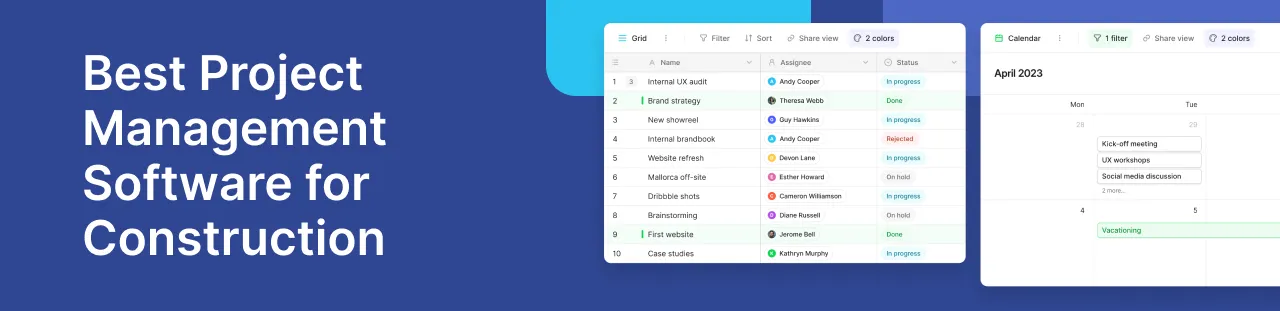
Managing a construction project is no small feat. From coordinating field teams and subcontractors to ensuring project documents are accessible and timelines are met, every stage demands precision and organization. That’s where project management software for construction plays a vital role—making complex projects easier to execute and more efficient to manage.
Why Construction Needs Specialized Project Management Software
Unlike standard office projects, construction projects involve multiple moving parts—field teams, shifting schedules, materials, regulatory documents, inspections, and unexpected delays. Add in the pressure to complete projects on time and within budget, and it’s clear that a generic task management app just doesn’t cut it.
Construction management software is purpose-built to solve these industry-specific challenges. It offers tools to manage time tracking, assign and monitor tasks, store vital project documents, and collaborate in real-time with on-site and off-site stakeholders. For modern firms, especially those balancing multiple projects, these tools are indispensable.
.jpg)
Key Features to Look For in Construction Management Software
To find the right platform, consider these must-have features:
- Task Management and Time Tracking
Being able to assign tasks, set dependencies, prioritize workloads, and monitor progress in real time is critical. Good construction software ensures that every stakeholder—whether in the office or on-site—is clear on their responsibilities and deadlines.
Integrated time tracking helps monitor labor costs and evaluate the time spent on specific tasks or job phases. This information can be vital for future project planning and client reporting.
- Based Construction Management Needs
Every construction project has unique workflows. A rigid tool might slow you down. That’s where platforms like Baserow shine—offering a no-code, fully customizable platform to create tailored databases and workflows suited for any construction environment.
With Baserow, teams can quickly build and adapt tools that manage submittals, punch lists, budgets, workforce schedules, and more—without needing to hire a developer. Its open-source nature means complete control and flexibility for even the most complex construction scenarios.
- Document Management and Collaboration
Construction runs on documentation—blueprints, contracts, permits, inspection records. A solid document management system ensures everything is centrally stored, version-controlled, and easy to access by the entire team, whether in the office or on the field.
Top-tier solutions also allow you to comment on documents, tag team members, and maintain communication directly within the platform—cutting down on endless email chains and phone calls.
- Budgeting, Scheduling & Compliance
Keeping projects on budget is a top priority. Good software tracks costs in real time and helps anticipate overspending. Gantt charts and visual calendars help map out project schedules, identify dependencies, and avoid delays. Reliable customer support ensures your team can troubleshoot issues quickly and stay focused on delivering construction projects on time.
For firms in regulated environments, tools that ensure compliance with safety standards, reporting, and data governance (like GDPR and HIPAA) are vital. Baserow, for example, supports SOC 2 compliance, making it suitable for sensitive project data.
Top Construction Project Management Software in 2025
There’s no one-size-fits-all answer, but here are the top contenders to help manage construction projects of varying scale and complexity:
1. Baserow – Custom No-Code Construction Management
Best For: Teams looking for flexibility, real-time collaboration, and customization without coding.
Baserow is a versatile project management software for construction companies that want control over how they build and track projects. As a no-code database builder, it allows construction firms to create tools for project planning, resource tracking, inspections, and more—without writing a single line of code.
What makes Baserow stand out?
- Tailored solutions for construction workflows with customizable templates like Contract Management and Project Planning.
- Task tracking, Gantt-style timelines, Kanban boards, and calendar views.
- Seamless collaboration through real-time commenting, form sharing, and user-level permissions.
- Centralized document management for storing blueprints, contracts, safety records, and change orders.
- Strong integration capabilities with accounting tools, email platforms, and third-party systems.
- GDPR, HIPAA, and SOC 2 compliance for projects that require enterprise-grade security.
- Can be self-hosted—perfect for firms wanting full control over their data.
.png)
Whether you’re managing residential builds or complex commercial developments, Baserow scales to fit your needs. It’s particularly useful for small to medium firms looking to avoid bloated, expensive platforms and instead build a system that’s just right.
2. Procore – All-in-One Construction Platform
Best For: Mid-to-large construction firms needing a comprehensive platform
Procore has long been a trusted name in the construction software world. Designed specifically for construction professionals, it brings all your project data into one place—from contracts and submittals to RFIs and field reports.
Top Features:
- End-to-end project visibility via dashboards and mobile app
- Real-time collaboration with field teams and office staff
- Integration with financial tools and scheduling systems
- Secure cloud-based access from any device
One of Procore’s major strengths is its mobile app, which ensures field workers always have access to the latest updates, drawings, and documents. While it offers a powerful suite of tools, its pricing and learning curve may be a barrier for smaller firms.
3. Asana – Streamlined Task and Team Management
Best For: Small to mid-sized teams focused on task clarity and internal collaboration.
While Asana isn’t built specifically for the construction industry, it offers powerful project management features that many construction teams find helpful. Its visual task boards, timeline views, and project templates make it ideal for managing subcontractors, tracking deadlines, and keeping communication organized.
Top Features:
- Timeline, List, Board, and Calendar views
- Real-time task updates and workload management
- Integrates with Dropbox, Google Drive, and Slack
- Automation tools to streamline repetitive actions
- Gantt chart support via third-party integrations
Asana’s mobile app supports on-the-go updates, helping field teams stay informed without needing to return to the office. However, while Asana excels in general project tracking, it lacks native features like document management and construction-specific budgeting tools.
4. Fieldwire – Built for the Jobsite
Best For: Field teams and site managers seeking real-time coordination tools.
Fieldwire is designed with on-site users in mind. This construction-first platform allows teams to place tasks directly onto blueprints, share annotated photos and notes, and run inspections—all from a mobile device.
Top Features:
- Drop tasks directly onto plans
- Annotate with images, notes, and videos
- Centralized document management for jobsite drawings
- Punch lists, inspections, and custom forms
- Real-time push notifications
Its intuitive interface allows superintendents and engineers to keep tabs on daily operations without leaving the field.
5. Buildertrend – Residential Construction Simplified
Best For: Homebuilders and remodelers needing a full-featured system.
Buildertrend is packed with tools tailored to residential and light commercial construction. You can manage client communication, update schedules, process invoices, track change orders, and document the build process—all in real time.
Top Features:
- Real-time scheduling and updates
- Daily logs, change orders, and messaging tools
- Photo and document storage
- Payment tracking and invoicing
- CRM tools for client communication
Buildertrend’s strength lies in unifying project data and customer interaction in one place.
More Options to Consider
If you’re still exploring your options, here are some more tools that serve specific construction project needs:
Contractor Foreman
- Ideal for smaller firms
- Time tracking, compliance, client portal
- Affordable pricing
Oracle Aconex
- Enterprise-grade platform
- Strong on document management and workflows
- Suited for global, high-scale projects
ToolSense
- Focused on equipment and asset management
- Track maintenance, location, and usage data
- User-friendly mobile app
Viewpoint
- Combines project management with accounting tools
- Great for firms needing deep financial integration
- Offers comprehensive reporting and analytics
Zoho Projects
- Budget-friendly and customizable
- Gantt charts, task automation, and timesheets
- Ideal for smaller teams or contractors needing flexibility
How Baserow Solves Construction Management Challenges
Across all these options, Baserow stands out not just for its features—but for its flexibility and scalability. Unlike rigid platforms, Baserow enables you to build what you need, when you need it, and adapt as your projects grow.
Whether you’re managing workforce plans, field checklists, or project schedules, Baserow gives you a no-code way to build out exactly what works for your business.
- Automate document workflows
- Assign tasks and visualize them in Kanban, Timeline, or Calendar views
- Store all your project documents in one searchable, secure location
- Track time and task completion with forms submitted directly from field teams
- Self-host to maintain complete control of your data
- Ensure your systems are compliant with industry standards
Because it’s open-source, you’re never locked in. You can extend it with custom plugins, integrate it with your favorite tools, and scale it across multiple departments or regions.
Explore how Baserow supports construction-specific workflows: Best Free Construction Scheduling Tools
Final Thoughts – Deliver Projects on Time and Budget
The right construction project management software can transform the way you run your business—cutting down delays, reducing paperwork, aligning teams, and ultimately delivering projects on time.
If you need a platform that’s built for flexibility, supports document management, and gives you real-time visibility without the complexity of traditional construction ERP tools, Baserow is a standout option.
It brings the power of project management software for construction into a modern, no-code interface that anyone on your team can use—technical or not.
Ready to Build Better Projects?
Start managing your construction projects more efficiently today with Baserow.

Baserow 2.0 introduces the automations builder, upgraded AI fields, the Kuma AI assistant, enhanced workflow logic with formulas and variables, improved workspace search, and stronger security with 2FA.

Discover how Airtable and Baserow compare in features, flexibility, speed, and scalability. Compare pricing plans and hidden costs to make an informed decision!

Explore the best open-source software alternatives to proprietary products. Discover OSS tools, licenses, and use cases with our updated directory.