
- What is Airtable and how does it work?
- What is Baserow?
- Product comparison of Airtable vs Baserow.
- How is Baserow different from Airtable?
- Airtable and Baserow - side-by-side.
- Airtable pricing vs. Baserow.
- Why not use a spreadsheet?
- Why should you use Baserow?
- Questions & answers about Baserow and Airtable.
- How to switch to Baserow?
- Other useful resources.
Are you considering Airtable or Baserow for your database needs, but not sure which platform is the best fit for you? While both platforms are similar in their basic function, Baserow has been gaining popularity due to its advanced features, capabilities, and open-source nature.
Here at Baserow, we think that Airtable is a great tool. However, we’ve conducted extensive interviews with our community, many of whom are Airtable users switching to Baserow for a variety of reasons. So, we thought we’d share our findings and provide you with the most relevant information about each platform to help you figure out which is best suited for your use case.
In this article, we’ll compare Airtable versus Baserow and explain why Baserow might be a better choice for your business.

What is Airtable and how does it work?
Airtable is a cloud-based SaaS platform that combines the features of a relational database with the look and feel of a traditional spreadsheet. It positions itself as a no-code app builder for marketing and product teams, allowing users to create custom workflows, track projects, and collaborate with team members. Overall, the platform is easy to use, with native automation that allows non-technical users to create workflows without the need for third-party software.
However, Airtable has some limitations. Its proprietary, closed-source nature prevents users from integrating certain services that are non-native to the platform. In addition, it can’t be self-hosted, so it’s not the best choice for businesses that want to avoid vendor lock-in and may be worried about business continuity. Airtable’s cloud-only offering poses risks to businesses who are unwilling—or unable, for legal and compliance reasons—to store data in Airtable’s servers. It also has an upper limit of 500,000 records per base, even at the enterprise level. Furthermore, performance and stability are impacted by a lower number of records, which makes it challenging for companies to use them at scale.
What is Baserow
Baserow is an open-source no-code database and application builder that allows users to create and manage custom solutions without the need for coding skills. It offers an intuitive drag-and-drop interface, an array of user-friendly tools and templates, and a vast library of integrations, including third-party tools like Zapier, n8n, and Make, which opens up virtually limitless integrations and automation.
One of the biggest benefits of using Baserow over Airtable is its open-source nature, which means you have access to the source code, can deploy it on your servers, and can customize it to suit your specific needs. This gives you total control over your data and ensures that you’re not locked into a proprietary platform. Airtable, on the other hand, is a closed platform, which means that if something were to happen to Airtable, business continuity would be of concern and great risk to your business.

Product comparison of Airtable vs Baserow
Here’s a breakdown of the main features offered by Airtable and Baserow:
Airtable
- Cloud-based platform.
- Simple and intuitive spreadsheet-style interface.
- Customizable views, fields, and filters.
- Real-time collaboration.
- Notification and commenting features.
- Native integrations with Slack, Jira, and Salesforce.
- Limited customization options.
- Closed platform with vendor lock-in.
- Expensive pricing for larger teams.
- Low record limits, even at the enterprise level.
- Lack of stability and speed at higher volumes of data.
- Limited APIs.
Baserow
- Open-source, no-code platform.
- Both cloud-based SaaS and on-premise self-hosting are available.
- Intuitive spreadsheet-style interface.
- Customizable plugins and themes.
- Real-time collaboration.
- Integrations with Zapier, Make, n8n, and webhooks that allow you to integrate with virtually anything.
- Competitive pricing starting with a generous free plan, and paid plans from just $10 per user/month.
- Helpful Baserow community forum
- A variety of views including Grid, Timeline, Kanban, Gallery, Calendar, Form, and more.
- Extremely fast even at high volumes of data.
- Unlimited scalability if self-hosted.
- API-first platform making every feature an integration endpoint for automation.
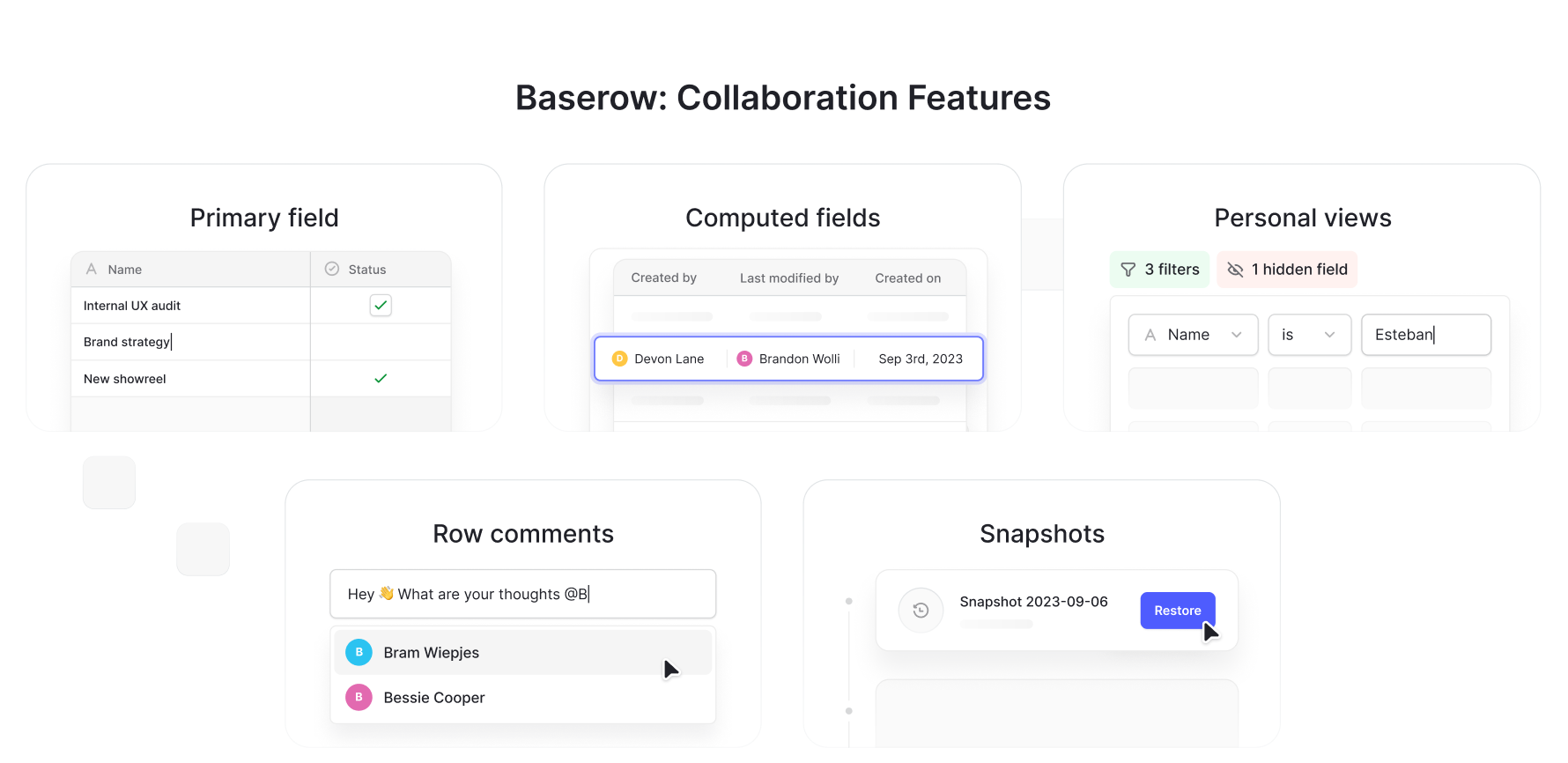
How is Baserow different from Airtable?
While Airtable and Baserow offer many similar features, Baserow stands out with its flexibility, security, stability, and speed. Here is what our users tell us about why Baserow is a better choice than Airtable:
Open source
Baserow’s open-source nature makes it infinitely extensible and flexible. Users can build, expand, and customize Baserow, so there’s no need to wait until we provide a feature—you can simply create it yourself or hire someone to do it for you. This allows for innovation with the community of users driving new feature development, and it’s also valuable for businesses that need very specific functionality and want to avoid the risks of vendor lock-in. This also means guaranteed business continuity, since you can always fork the source code and keep it running, regardless of what happens to Baserow itself.
SaaS and on-premise
Offering the ability to deploy Baserow on-premise is a requirement for companies with strict data governance rules, such as enterprises in Banking, Insurance, Technology, Manufacturing, Pharma, and Research, as well as public sector organizations and Healthcare. Storing all of your data within your on-premise servers offers you peace of mind, especially when privacy and security are paramount. Baserow’s open-source nature allows for GDPR, HIPAA, SOC -2, and other compliance due to on-premise self-hosting.
Expand database and application building functionalities beyond Airtable’s
Baserow is incredibly flexible, giving you the tools to build custom solutions for all kinds of projects—whether it’s setting up databases, creating websites, client portals, internal tools, or dashboards. With Baserow’s plugin capabilities, you’re not just limited to recreating Airtable’s features; you can expand them to fit exactly what you need, making it way more adaptable and customizable. If you’re a developer, you’ll love how Baserow allows you to create scripts and plugins tailored to your specific use case, opening up endless possibilities for personalizing and enhancing your workflows to match your vision.
Built for scale
As your datasets grow, the speed and stability of your database are critical for user experience. Built for performance at scale, Baserow offers speed and stability even when handling huge volumes of data. You can store unlimited records in a single database in Baserow, without compromising stability and speed.
API-first
Baserow is built as an API with a user interface on top of it. That means you can automate every action in Baserow through the API. This is much more restricted in Airtable.
Permissive licensing
Baserow’s MIT licence is among one of the most permissive open source licenses, which allows anyone to use, modify, and even build a business on top of the source code without having to pay any fee to Baserow.
User experience
Both Airtable and Baserow have similar user interfaces, making it easy to switch from a platform like Excel to a no-code database. Airtable users can also easily switch from Airtable to Baserow by importing the data into Baserow and using the interface they are familiar with from Airtable.
Interoperability
Baserow is at the core of the no-code stack. As an API-first platform, Baserow can be integrated with every tool needed to build a no-code stack. Our users often integrate Baserow with other tools like Make, n8n, Bubble, Stacker, Zapier, and many more.
Deployment
Baserow has thorough technical documentation that helps you deploy and manage it at scale. Baserow is also very engaged with our community, and we help our users with their self-hosted deployment questions when they come up. In addition, our open-source user community is a valuable resource to exchange practical tips & tricks.
Airtable and Baserow – side-by-side
| Feature | Baserow | Airtable |
|---|---|---|
| Open source | ✅ | ❌ |
| No vendor lock-In | ✅ | ❌ |
| No row limits | ✅ | ❌ |
| Third-party automation | ✅ | ✅ |
| HIPAA compliant | ✅ | ❌ |
| Calendar / Timeline views | ✅ | ✅ |
| Ability to self-host | ✅ | ❌ |
| User permissions | ✅ | ✅ |
| Audit log | ✅ | ✅ |
| Plugins | ✅ | ❌ |
| Integrations | ✅ | ✅ |
| Enterprise-ready | ✅ | ✅ |
| Community hub | ✅ | ✅ |
| Free open source plan | ✅ | ❌ |
| Native automation | ❌ | ✅ |
| SAML-based single sign-on (SSO) | ✅ | ✅ |
| Real-time collaboration and commenting | ✅ | ✅ |
Airtable pricing vs. Baserow
Baserow offers more storage, and records, and has no API call limitations compared to similar pricing plans from Airtable. This makes Baserow a more economical choice compared to Airtable. To sweeten the deal, Baserow’s open source version is always free.
There are hidden costs when it comes to Airtable’s pricing. Large organizations such as banks and governments have to conform to strict IT requirements and compliance rules. With the inability to store sensitive data on the servers of SaaS tools like Airtable, they might have to switch to another provider and face the cost and complexity of making a key IT infrastructure switch.
In contrast, Baserow offers the option to self-host the platform, giving you more control over your data’s security, privacy, and compliance.
Airtable’s price plans
| Plan | Features | Price |
|---|---|---|
| Free plan | 1,000 records per base 1GB attachment space per base 2-weeks revision history |
Free |
| Team plan | 50,000 records per base 20GB attachment space per base 6-month revision history |
$20 per user per month |
| Business plan | 125,000 records per base 100GB attachment space per base 1-year revision history |
$45 per user per month |
| Enterprise plan | 500,000 records per base 1,000 GB of attachments Add on professional services |
Pricing on request (estimated to start at $35 up to $75 per user per month |
Baserow’s self-hosted price plans
| Plan | Features | Price |
|---|---|---|
| Free | Unlimited databases Unlimited rows Unlimited storage Collaborators, Grid, Form and Gallery views |
Always free |
| Premium | Unlimited databases Unlimited rows Unlimited storage Advanced collaboration, additional Kanban, Survey and Calendar Views |
$10 per user/month |
| Enterorise | Unlimited databases Unlimited rows Unlimited storage All Premium features, plus role-based permissions, instance-wide admin panel, audit log, and priority support |
On request, ranging from 15 USD to 35 USD/user/month based on the number of users. |
You can find out more about Baserow’s and Airtable’s price plans in our guide about Airtable’s pricing and hidden costs.
Why not use a spreadsheet?
Our users come from both the public and private sectors, each with many justifications for picking a central database over scattered spreadsheets. When considering spreadsheets versus databases, the latter offers so many benefits. Here are just a few:
- Databases can handle huge amounts of data in various formats (number, boolean, email, file, and more).
- Databases offer one central resource for all your data.
- Relationships between multiple data fields made Excel too cumbersome.
- Databases offer collaboration on data in real-time.
- Automation to trigger downstream events.
- Front-end forms to capture data and update in real-time.
- Data security, audit trails, and role-based access controls.
- Databases can enforce consistency and integrity.
- Advanced features for querying, filtering, and reporting.
- Better data backup and recovery.
Overall, users need a collaborative database at the heart of the applications they use to interact with customers, suppliers, scientists, developers, or other colleagues. Most users have a level of technical understanding but explicitly told us they want no-code tools to simplify their work.
We recognize though that over the years, Excel and other spreadsheet-like tools have rooted themselves into the day-to-day workflows of millions of users. This is why Baserow keeps that look and feel of an Excel spreadsheet, while simultaneously offering more functionalities to work with. With a more user-friendly and intuitive interface, users can collaborate better, build automation, and use much more data types than possible in Excel and other spreadsheet software.
Why should you use Baserow?
- Baserow’s permissive license allows anyone to freely build apps on top of Baserow or offer Baserow as a service without having to report to us or pay any fee. Only paid features will have to be purchased from Baserow.
- There is no vendor lock-in with Baserow, allowing you to move your data anywhere at any time.
- Baserow’s data centers are EU-based and GDPR compliant.
- You can self-host Baserow which gives you full compliance with data and security governance rules.
- You are not limited by the cumbersome performance of Airtable’s software at scale.
Questions & answers about Baserow and Airtable
| Challenge | Answer |
|---|---|
| Is it risky for an enterprise to rely on a smaller vendor like Baserow for its database operations and needs? | Baserow has grown rapidly and is continuing to grow. Our software is open source and built specifically for enterprise needs, which means no business interruption because you can continue hosting Baserow no matter what. |
| Does it matter that Baserow does not have extensions? | Because of Baserow’s open-core nature, developers can already build and publish Baserow plugins, which can do what Airtable’s extensions do, plus much more |
| Airtable has an interface designer that helps share data from the database without providing direct access to the database. | Baserow allows users to display and interact with the data from the database. |
| Does Baserow have fewer view types than Airtable? | Baserow has Timeline, Form, Grid, Calendar, and more views, including some that Airtable does not have (such as Survey view). |
| Is Baserow’s enterprise tier production-ready? | Baserow is enterprise-ready. With a self-hosted version, we are even more enterprise-ready than Airtable. |
| Airtable has an open-source component in building extensions. | Baserow has a plug-in framework for developers who want to build and share plug-ins with other users, to extend the capabilities of Baserow. |
| Airtable is more mature. | Quantity-wise, Airtable may have more features. However, Baserow’s features are as mature, if not more expansive, than Airtable’s. Baserow’s focus is on feature development that adds the most value to our users, not on what Airtable offers. |
| Airtable’s extensions marketplace gives them credibility because they’re ‘approved’ by Airtable. | Baserow plans to offer a marketplace and GUI that allows anyone to install extensions easily. |
How to switch to Baserow?
There are two ways to create a new account on Baserow. You can either create an account directly from the signup page or after being invited by an existing workspace admin.
Baserow can be configured in two ways, depending on how you intend to use it:
- Hosted: SaaS offering on the baserow.io website
- Self-hosted: Host your own instance on-premise or in the cloud.
You can get started with Baserow here or get in touch with us directly!
Other useful resources

Baserow 2.0 introduces the automations builder, upgraded AI fields, the Kuma AI assistant, enhanced workflow logic with formulas and variables, improved workspace search, and stronger security with 2FA.

Discover how Airtable and Baserow compare in features, flexibility, speed, and scalability. Compare pricing plans and hidden costs to make an informed decision!

Explore the best open-source software alternatives to proprietary products. Discover OSS tools, licenses, and use cases with our updated directory.
