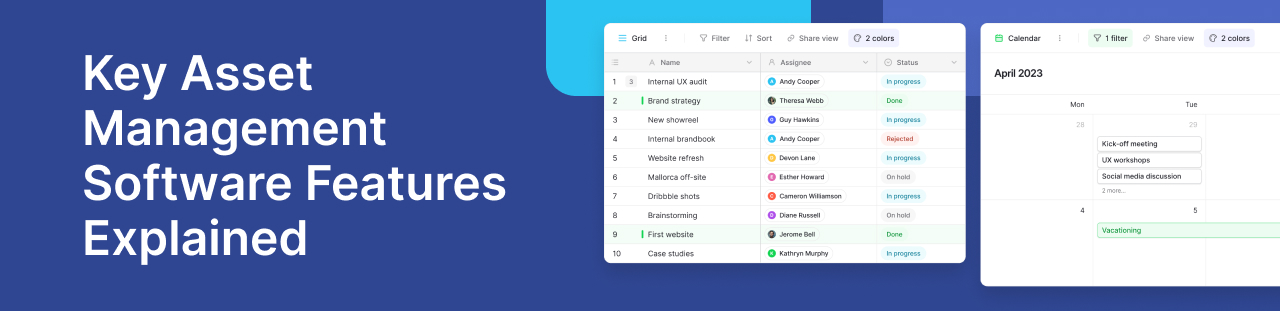
Managing assets — whether hardware, software, or infrastructure — has become a critical part of running a modern business. Without the right tools in place, asset-related data can quickly become fragmented, outdated, or even lost. That’s why more businesses are turning to comprehensive asset management software features to simplify operations, improve efficiency, and cut down on hidden costs.
But not all asset management systems are built the same. From tracking inventory and scheduling maintenance to improving compliance and reducing risk, the features your software includes can significantly impact your outcomes.
In this article, we’ll break down the must-have capabilities you should look for in a reliable asset management solution, so you can confidently choose the right platform to manage assets across your organization.
Why the Right Features Matter
Whether you’re managing IT equipment, tools in the field, or digital subscriptions, having full control over your asset environment is essential. It’s not just about tracking what you own — it’s about maximizing asset performance, extending asset lifespan, and reducing unnecessary spend.
Strong asset management features also support regulatory compliance, streamline internal workflows, and ensure you’re capturing the right asset data at every stage.
When businesses lack the right features, they often rely on patchwork tools and manual tracking that fail under pressure. The result? Missed maintenance, overspending on replacements, and limited visibility into your actual operational costs.
That’s why evaluating asset management software through the lens of feature depth is more important than ever.
✅ Your Must-Have Asset Management Features Checklist
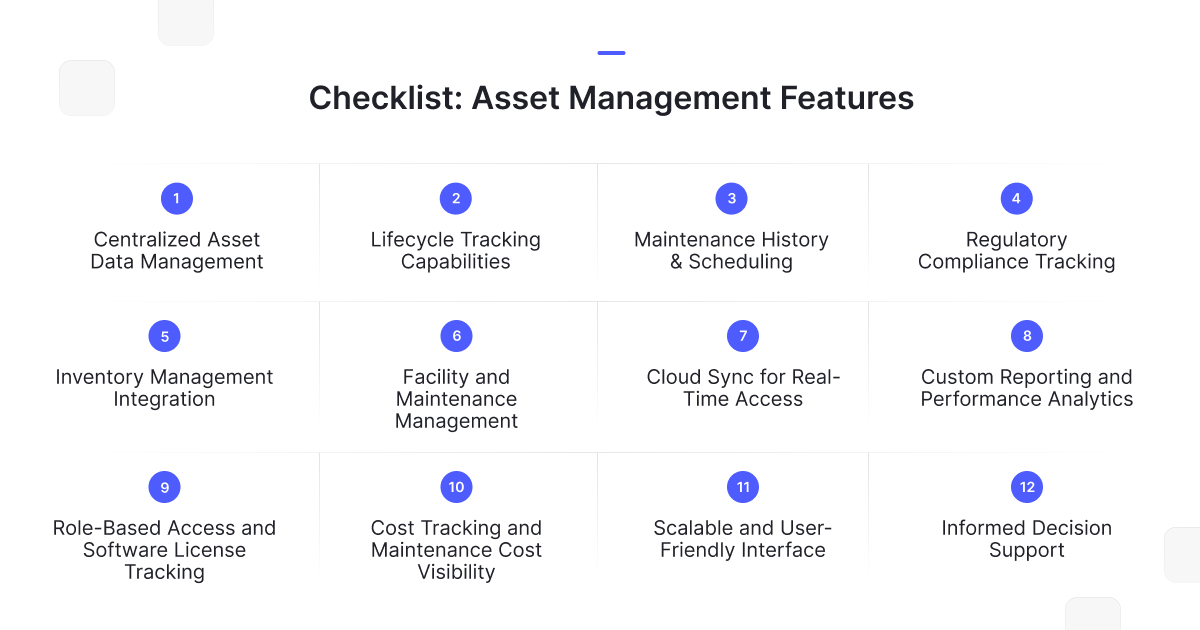
Below is a breakdown of key features every modern organization should look for when evaluating a new asset management system:
1. Centralized Asset Data Management
A single platform to store, access, and update all asset-related information helps eliminate silos and ensure accuracy. You should be able to view critical asset data such as model numbers, assigned users, purchase dates, and more — all in one place.
Centralization reduces dependency on outdated spreadsheets and enables real-time collaboration across teams.
2. Lifecycle Tracking Capabilities
The ability to track assets throughout their lifecycle is foundational. From procurement and deployment to upgrades, reassignments, and disposal — each stage should be logged and visible.
Lifecycle management not only improves planning but also supports better forecasting of asset replacements and budget requirements.
3. Maintenance History & Scheduling
Your software should track detailed maintenance history for each asset, showing past service events, responsible personnel, and results.
This data is crucial for diagnosing recurring issues, optimizing maintenance intervals, and preventing costly downtime.
4. Regulatory Compliance Tracking
Industries like healthcare, finance, and manufacturing often face strict regulatory standards. A reliable asset management system should support regulatory compliance by maintaining detailed audit trails, including service records, inspections, and related work orders.
Documenting asset activity in this way not only supports internal governance but also simplifies external audits and helps ensure your business remains certification-ready at all times.
5. Inventory Management Integration
Inventory and asset tracking often go hand in hand. Integration with your inventory management processes ensures that new purchases are logged correctly, and unassigned or obsolete assets don’t go unnoticed.
Such software solution improves visibility into both stocked and deployed items, helping avoid over-ordering or redundancy.
6. Facility and Maintenance Management
Facilities and operations teams benefit from linking assets to specific spaces or physical areas. Systems that integrate facility management allow you to see where each asset resides, track space usage, and optimize layout planning.
When combined with maintenance tools, it creates a complete picture of usage and upkeep across physical sites.
7. Cloud Sync for Real-Time Access
Today’s teams work across multiple locations and time zones. A solution with reliable cloud sync ensures that every asset update, assignment, or status change is instantly reflected across your organization.
This eliminates version conflicts, delays, and duplicated work — keeping your asset data accurate and current, no matter where your team is working from.
8. Custom Reporting and Performance Analytics
To make better decisions, you need insights. Reporting tools that track asset performance — like usage trends, failure rates, or service frequency — help organizations optimize resource allocation.
Whether you’re planning upgrades, scaling operations, or justifying spend to stakeholders, custom reports offer the clarity you need to make fast, data-driven calls.
9. Role-Based Access and Software License Tracking
Good asset management software allows you to control who can access or edit different datasets. Role-based access ensures data security while enabling collaboration across departments.
Tracking software licenses is also essential. The system should alert you before renewals, track usage limits, and prevent under- or over-licensing — keeping you in compliance while avoiding overspend.
10. Cost Tracking and Maintenance Cost Visibility
Understanding the full cost of asset ownership is key to long-term planning. Look for features that allow you to monitor service expenses, repair frequency, and depreciation.
This visibility into maintenance costs helps identify underperforming assets, justify replacements, and capture real cost saving opportunities.
11. Scalable and User-Friendly Interface
As your team grows, so should your tools. A truly effective asset management solution is scalable and easy to use — no steep learning curves or IT dependency.
No-code platforms like Baserow allow you to customize fields, assign roles, and visualize data without writing a line of code. That means your solution grows with your needs, not against them.
12. Informed Decision Support
Perhaps the most critical outcome of all these features is the ability to make more informed decisions.
From budgeting and procurement to compliance and strategic planning, having a real-time view of your assets equips leadership with the insights needed to plan smarter, reduce risk, and drive long-term efficiency.
How Baserow Helps You Manage Assets Smarter
If you’re looking for an intuitive, flexible platform to support all the features above, Baserow offers a powerful no-code asset management system built for teams that need control, clarity, and speed.
Baserow supports:
- Custom field creation and layout flexibility
- Real-time collaboration across departments
- Role-based access control
- Data import/export for quick onboarding
- Seamless integration with inventory, maintenance, and workflow tools
Whether you need to manage physical inventory, digital tools, software licenses, or facilities, Baserow helps you track everything with precision — without developer involvement.
You can learn more about how Baserow supports asset management here: Baserow Asset Management Solution
Why Baserow Stands Out as an Asset Management Solution
With so many options available, choosing the right asset management software can be overwhelming. Baserow sets itself apart by offering a flexible, no-code environment that meets the needs of operations, IT, and facility teams alike.
What makes Baserow a standout software solution is its ability to adapt — whether you’re managing thousands of assets across global teams or starting small with simple inventory management needs.
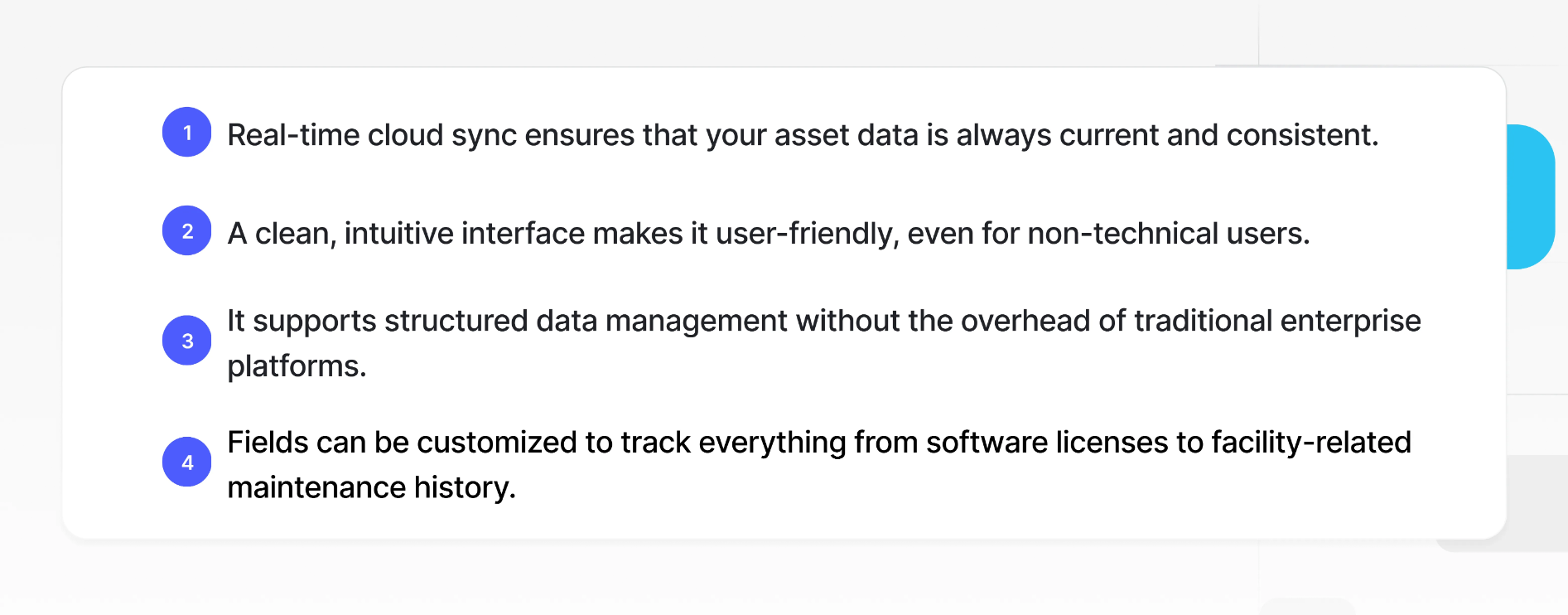
Unlike legacy systems, Baserow doesn’t lock you into rigid workflows or costly upgrades. You’re in control — able to configure the platform based on your evolving needs without relying on a developer or external IT support.
If you’re looking for a scalable, reliable, and modern asset management solution that fits into your business — not the other way around — Baserow delivers.
Final Thoughts: Build Smarter with the Right Features
Asset management is no longer a backend task — it’s a strategic function that impacts operations, budgets, compliance, and growth. The right Asset Management Software features can help you take control, reduce manual work, and future-proof your operations.
From maintenance management to real-time analytics, barcode scanning to cost visibility — each feature plays a role in helping your business manage assets efficiently and effectively.
The key is choosing a solution that fits your current needs while staying flexible for what comes next.
Ready to Take Control of Your Assets?
Start managing smarter with a flexible, no-code platform built for real teams.

Baserow 2.0 introduces the automations builder, upgraded AI fields, the Kuma AI assistant, enhanced workflow logic with formulas and variables, improved workspace search, and stronger security with 2FA.

Discover how Airtable and Baserow compare in features, flexibility, speed, and scalability. Compare pricing plans and hidden costs to make an informed decision!

Explore the best open-source software alternatives to proprietary products. Discover OSS tools, licenses, and use cases with our updated directory.