
Microsoft Excel has long been the gold standard in spreadsheet software, with more than 750 million users worldwide relying on it for data analysis, reporting, budgeting, and more. However, in recent years, many businesses have found themselves outgrowing Excel’s capabilities, turning instead to more modern, collaborative, and scalable spreadsheet tools.
Whether you’re a startup overwhelmed by Excel’s complexity, a growing team in need of more flexibility, or an enterprise requiring enhanced security and automation, there’s likely a better fit for your business needs. In this guide, we explore the top Excel alternatives on the market—solutions that combine powerful functionality with usability, collaboration tools, and advanced features.
Let’s dive into the best options available and why your business might want to look beyond Excel.
Why Businesses Are Moving Away from Excel
Despite being a trusted name for decades, Microsoft Excel isn’t the optimal tool for every business use case today. Several factors are prompting businesses to seek an alternative to Microsoft Excel:
- Lack of Scalability and Performance
Excel has a known row limit and often slows down when handling large datasets, making it impractical for data-heavy workflows. This can be a serious bottleneck for growing teams or enterprise-level operations.
- Limited Collaboration Capabilities
Real-time collaboration is no longer a luxury—it’s essential. Excel’s collaboration tools are clunky by modern standards, often requiring constant file-sharing via email or OneDrive. Working in parallel without version conflicts is difficult.
- Not Designed for Role-Based Access or Audit Trails
Unlike modern data platforms, Excel doesn’t allow you to restrict access based on roles or implement proper audit logging. This is a significant limitation for companies dealing with sensitive information or regulatory compliance.
- Overwhelming User Interface
While powerful, Excel’s interface can be difficult for new users. Menus are dense, and many features are buried in unintuitive tabs, causing inefficiencies in daily workflows.
- Pricing and Licensing Complexity
Purchasing Excel individually can cost up to £149.99, and enterprise-wide Microsoft 365 plans quickly add up. For businesses with multiple users, these costs can become prohibitive compared to free alternatives to Microsoft Excel that offer similar—or better—capabilities.
- Limited Extensibility
While Excel does offer some integrations and add-ons, it’s not API-first. This means if a needed function isn’t built in, you often need to wait for Microsoft to roll it out or use complex VBA scripts.
Because of these limitations, many organizations are turning toward tools that are cloud-based, user-friendly, and offer more modern features out of the box. One of the top names on that list? Baserow.
Best Excel Alternatives for Businesses
1. Baserow
Baserow is a powerful, open-source alternative to Excel that blends the simplicity of a spreadsheet with the structure of a database. It’s ideal for businesses that have outgrown traditional spreadsheets and need more control, automation, and scalability.
Unlike Excel, which operates as a closed-source program, Baserow is API-first and built to be extended. You can self-host it to comply with data governance requirements, enjoy real-time collaboration, and create custom views tailored to your workflows.
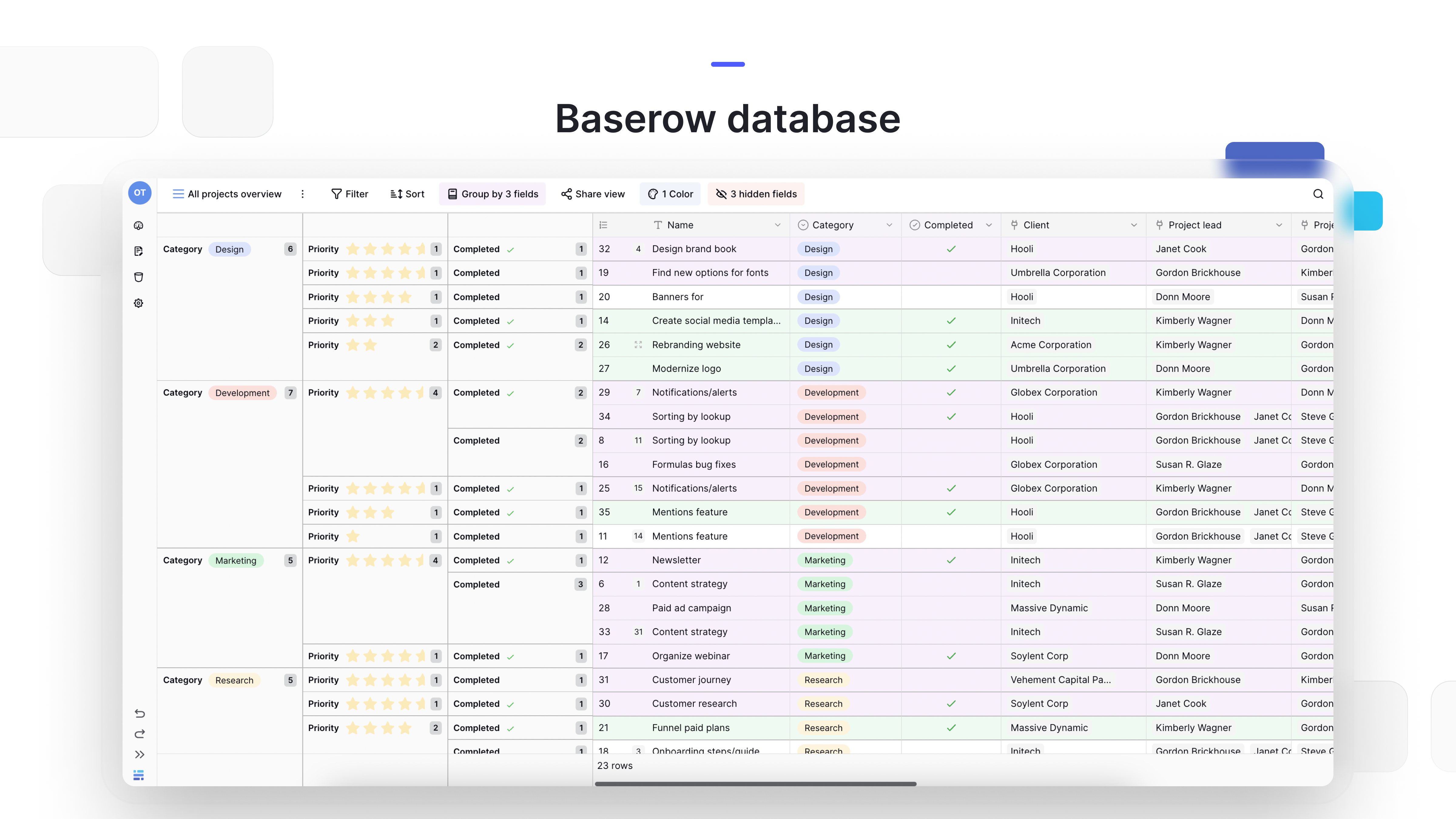
With spreadsheet-database hybrid functionality, Baserow allows teams to go beyond static cells and formulas. Users can manage projects, inventories, and even build internal applications—all without writing a single line of code. Thanks to role-based access control and audit trail features, it’s a great fit for teams operating in regulated industries such as finance, healthcare, and government.
Although currently browser-based without a dedicated mobile app, its intuitive interface, robust features, and generous free version make Baserow a top-tier contender among Excel alternatives.
2. Google Sheets
One of the most well-known alternatives to Excel, Google Sheets is favored by businesses looking for a free, cloud-based, and collaborative tool. With a familiar layout and real-time editing capabilities, Google Sheets is perfect for teams that want to work on the same document simultaneously.
Its integration with Google Workspace and the ability to add comments, suggestions, and permissions for team members make it a powerful collaboration tool. Everything is backed up automatically in the cloud, and there’s a robust mobile app for on-the-go access.
That said, Google Sheets does hit performance limits when working with complex files or datasets larger than 400,000 cells. Advanced users might also find its charting and formatting tools less powerful compared to Excel.
Still, for small teams or lightweight use cases, Google Sheets stands out as a reliable free Excel alternative.
3. Zoho Sheet
Zoho Sheet is a smart, cloud-based spreadsheet software designed for collaborative data management. Unlike Excel, Zoho Sheet incorporates AI to help users interpret large datasets quickly. It automates many tasks, provides smart data cleaning, and even offers custom functions tailored to your specific needs.
Its built-in chat feature is especially useful for teams collaborating remotely, and you can restrict access to individual cells or sheets for added security. Zoho Sheet supports most Excel file formats and offers robust conditional formatting options, data validation, and pivot tables.
For businesses needing a free and scalable spreadsheet solution that also integrates with a full suite of office tools, Zoho Sheet is an excellent pick. And unlike Excel, there’s no risk of losing your work since everything is saved in real-time in the cloud.
4. LibreOffice Calc
LibreOffice Calc is one of the most widely recognized free alternatives to Microsoft Excel, particularly appealing to users who value open-source solutions. As part of the LibreOffice suite, Calc offers many of the familiar functions Excel users rely on—pivot tables, formulas, and conditional formatting—without the licensing fees.
One of Calc’s standout features is its dual interface options. Users can opt for a more traditional layout similar to older versions of Excel or switch to the modern NotebookBar, providing greater flexibility based on user preference. Additionally, LibreOffice Calc allows users to compare spreadsheets side by side, a feature not readily available in Excel.
While Calc handles basic to moderately complex data well, it falls short in areas such as advanced charting, exporting XML, and real-time collaboration. It’s a solid alternative for users comfortable working offline and looking for compatibility with Excel files, but it may not be suitable for teams requiring dynamic, shared environments.
5. Smartsheet
Smartsheet blends the power of a spreadsheet with project management capabilities, making it a favorite among teams needing more than just rows and columns. Unlike Excel, Smartsheet allows users to manage tasks using various views—including Kanban boards, Gantt charts, and calendars.
It offers strong automation features, alerts, and integrations with tools like Jira, Slack, Microsoft 365, and Google Workspace. Its real-time sharing and collaboration options eliminate many of the bottlenecks users experience with traditional spreadsheets.
That said, Smartsheet can feel overwhelming for new users, and its user interface—while powerful—can appear cluttered. The pricing is also steeper than other Excel alternatives, particularly when scaled across large teams. But for project-driven teams, it’s a versatile and feature-rich option that excels where Excel falls short.
6. Apple Numbers
If you’re in the Apple ecosystem, Apple Numbers is a natural spreadsheet alternative. It’s available for free with macOS and iOS devices and offers a sleek, user-friendly interface focused on aesthetics and simplicity.
Unlike Excel’s rigid grid structure, Numbers lets users start with a blank canvas and insert tables as needed. This flexibility makes it ideal for presentations or visual data layouts. It also supports real-time collaboration via iCloud and works seamlessly across Apple devices.
However, Numbers lacks some of the advanced features required by data-heavy users, and it’s not ideal for teams working outside the Apple ecosystem. It’s best suited for individuals and small teams with light spreadsheet needs and a preference for clean design.
7. WPS Office Spreadsheets
WPS Office Spreadsheets is part of the WPS Office suite, offering a familiar Excel-like environment at no cost. Available across all major platforms—including Android and iOS—it provides strong compatibility with Excel files and formats such as .XLS and .XLSX.
WPS stands out with PDF capabilities, file recovery tools, and cross-platform functionality. Its layout mirrors Excel, which makes it easy for users to transition without a steep learning curve. The free version includes many essential features, although it displays ads unless you upgrade to the premium plan.
Despite its strengths, the web version of WPS is tied to the entire WPS suite, lacking a standalone spreadsheet tool. Still, if you’re looking for a low-cost, full-featured Excel alternative with a modern user interface, WPS Spreadsheets is worth exploring.
8. Apache OpenOffice Calc
Apache OpenOffice Calc is another robust open-source tool for users looking for a lightweight, free Excel replacement. Its data analysis capabilities, intuitive drag-and-drop features, and ability to export spreadsheets to PDFs make it a practical solution for small businesses and freelancers.
OpenOffice Calc uses a slightly different macro language and formula syntax, which may require some adjustment for Excel users. It doesn’t offer cloud-based syncing or real-time collaboration, which limits its use for remote teams.
While it doesn’t support some newer Excel charting options, Calc remains a dependable offline tool for those who need a no-cost alternative with essential spreadsheet functionality.
9. Airtable
Airtable has become a popular spreadsheet-database hybrid, merging the familiarity of rows and columns with the power of databases. It supports attachments, dropdowns, checkboxes, and other rich field types—great for teams managing structured data like marketing campaigns or inventory.
Its colorful, drag-and-drop user interface and powerful automation tools make it appealing to both technical and non-technical users. Airtable’s integration with tools like Slack, Zapier, and Make allows for streamlined workflows.
However, Airtable tends to slow down with larger datasets or higher user counts. It’s also more expensive compared to other options, particularly for teams needing advanced features. Baserow presents a compelling alternative here with more scalability and the added benefit of being open-source and self-hosted.
📖 Explore: Free Alternatives to Airtable
10. Notion
Notion isn’t a spreadsheet tool in the traditional sense, but its project management and database capabilities make it a versatile option for teams looking to centralize information. It combines notes, tasks, wikis, and data in a single workspace, offering customizable templates and real-time collaboration.
That said, Notion’s structure may feel too unstructured for users migrating directly from Excel. While it’s flexible, its databases are best for light data use cases. If you’re looking for more robust data modeling with database structure and logic, Baserow offers a more structured alternative that can support deeper workflows.
11. OnlyOffice
OnlyOffice is a strong contender for businesses seeking a well-rounded alternative to Microsoft Excel. It closely mirrors Excel’s layout and functionality, making the transition easy for teams already familiar with the Microsoft Office Suite.
Where OnlyOffice excels is in its collaboration tools. Users can edit spreadsheets in real-time, communicate via built-in chat or Telegram, and utilize version history to track changes. It supports complex formulas, formatting, and high compatibility with Excel files, making it a seamless switch for most use cases.
The platform offers a free version for small teams and affordable cloud-hosted and on-premise enterprise packages. OnlyOffice also features AI-powered suggestions and real-time co-editing, which is helpful for fast-moving teams. While it doesn’t offer as much extensibility as Baserow or Airtable, it delivers an excellent balance of features and usability for everyday business needs.
12. Stackby
Stackby blends the simplicity of spreadsheets with the power of APIs and automation. It’s a great tool for teams managing dynamic workflows such as marketing campaigns, sales pipelines, or content calendars.
What sets Stackby apart is its ability to connect to third-party APIs and automatically populate data into your spreadsheets. This is a significant upgrade over Excel, where most such workflows require macros or manual data entry. Its project management capabilities, drag-and-drop interface, and mobile accessibility make it one of the more modern Excel alternatives on the market.
Its no-code interface is ideal for small and mid-sized teams, and like Baserow, it offers pre-built templates and multiple views. However, performance may lag with complex databases, and API configuration can require some technical familiarity.
13. Rows
Rows is built specifically for professionals who love spreadsheets but need more power and collaboration than Excel provides. It features an Excel-like user interface but integrates natively with data tools like APIs, CRMs, and databases.
Its embeddable spreadsheets and AI-powered automation make it especially attractive to sales, marketing, and financial teams. Rows also supports real-time sharing, charts, and custom formulas while allowing users to publish spreadsheets as embeddable tools or dashboards—something Excel simply can’t do natively.
It’s an elegant tool for teams that want spreadsheet flexibility without building full databases. While it doesn’t offer the same level of customization or self-hosting as Baserow, it’s a solid pick for analytics-driven users.
14. Quip Spreadsheets
Quip combines documents, spreadsheets, and team communication into a single interface. It’s designed to eliminate the back-and-forth of switching between tools and is built with mobile users in mind.
Users can embed multiple spreadsheets into documents, add formulas, and use more than 400 functions. Quip also includes unique mobile keyboards for spreadsheet editing—making data entry much easier on smartphones.
Import/export compatibility with Excel and CSV files is robust, but where Quip falls short is pricing. At $100 per user/month for the advanced plan, it’s significantly more expensive than most spreadsheet tools, especially for larger teams. It’s best for companies already deep into the Salesforce ecosystem, which owns Quip.
15. SeaTable
SeaTable offers an intuitive spreadsheet-database hybrid with a rich set of features for teams working on collaborative and data-heavy projects. Its layout is similar to Excel but adds multiple views (e.g., Kanban, calendar, gallery), rich field types, and built-in automation.
SeaTable’s cloud-based platform includes access control, formulas, conditional formatting, and external integrations, making it a viable alternative for teams looking to go beyond traditional spreadsheets. It’s especially popular among users who want a low-code tool with fast performance.
The platform also has an open-source version that can be self-hosted, similar to Baserow, though it lacks the plugin ecosystem and API-first design that make Baserow so extensible.
Features to Look for in an Excel Alternative
Choosing the right Excel alternative depends on your business needs, but here are some key features to evaluate:
- Real-time collaboration
- Role-based access control and security
- Compatibility with Excel files (.xls, .xlsx)
- Cloud-based access and mobile support
- Conditional formatting and advanced formulas
- Integration with project management tools
- Scalable performance with large datasets
- Clean, intuitive user interface
- API and automation capabilities
- Affordable or free version options
How Baserow Stands Out Among Excel Alternatives
Among the many spreadsheet tools reviewed, Baserow consistently rises to the top for teams looking to combine structure, usability, and scalability. Here’s why it stands out
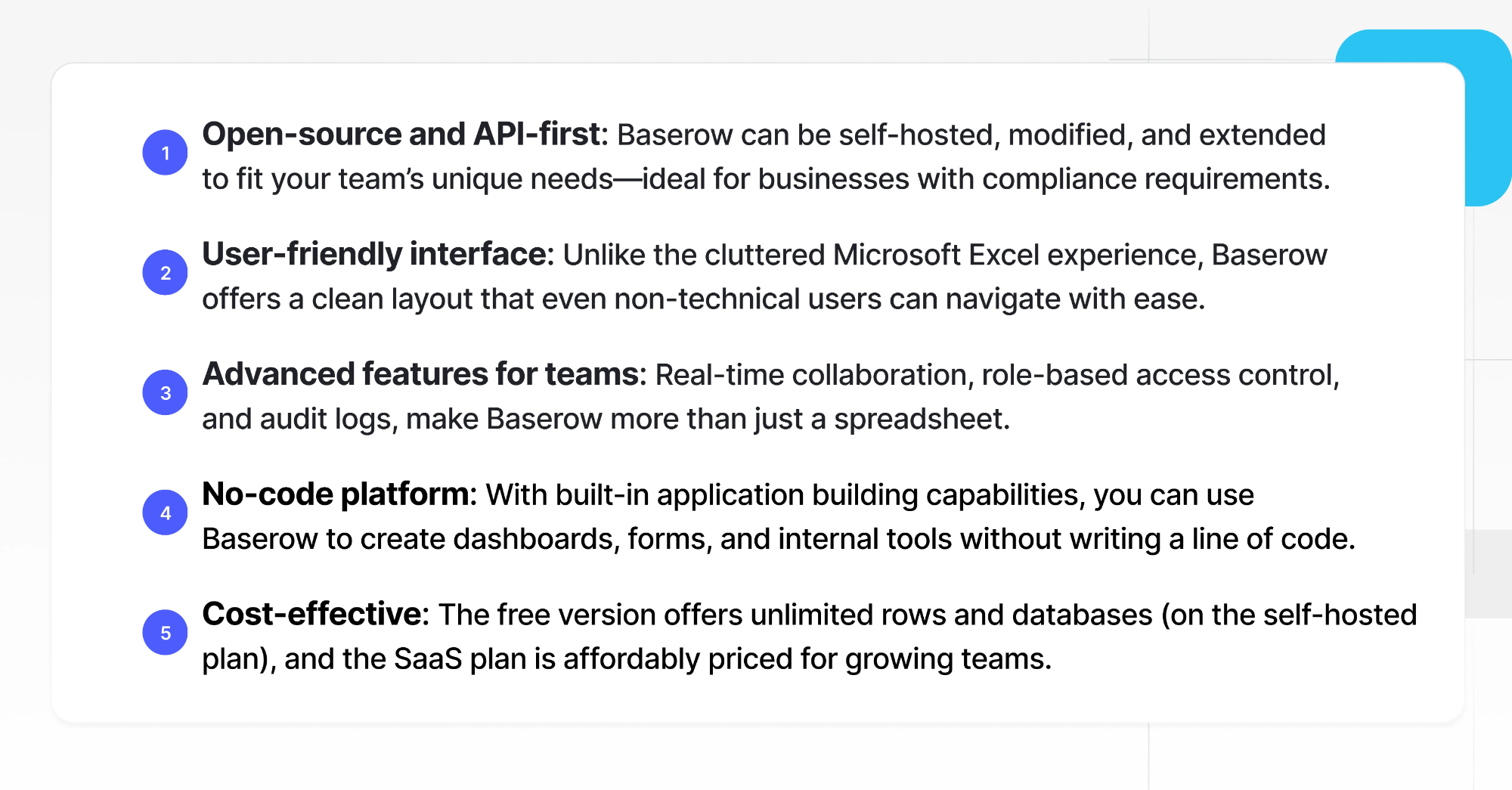
Learn more about how to sync Baserow database and Excel spreadsheet with Zapier.
Final Thoughts: What’s the Best Alternative to Microsoft Excel?
If you’re wondering what system is better than Excel or what is stronger than Excel, the answer depends on what you need from your spreadsheet solution.
- For collaboration and accessibility: Baserow or Google Sheets or Zoho Sheet
- For project management: Baserow or Smartsheet or SeaTable
- For open-source flexibility: Baserow or LibreOffice Calc
- For affordability: Apache OpenOffice, WPS Office, or Apple Numbers
- For scalability and database power: Baserow, Airtable, or Stackby
Ultimately, Baserow stands out as the best Excel alternative for businesses that need a scalable, customizable, and collaborative data platform. Its powerful features, flexible deployment options, and modern UI make it a compelling choice whether you’re managing projects, building a CRM, or handling complex datasets.
Start Building Smarter with Baserow
Whether you’re a small startup or a large enterprise, Baserow offers a flexible, open-source alternative to Excel that grows with your business. With no-code capabilities, real-time collaboration, and a secure, scalable backend, it’s the ideal platform for modern teams.
👉 Try Baserow for free today and see how it can transform the way you manage data.

Baserow 2.1 is a maintenance-focused release that improves performance, security, and reliability. It introduces Expert formula mode, Nuxt 3 and Django upgrades, bug fixes, PostgreSQL 14+ support for self-hosters, and a new Ukrainian translation.

Discover how Airtable and Baserow compare in features, flexibility, speed, and scalability. Compare pricing plans and hidden costs to make an informed decision!

Explore the best open-source software alternatives to proprietary products. Discover OSS tools, licenses, and use cases with our updated directory.