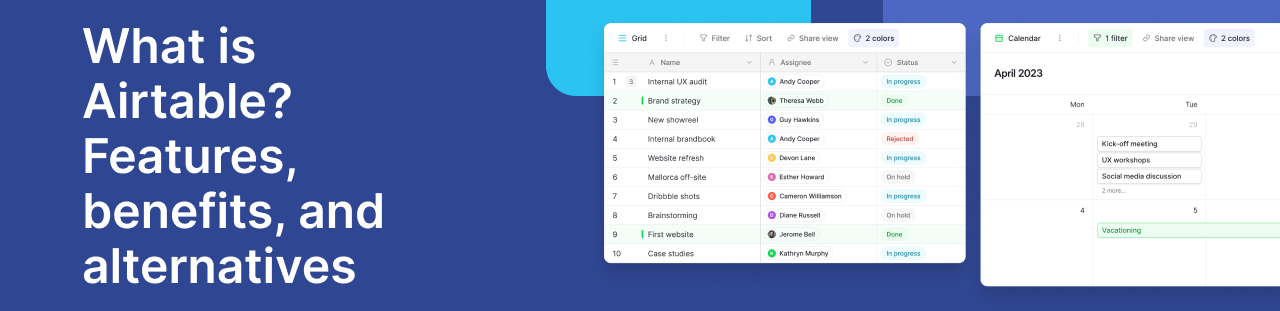
What is Airtable?
Airtable is a cloud based platform that combines the familiarity of a spreadsheet with the functionality of a database. It allows users to organize, track, and collaborate on information in ways that are more flexible than traditional spreadsheets but more approachable than complex databases. Businesses often use it for project management, content operations, customer tracking, and lightweight databases.
The platform is designed to be intuitive—anyone who has worked with Excel or Google Sheets can quickly get started. Airtable makes it simple to create tables, choose a field type (such as text, number, checkbox, or attachment), and add record entries that can be linked across tables. With different view options and collaboration features, teams can structure data to fit their workflow instead of being limited to rows and columns.
While Airtable has become popular for its ease of use and versatility, it’s not always the right solution for every team. Its premium pricing, limited record counts, and lack of self-hosting can be obstacles for organizations dealing with large or sensitive datasets. That’s where open-source alternatives like Baserow come in—offering flexibility, scalability, and compliance-friendly self-hosting at a fraction of the cost.
.png)
Airtable’s Features and Benefits
Flexible Data Modeling
Every Airtable workspace starts with a base. An Airtable base functions like a project or workspace, containing one or more tables. Within each table, you can create fields that specify the type of data being stored—whether that’s a phone number, date, or file upload. Users can then add record entries, link related records across tables, and build a relational structure without writing any code.
This approach makes Airtable useful for employee directories, product catalogs, or task-tracking systems, giving teams both structure and flexibility.
Multiple Views to Match Your Workflow
One of Airtable’s strongest features is its variety of views:
- Grid view: A spreadsheet-like view for entering and editing data.
- Calendar view: Perfect for tracking events, deadlines, or campaigns tied to dates.
- Gallery view: Displays data visually, useful for creative teams managing assets.
- Kanban view: Organizes records into cards, great for pipeline or task management.
These options allow teams to choose the most effective way to interact with their data, whether it’s scheduling, visual planning, or progress tracking.
Collaboration and Permissions
Airtable was designed with teams in mind. It allows users to share workspaces, assign roles, and manage permissions. Team members can comment on records, track activity history, and update shared data in real time. This makes it a strong tool for project management, enabling multiple people to contribute to and monitor a shared project without versioning issues.
Integrations and Automation
The platform integrates with apps like Slack, Dropbox, and Google Drive, and through automation platforms such as Zapier or Make, it can connect to hundreds more. Airtable also allows users to create automations within the app—for example, sending notifications when a record is updated or automatically creating tasks when certain conditions are met. This helps teams reduce repetitive work and improve efficiency.
Databases vs. Spreadsheets
At first glance, Airtable looks like another spreadsheet tool, but its foundation is a relational database. Unlike spreadsheets such as Google Sheets, which are best for small-scale data entry and calculations, databases are built to handle structured data and relationships between different data points.
For example, in Airtable, you can create tables for customers, products, and orders, then link them together. Each airtable record remains unique but connected, making it easier to maintain consistency and reduce duplicate data. This combination of spreadsheet familiarity and database functionality makes Airtable attractive to users who want more power without learning SQL.
That said, limitations exist. Airtable has strict record caps, especially on lower-tier plans, and struggles with very large datasets. Businesses with compliance or security needs may also find the cloud only setup restrictive. In these cases, open-source solutions like Baserow offer greater control with the ability to self-host.
How to Use Airtable
Getting started with Airtable involves a few simple steps:
- Create a base: Choose from a template (content calendar, CRM, project tracker) or start from scratch.
- Create tables: Each base can contain multiple tables, like sheets in Excel.
- Define field type: Set columns to store text, phone number, attachments, or linked records.
- Add record entries: Populate your tables with rows of information.
- Choose a view: Switch between grid view, calendar view, gallery view, or kanban view depending on your task.
For example, a marketing team could manage campaigns by adding deadlines in calendar view, creative assets in gallery view, and tracking workflows in kanban view. Similarly, an HR team could use Airtable to maintain employee directories, linking contact details with projects and responsibilities.
While Airtable’s workflow is user-friendly, it does have constraints when projects grow more complex. If your organization needs unlimited records, faster performance, or the option to run its own infrastructure, Baserow offers a similar table-based workflow but with open-source flexibility.
What Is Airtable Used For?
Airtable is widely used across industries for tasks like:
- Content planning: Track editorial calendars, social media campaigns, and creative workflows.
- Project management: Assign tasks, track deadlines, and monitor progress in real time.
- CRM: Manage customer data, sales pipelines, and client interactions.
- Inventory management: Organize stock levels, suppliers, and product details.
One of its growing niches is in construction and operations, where teams experiment with Airtable as Project Management Software. However, due to Airtable’s limitations with large data volumes and advanced automations, many teams in construction prefer open-source solutions with more flexibility and better scalability.
How Much Does Airtable Cost?
Airtable offers a tiered pricing model. The Free plan includes up to 1,000 records per base and 1GB of attachments, which works for personal use but quickly becomes restrictive. The Team plan expands capacity to 50,000 records and adds more collaboration tools.
The Business plan increases storage, sync integrations, and revision history. Finally, the Enterprise Scale plan offers up to 500,000 records per base and enhanced admin controls.
While Airtable’s features are strong, costs can escalate quickly for larger teams or data-heavy projects. This makes many organizations evaluate alternatives.
For a detailed breakdown of Airtable’s tiers and hidden costs, check out our full guide on Airtable pricing
Best Alternatives to Airtable
.webp)
The leading open-source alternative is Baserow. It offers a familiar spreadsheet-style interface but removes key Airtable limitations:
- Unlimited records without performance bottlenecks.
- Self-hosting options for industries with strict compliance.
- Open-source flexibility to customize and avoid vendor lock-in.
- Affordable pricing starting at a nominal price.
Baserow also integrates easily with tools like Zapier and Make, making it suitable for teams in real estate, construction, and beyond. For example, see how it supports real estate professionals or explore this guide on construction scheduling software. If you’re comparing the two platforms, our in-depth guide on Baserow or Airtable highlights the key differences to help you choose the right fit.
Frequently Asked Questions (FAQs)
- What is Airtable software used for?
Airtable is a no-code platform that combines the simplicity of spreadsheets with the power of databases. It’s commonly used for project management, content planning, inventory tracking, CRM, and team collaboration.
- Is Airtable a CRM tool?
While Airtable is not a dedicated CRM, it can be customized to act like one. With templates and relational database features, teams can track leads, manage customer data, and monitor sales pipelines, making it a flexible option for lightweight CRM needs.
- What is the difference between Excel and Airtable?
Excel is a traditional spreadsheet tool designed for data analysis and calculations, whereas Airtable blends spreadsheet-style views with relational database functionality. Unlike Excel, Airtable allows you to link records, create multiple views, and collaborate with teams in real time.
- Can I use Airtable for free?
Yes, Airtable offers a Free plan with unlimited bases, but it comes with limitations such as 1,000 records per base, 1 GB of storage, and a maximum of 5 editors. It’s suitable for individuals or small teams, but larger organizations may quickly outgrow its limits.
Airtable vs. Alternatives: Making the Right Choice
Airtable is an excellent entry point into flexible databases, combining spreadsheet simplicity with database power. But for teams needing scalability, control, or better value, Baserow is a more sustainable choice.
Start building your own no-code database today with Baserow—free to try and ready to grow with your projects.
More content

Baserow 2.0 introduces the automations builder, upgraded AI fields, the Kuma AI assistant, enhanced workflow logic with formulas and variables, improved workspace search, and stronger security with 2FA.

Discover how Airtable and Baserow compare in features, flexibility, speed, and scalability. Compare pricing plans and hidden costs to make an informed decision!

Explore the best open-source software alternatives to proprietary products. Discover OSS tools, licenses, and use cases with our updated directory.
