
TL;DR
- Baserow 2.0 is here: Our biggest release yet, introducing workflow automations, an AI assistant, date dependencies and major improvements to the AI field, search, and security.
- Meet Kuma, your AI assistant: Chat with Kuma to create databases, write formulas, and build automations — all in plain language.
- Automations builder: Set up no-code workflows that react to changes in your data, connecting triggers, actions, formulas, and conditions to handle tasks automatically.
- Automations + AI = a foundation for your own AI agents: Combine automations with AI actions that can summarize, classify, or generate content on the fly.
- Date dependencies: Keep related tasks and timelines in sync automatically.
- Two-factor authentication: Add an extra layer of security to your account.
- Workspace-level search: Search across all databases, tables, and rows from one place.
- AI field upgrades: Keep your AI fields automatically updated with “Regenerate when referenced fields change,” build more precise prompts using advanced inputs like data, operators, and functions, and generate all AI-powered values in bulk with a single action.
Introducing Baserow 2.0
Baserow started as a an open-source no-code database — a simple way for teams to organize and collaborate on data. Over time, it’s grown into something much bigger: a full AI-powered data platform.
With Baserow 2.0, it now brings databases, applications, automations, and AI together in one secure, open-source environment.
You can still start with a table, but now you can also build interfaces, connect workflows, and use AI to assist with everyday tasks — all without leaving your workspace.
This release adds the final pieces — automations and the AI assistant — completing the shift from a standalone database to a connected, open-source platform for building tools and managing data.
Let’s dive into what’s new.
Meet Kuma — your AI assistant
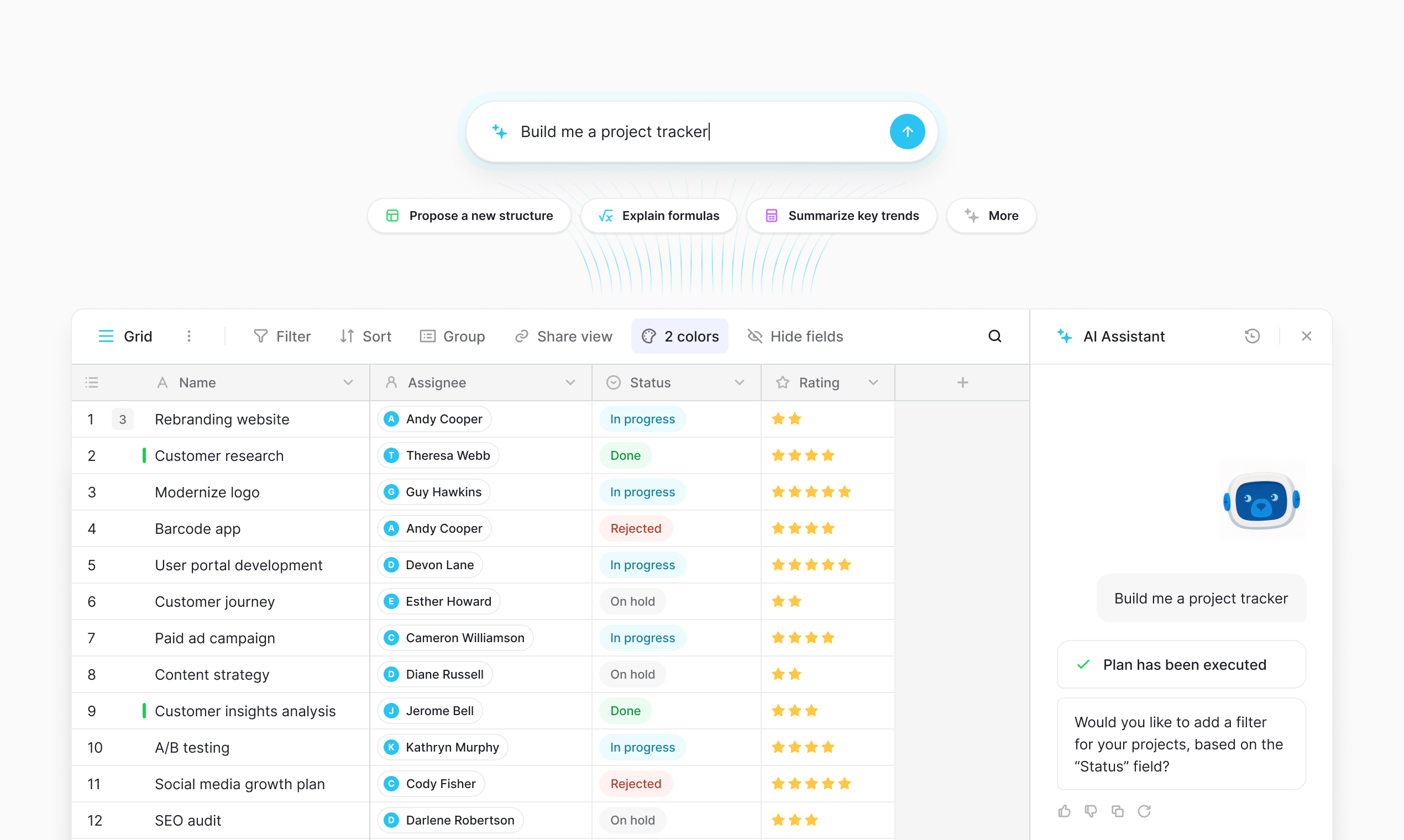
Kuma is your new AI assistant that helps you work faster without switching tools or digging through documentation.
You can chat with Kuma to:
- Search the documentation.
- Build and edit databases.
- Create automations*.*
- Organize your data by creating views, adding filters, sorting, and grouping — all in plain language.
You can talk to Kuma just like you would to a teammate:
“Create a project management table.”
Kuma will build the database for you, complete with fields, views, and relationships.
“Write a formula that calculates the number of days until the deadline.”
Kuma writes the formula and updates your table instantly.
“Explain how to use automations.”
Kuma walks you through it step by step.
It’s not just a chatbot — Kuma understands your workspace and can create or edit tables, views, and fields. If you self-host, you can also choose which AI provider and model to use, giving you full control over your data and privacy.
Soon, Kuma will handle end-to-end workflows — from designing applications to managing dashboards for you.
Automations Builder
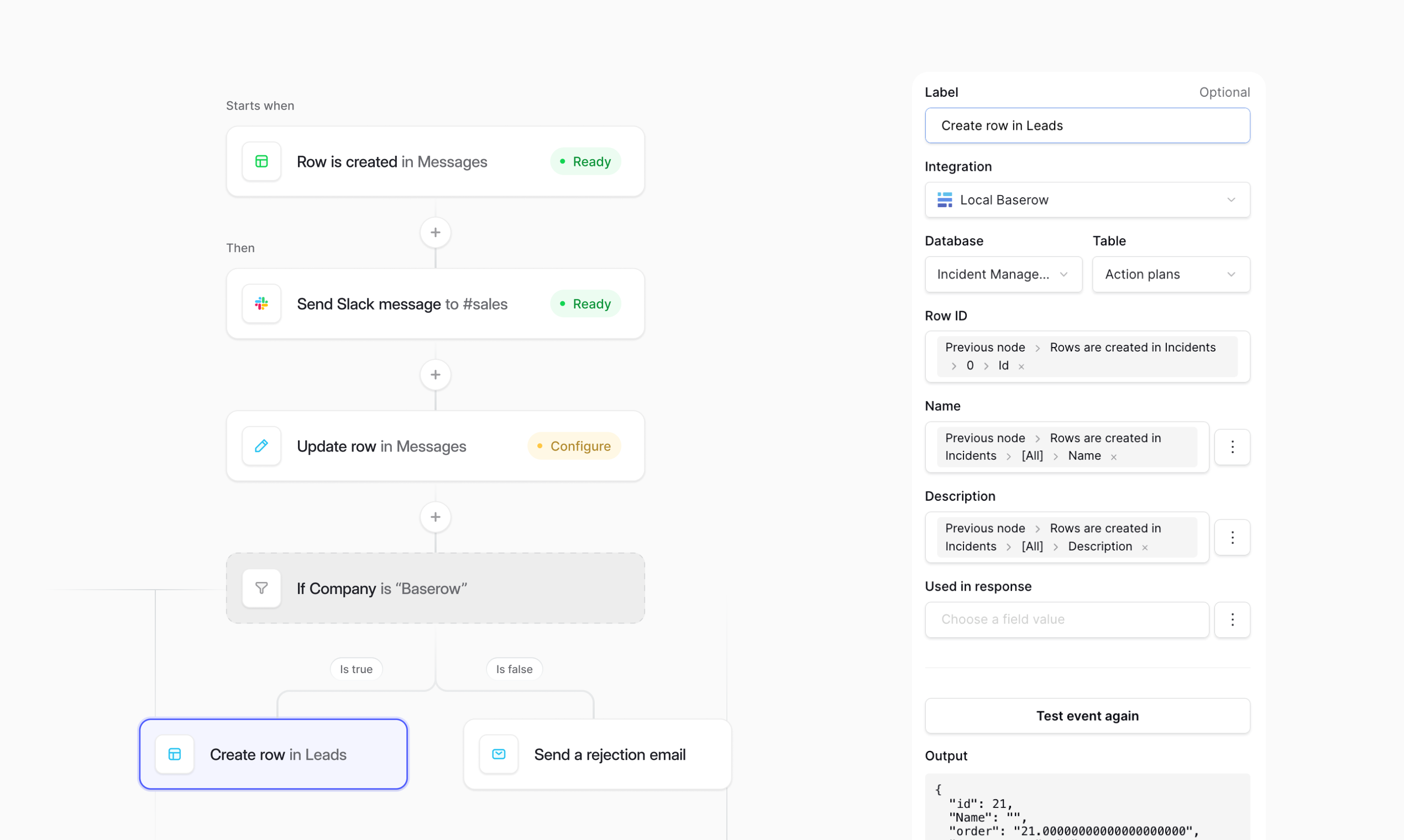
Automations in Baserow help you create no-code workflows that respond to changes in your database.
You can connect triggers (events that start the workflow) and actions (tasks that follow). For example:
When a new row is created in the “Leads” table → Send a welcome email → Add the contact to a “Follow-up” list.
Or:
When a task’s status changes to “Done” → Notify the project manager → Update the project’s progress field.
Or, with AI actions and LLM integrations, you can go further:
When a support ticket arrives → Summarize it with AI → Assign it to the right team → Generate a follow-up response.
Each workflow is part of a larger Automation, which you can reuse and manage at the workspace level. You can test every step before publishing and check a History log to see what ran, when, and why — making debugging and iteration simple.
Automations now also support formulas and variables, giving you more control and flexibility. Use formulas in conditions and router nodes (for example, only run if priority = "High" and due_date = today()), or pass data between steps with automation variables to reuse results later in the workflow.
Router nodes let you add conditions — for example, only run an action if a checkbox is ticked or a field meets certain criteria.
Together with AI, automations let you create your own AI-powered workflows — automated teammates that can summarize, tag, or respond based on your data.
⚙️ Note: Automations Builder is currently in beta. You can start experimenting with them today and share your feedback in the Baserow community forum.
👉 Learn how to create automations →
Combine AI and automations
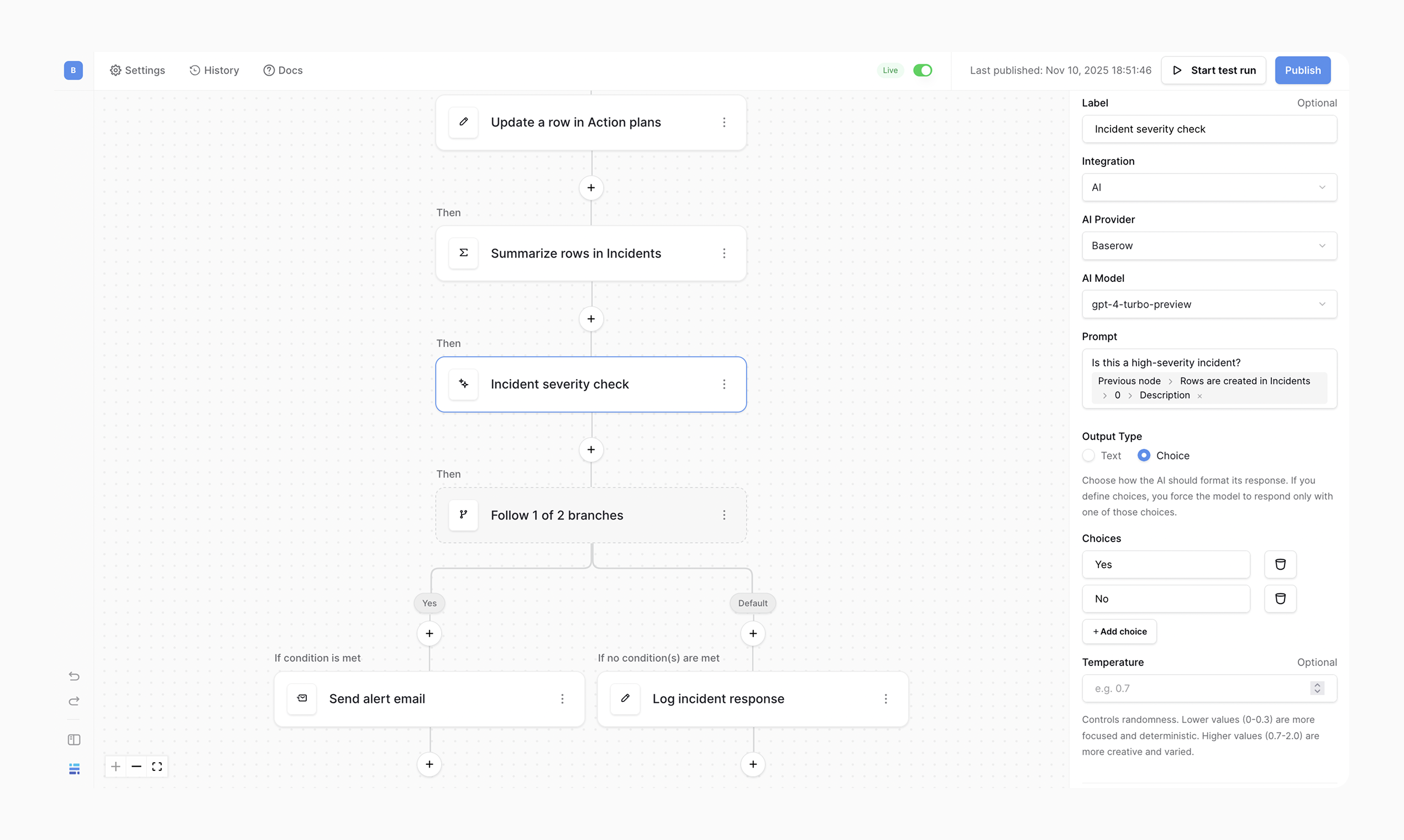
AI and automations can work together to build smart workflows by creating AI agents.
You might set up an automation like:
When a new feedback entry is added → Create AI agent to summarize it → Add the summary to a “Weekly Insights” table.
Or:
When a new support ticket arrives → AI agent categorizes the topic → Assigns it to the right person automatically.
These automated flows save time, reduce manual effort, and keep your data consistent — forming the foundation for more advanced AI-driven processes.
👉 See how AI prompt actions work →
Other improvements in Baserow 2.0
Date dependencies
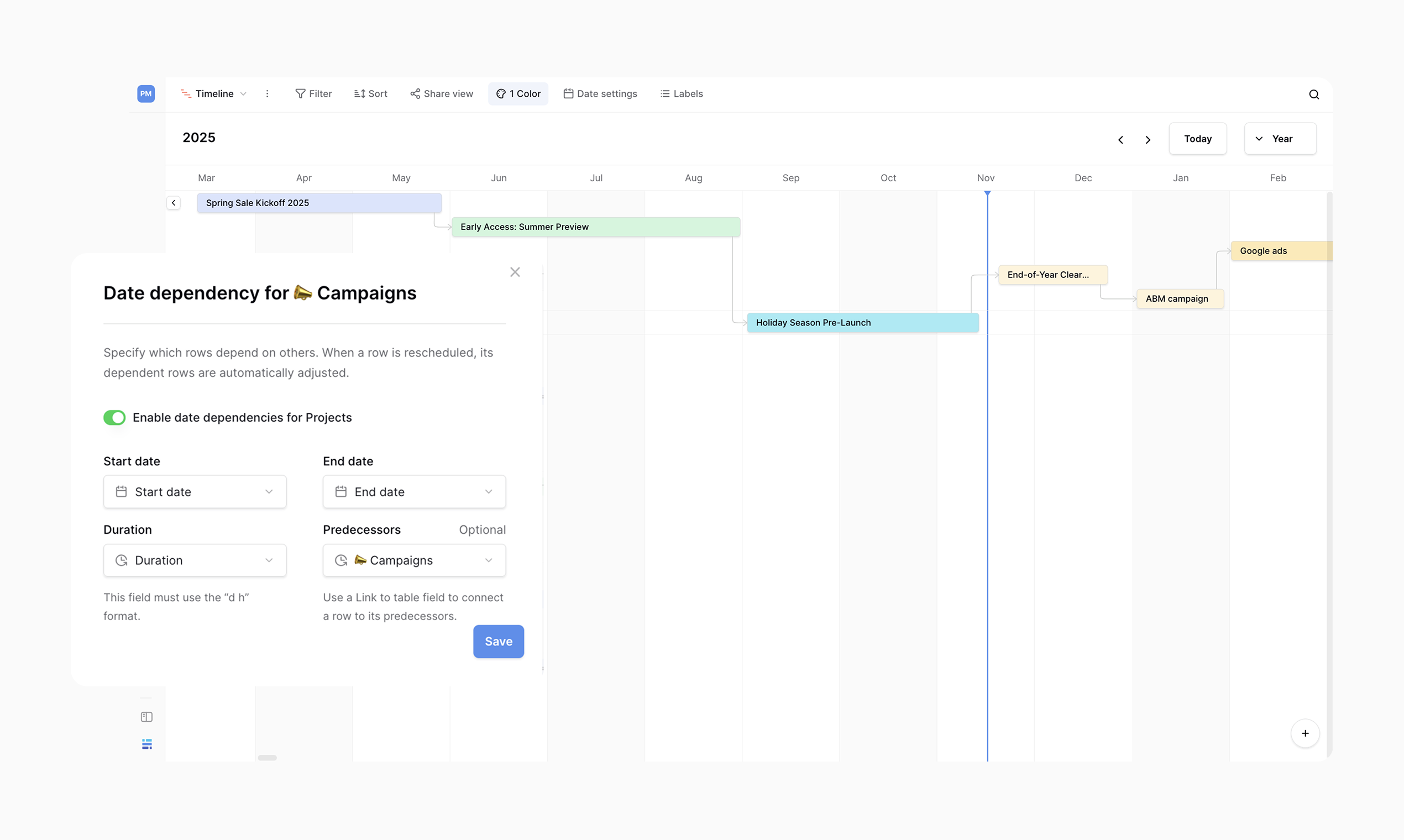
Set up dependencies between tasks to keep your timelines accurate. When a parent task’s date moves, all dependent tasks update automatically, preserving the original sequencing and duration.
👉 See how date dependencies work →
Two-factor authentication (2FA)
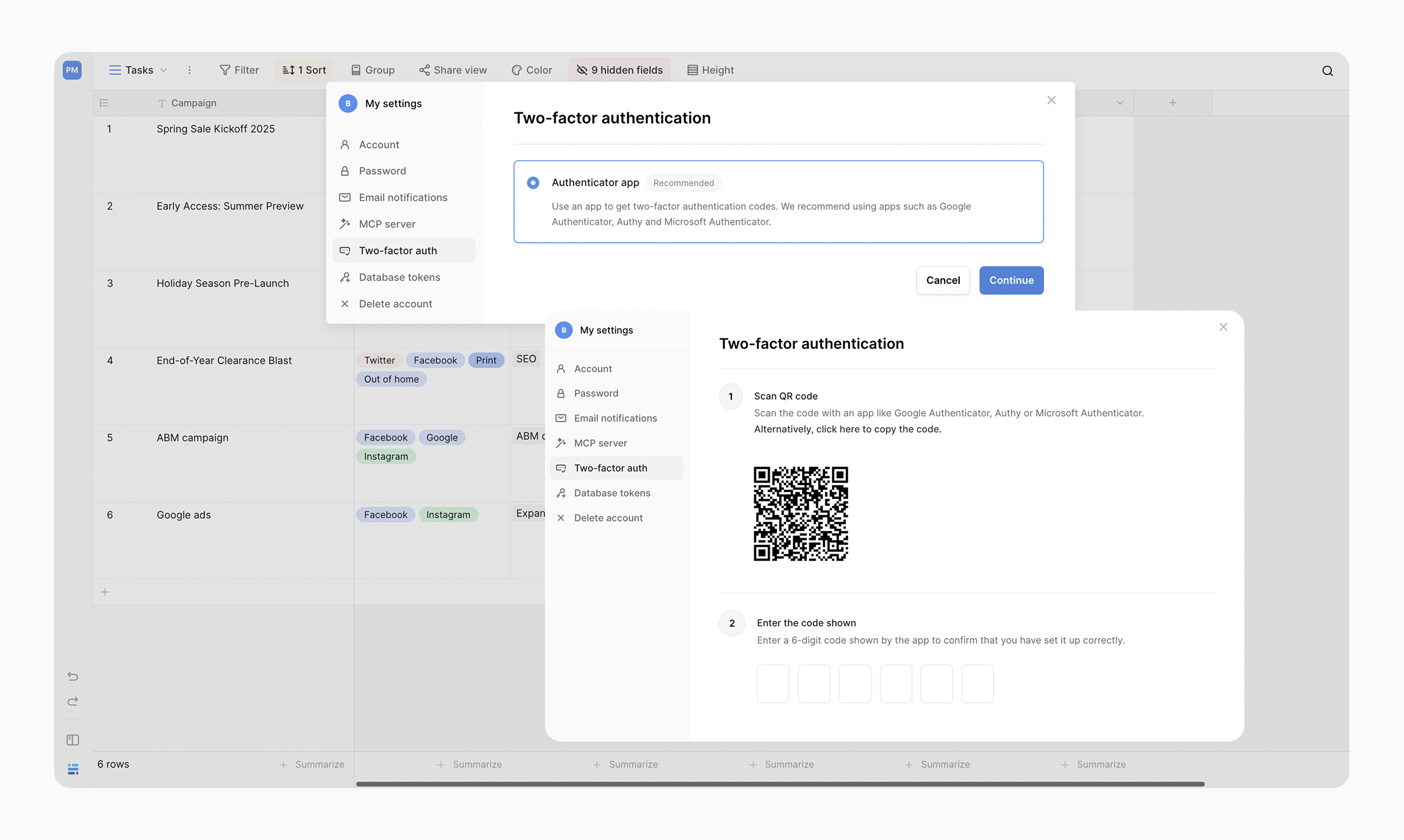
We know that trust is key for any data platform. That’s why Baserow 2.0 introduces two-factor authentication (2FA). Enable 2FA and protect your account with an extra layer of security.
👉 Set up two-factor authentication (2FA) →
Workspace-level search
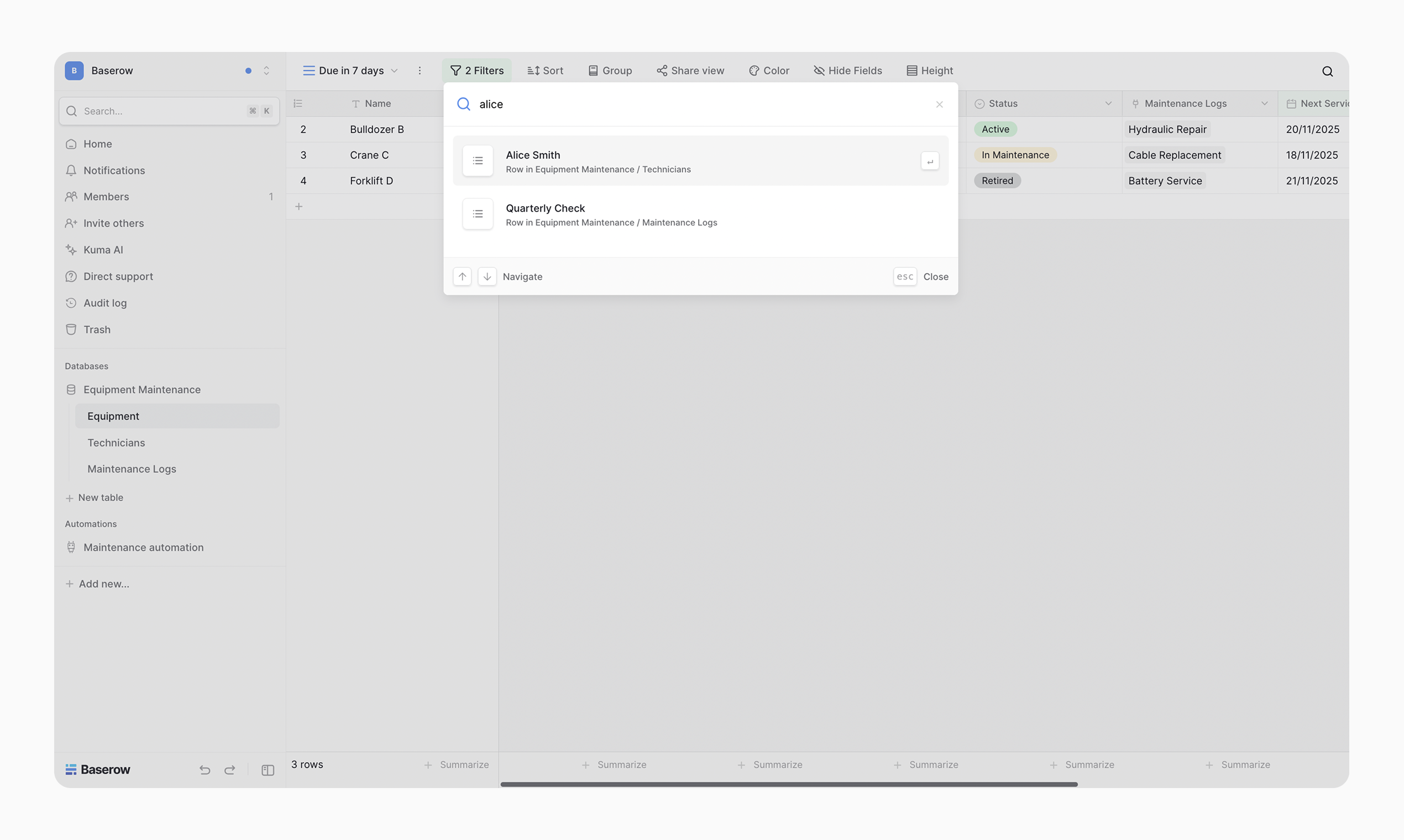
Can’t remember where that record lives? With workspace-level search, you don’t have to. Now you can search across all databases, tables, and rows — instantly.
Open it from the left sidebar or hit Cmd/Ctrl + K to jump anywhere in seconds.
👉 Learn how workspace-level search works →
AI field improvements
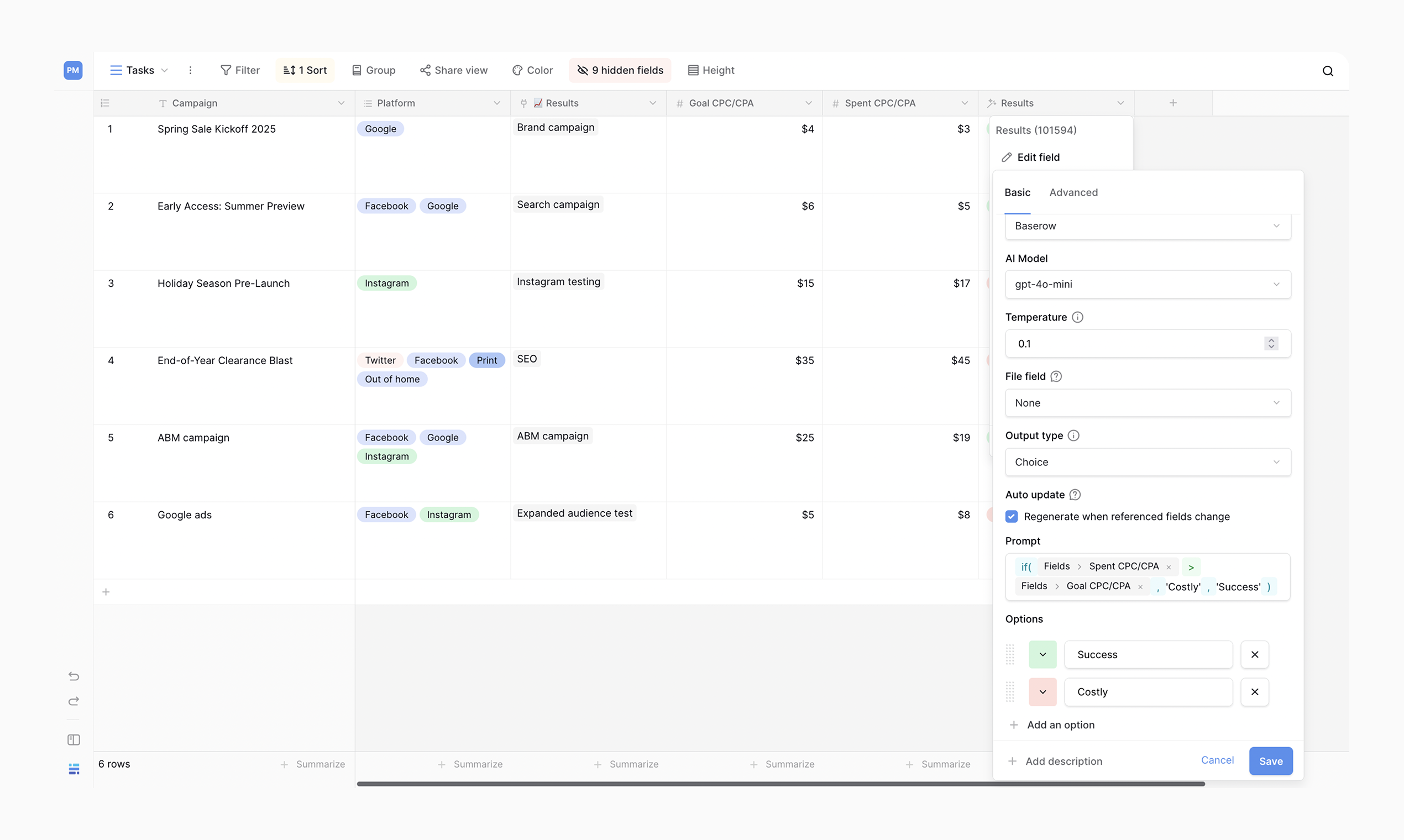
The AI field just got supercharged.
You can now:
- Turn on “Regenerate when referenced fields change” to keep your AI field updated automatically
- Create more precise AI prompts using advanced inputs such as data, operators, and functions, just like building a formula
- Generate all AI-powered values in one go
Whether you’re creating product descriptions, summaries, or dynamic content, your AI fields now stay current — without manual input.
What this means for you
Baserow 2.0 is more than just an update — it’s a big step forward in how teams can organize, automate, and collaborate on their data, all in one place. It’s built for organizations that need flexibility without giving up control.
With this release, you can:
- Streamline how teams collaborate on live data — Replace spreadsheets and fragmented tools with connected databases and apps that stay perfectly in sync.
- Automate repetitive work — Use the new Automations Builder to reduce manual updates, trigger actions, and connect systems securely — all without code.
- Work smarter with AI — Let Kuma help you build databases, write formulas, and structure data in seconds, right inside your workspace.
- Keep projects aligned and predictable — Use date dependencies to automatically adjust timelines and deliverables when plans change.
- Find what matters, instantly — Search across every workspace, table, and row to get the full picture in seconds.
- Protect your data — Add two-factor authentication, choose your AI provider, and stay compliant with strict security and governance standards.
- Manage data your way — Self-host, extend, or integrate Baserow into your existing infrastructure for complete ownership of your data.
Everything is open-source, so you can self-host, extend, and adapt it to your team’s needs.
What’s next
This release lays the groundwork for deeper automation and AI-powered features — including richer integrations, more flexible triggers, and custom AI actions.
Explore the new features, start chatting with Kuma, and see what automations + AI can do for your team.

Baserow 2.1 is a maintenance-focused release that improves performance, security, and reliability. It introduces Expert formula mode, Nuxt 3 and Django upgrades, bug fixes, PostgreSQL 14+ support for self-hosters, and a new Ukrainian translation.

Discover how Airtable and Baserow compare in features, flexibility, speed, and scalability. Compare pricing plans and hidden costs to make an informed decision!

Explore the best open-source software alternatives to proprietary products. Discover OSS tools, licenses, and use cases with our updated directory.