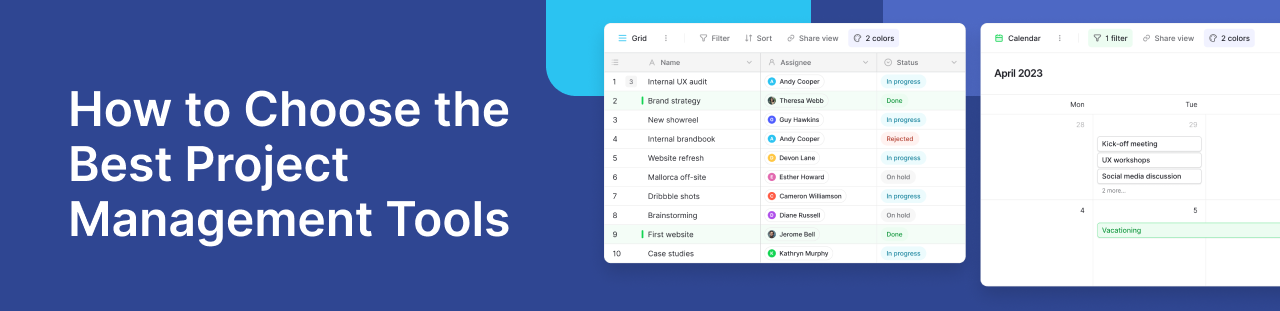
Managing projects today means more than tracking a list of tasks. Teams across industries now juggle complex data, remote collaboration, and fast-changing priorities — all while staying accountable to deadlines and budgets. That’s where project management tools come in.
These tools serve as a central hub for organizing every stage of a project — from planning and assigning work to tracking progress and sharing results. They help teams stay aligned, improve communication, and ensure that nothing slips through the cracks. Whether you’re coordinating a product launch, managing a marketing campaign, or developing software, a well-chosen project management software can transform how your team operates.
But choosing the best project management tools can feel overwhelming. The market is full of platforms promising better productivity, streamlined workflows, and all-in-one dashboards. The real challenge lies in identifying which tool actually fits your workflow — whether you’re a small startup or a large enterprise managing hundreds of concurrent projects.
In this guide, we’ll explore what makes the best project management tools stand out, the features you should prioritize, and how they can empower your team to manage projects effectively. You’ll also see how flexible, no-code platforms like Baserow make it easier than ever to build and customize your own project system — one that adapts perfectly to your needs without unnecessary complexity.
Understanding What Project Management Tools Do
From Chaos to Clarity
At their core, project management tools are designed to help teams transform ideas into actionable plans. They provide a structured space to manage project goals, assign tasks, track progress, and share updates in real time. Instead of scattered spreadsheets, endless email threads, and disconnected chat tools, everything happens in one organized environment.
A strong project management tool gives visibility to everyone involved. Team members can see what’s expected of them, managers can track progress and due dates, and stakeholders can view milestones or reports at a glance. It’s about creating clarity — not more complexity.
These platforms are equally valuable for Agile and traditional project workflows. Agile teams can use boards and sprints to iterate quickly, while structured teams might prefer Gantt charts and fixed timelines for detailed planning. Either way, the goal is the same: to connect projects and teams seamlessly, giving everyone the context they need to deliver high-quality work on time.
Modern tools go beyond basic task lists. They integrate discussions, document sharing, and reporting dashboards to centralize all aspects of project management. This reduces friction between departments and enables real-time collaboration — ensuring that project updates, files, and feedback are accessible to everyone who needs them.
%20(1)%20(1).jpg)
How Project Management Tools Have Evolved
A decade ago, most project tracking happened in spreadsheets or desktop software. While those methods offered flexibility, they lacked scalability, real-time updates, and accessibility across devices. As teams became more distributed, it became clear that organizations needed cloud-based, collaborative systems that could manage projects, tasks, and communication all in one place.
This evolution has led to tools that not only handle task management but also automate repetitive actions, visualize workloads, and even provide data-driven insights. Today’s project management platforms integrate seamlessly with communication apps, knowledge bases, and analytics dashboards, ensuring teams can access everything from one central hub.
Platforms like Baserow have taken this even further. As a no-code database tool, Baserow allows teams to design and customize their own project management systems from the ground up — without writing a single line of code. You can create task trackers, Kanban boards, Gantt-style timelines, or resource management systems that fit your exact workflow.
For example, a small product team in the Baserow Community built a lightweight internal tool to manage their sprint backlog. They used relational tables to link team members to tasks, features including set due dates, and visualize task progress across sprints. The flexibility of Baserow enabled them to start small and scale their project structure as their product and team grew — something that’s often harder to achieve with rigid, pre-built software.
These stories highlight how modern project management tools are moving toward adaptability. Instead of forcing teams into predefined templates, they’re empowering users to shape the tool around their process — whether that involves tracking time, managing assets, or connecting cross-functional teams in real time.
Why the Right Tool Matters
The difference between completing a project and completing it well often comes down to how effectively you manage it. Without a proper system in place, even the most talented teams can get lost in disorganized communication, missed deadlines, and duplicated efforts.
The right project management software turns chaos into clarity. It ensures that everyone knows their responsibilities, dependencies are visible, and project goals remain on track. Moreover, it allows leaders to make informed decisions using live project data rather than guesswork.
And while many tools promise this level of control, not all deliver the flexibility teams truly need. That’s where solutions like Baserow stand out — combining the structure of databases with the simplicity of spreadsheets, helping teams manage complex projects while keeping workflows intuitive and collaborative.
Core Features of the Best Project Management Tools
Not every team needs the same tool — but the best project management tools share a few essential traits that make them powerful, adaptable, and easy to use. Understanding these features helps you identify which platform will best support your project planning and execution.
- Task Management and Tracking Progress
At the foundation of any good tool lies task management. Teams need a simple way to create, assign, and monitor tasks and projects from start to finish. A clear task hierarchy ensures every contributor knows what they’re responsible for, while status updates keep the entire team aligned.
Effective task management also helps manage project dependencies — allowing you to identify which tasks must be completed first and what might cause bottlenecks. Built-in reminders, recurring tasks, and automated workflows ensure due dates are never missed.
In Baserow, for instance, teams can create task databases that automatically track project progress through customizable fields and filters. You can visualize what’s due this week, who’s assigned to each task, and how much time has been logged — all in one place. This flexibility gives every team member visibility into the broader project goals while managing their own responsibilities efficiently.
- Collaboration and Knowledge Base Integration
A key part of modern project management is keeping knowledge accessible. The best tools go beyond managing tasks — they provide a shared space for communication, documentation, and idea exchange.
When communication happens within the same platform where work is being done, teams spend less time switching between apps and more time making progress. Integrating a knowledge base within your project management environment ensures that decisions, policies, and best practices are captured and easily retrievable.
With Baserow, teams can connect project data with their knowledge base by linking related tables or attaching resources directly to tasks. This not only centralizes information but also maintains valuable project context — so nothing important gets lost between conversations or updates.
- Visual Planning with Kanban Boards
Different teams visualize work in different ways. For some, a Kanban board is ideal for managing workflows — providing an at-a-glance view of what’s “To Do,” “In Progress,” and “Done.” Others may prefer Gantt charts to view dependencies and timelines across larger projects.
These visual tools transform abstract project data into clear, actionable insights. They allow you to forecast deadlines, balance workloads, and adapt when priorities change.
In Baserow, you can create Kanban-style views that dynamically reflect project stages. For long-term planning, views can be built using linked tables and calculated fields, giving teams both high-level and granular visibility — a balance often missing in fixed, off-the-shelf tools.
- Managing Projects in Real Time
In a fast-moving workplace, project visibility shouldn’t stop at the office door. The best project management tools work seamlessly across platformd — so users can track project updates, leave comments, or adjust priorities from anywhere.
Real-time updates ensure that every change, whether it’s an updated due date or a newly assigned task, is reflected instantly. This accessibility keeps distributed teams in sync and reduces the risk of working with outdated information.
Baserow supports real-time collaboration through its web-based interface, allowing multiple users to edit and view project data simultaneously. When combined with integrations or automations, teams can keep their systems connected — ensuring updates flow across the entire organization effortlessly.
- Tracking Time and Productivity Metrics
Tracking time isn’t about micromanagement — it’s about understanding how resources are being used. The best project management tools help teams record how long tasks take, measure productivity, and identify potential delays before they escalate.
Time tracking also contributes to accurate forecasting and accountability. For example, project leads can use historical data to plan future timelines more realistically.
Within Baserow, custom time-tracking fields and formulas can be created to calculate task durations automatically. These data-driven insights help managers spot trends, optimize workloads, and keep projects on schedule.
.png)
Evaluating Project Management Tools for Your Organization
Choosing the right tool isn’t about finding the most feature-rich option — it’s about finding one that complements how your team actually works. Here’s how to evaluate your options effectively.
- Identify Your Team’s Workflows
Before testing tools, start by mapping how your team currently manages projects. Do you follow Agile sprints, use waterfall-style planning, or prefer flexible Kanban boards? Identifying this helps narrow your choices.
For example, an engineering team may prioritize sprint planning and issue tracking, while a marketing team might focus on campaign timelines and creative approvals. Tools like Baserow make it easy to adapt to either structure — letting teams model their workflows directly into custom tables or boards that evolve with their needs.
- Integration with Existing Systems
Your project management software shouldn’t exist in isolation. The ability to integrate with tools your team already uses — like CRMs, communication apps, or analytics dashboards — is crucial for smooth operations.
A well-integrated platform prevents double work and ensures that updates automatically flow between connected systems. For instance, when a task is marked complete in your project tracker, it could automatically update a connected client dashboard or send notifications to your Slack channel.
Baserow excels here with its open API and ability to connect project data with external apps. Teams can automate repetitive actions, synchronize information, and ensure that every stakeholder is working from the same, updated dataset.
- Security and Scalability
Finally, evaluate how the tool handles sensitive data and whether it can scale as your organization grows. For many companies, data privacy and control are non-negotiable — especially when handling client or regulatory information.
Open-source options like Baserow offer a valuable advantage here. Teams can self-host their instance, maintaining full control over data while customizing the system to fit unique compliance or workflow requirements. Whether your team is managing small internal projects or enterprise-scale portfolios, the ability to scale securely ensures long-term sustainability.
Building Efficient Project Workflows with Baserow
Once you’ve identified your project goals and preferred workflows, the next step is to design a system that fits your team’s unique rhythm. This is where platforms like Baserow truly shine.
Traditional project management software often limits users to predefined templates or rigid views. Baserow, on the other hand, lets you create your own project structure — customizing everything from how tasks are tracked to how progress is visualized. Because it’s a no-code database platform, teams can easily build a tailored environment that connects project data, automates updates, and visualizes outcomes in real time.
Customizing Your Workflow
Imagine you’re part of a marketing team managing several ongoing campaigns. Instead of juggling spreadsheets, messaging apps, and design feedback tools, you can build a single, centralized project tracker in Baserow.
You could:
- Create tables for campaigns, tasks, and resources — linking them with relational fields.
- Use views to filter tasks by due dates, assignee, or campaign type.
- Add Kanban boards for visualizing each stage of creative production.
- Set up automations that notify the team when a task moves to “ready for review.”
This flexible setup means your project management system evolves with your team’s needs. Whether you’re managing a handful of projects or coordinating across multiple departments, Baserow provides the structure without the rigidity.
You can explore a ready-to-use version of this setup in the Baserow Project Management Template, which helps teams start fast and scale easily.
Real-World Use Case from the Baserow Community
One of the most inspiring examples comes from a nonprofit organization in the Baserow Community. They needed a way to manage volunteers, events, and grant applications — but most off-the-shelf project management tools were too limited or expensive.
Using Baserow, they created a centralized system that combined project tracking, contact management, and reporting in one place. Volunteers could update their progress in real time, project leads could track budgets and deliverables, and automated reports gave stakeholders a clear view of outcomes.
This real-world adaptability shows how Baserow enables teams of all kinds — not just tech companies — to streamline their workflows and manage complex projects without technical barriers.
If you’d like to see how Baserow works in practice, check out this YouTube walkthrough, where teams demonstrate how to connect project data, visualize workloads, and collaborate live.
Bringing It All Together
Building an efficient workflow isn’t just about the tools you use — it’s about creating a shared system of accountability. The best project management environments combine clarity, automation, and collaboration. With Baserow, each element of your project can be tracked and customized:
- Assign and monitor tasks and projects with clear due dates.
- Connect project data across multiple teams.
- View progress in real time and adjust priorities instantly.
- Keep all discussions, files, and references in one knowledge base.
This holistic approach allows every team member — whether they’re a designer, developer, or project lead — to see how their work contributes to the bigger picture. Another advantage of using Baserow is that you can get started instantly with its free plan. It’s ideal for small teams or startups who want to explore project management features — from Kanban boards to task databases — without upfront costs. As your projects scale, you can easily upgrade while keeping full control over your data and workflows.
Common Mistakes When Choosing Project Management Software
Selecting a project management platform is a significant investment in how your team operates. However, many organizations fall into common pitfalls that limit the value of their chosen tool. Being aware of these mistakes helps you make a smarter decision.
- Mistake 1: Prioritizing Features Over Fit
It’s tempting to pick a tool based on how many features it offers, but more doesn’t always mean better. What matters most is whether those features align with how your team actually works. A tool filled with unused dashboards or complex configurations can end up slowing productivity instead of improving it.
The best approach is to focus on usability and adaptability. Tools like Baserow excel here because they allow you to start small and scale gradually — adding only the features you truly need as your workflow matures.
- Mistake 2: Ignoring User Experience and Adoption
Even the most powerful software can fail if your team finds it hard to use. A steep learning curve often leads to poor adoption, forcing teams to revert to manual processes.
When evaluating project management tools, prioritize intuitive interfaces and customizable layouts. Baserow’s spreadsheet-like design and no-code setup make it easy for anyone — technical or not — to get started quickly. This encourages adoption and helps teams maintain consistent project documentation.
- Mistake 3: Overlooking Integration Capabilities
A common issue arises when teams use disconnected systems for communication, reporting, and documentation. Without proper integration, you risk duplication of data and misalignment across departments.
Modern project management software should easily integrate with your existing tools. Baserow’s API and plugin ecosystem allow you to automate data flow between different apps, ensuring that every update — whether a task change or a due date adjustment — is synchronized across your workflow.
- Mistake 4: Failing to Consider Scalability
Teams often choose tools that fit their current needs but don’t account for future growth. As your projects expand in complexity, you’ll need a system that can scale without sacrificing performance or flexibility.
Because Baserow is open-source and can be self-hosted, it grows with you. You can add more projects, teams, and automation without switching platforms or losing control over your data. This makes it a sustainable long-term choice for organizations planning for scale.
- Mistake 5: Neglecting Data Ownership and Security
Data privacy is another crucial factor often overlooked. Many teams store sensitive project information — from budgets to client details — in third-party platforms without realizing how that data is managed.
With Baserow, organizations that need full control can host their data securely on their own infrastructure. This ensures compliance with internal policies and external regulations, without compromising collaboration or usability.
Ultimately, choosing the right project management software means finding a balance between structure and flexibility — one that supports your processes rather than constraining them.
The Future of Project Management Tools
Project management has evolved from a discipline of charts and checklists into a dynamic, data-driven function that powers collaboration across entire organizations. As teams become more distributed and projects more complex, the next generation of tools is focusing on intelligence, automation, and flexibility.
- AI and Automation for Smarter Workflows
Artificial intelligence is changing how teams plan and manage projects. Modern systems are increasingly capable of predicting risks, identifying potential delays, and even suggesting ways to optimize task assignments. Automation now handles repetitive steps like updating task statuses, tracking time, and sending reminders — freeing up teams to focus on creative and strategic work.
Platforms like Baserow make this kind of automation accessible without needing to code. Through integrations and no-code rules, teams can design workflows that automatically update due dates, assign priorities, or notify collaborators in real time. This shift toward intelligent automation ensures consistency while reducing human error.
- Data-Driven Decision Making
In today’s business environment, decisions are no longer based on assumptions but on real-time data. Project management tools are becoming central data hubs that connect information from multiple sources — from time-tracking apps and customer CRMs to finance dashboards.
With platforms like Baserow, teams can connect project data from different departments, visualize progress using custom dashboards, and analyze performance metrics all in one place. This creates a single source of truth that empowers managers to make informed decisions quickly.
- The Rise of No-Code and Open-Source Platforms
Another major trend shaping the future of project management is the rise of no-code and open-source ecosystems. These solutions put customization back in the hands of users, enabling them to build tools tailored to their exact workflows.
Instead of being limited by pre-set templates, teams can create custom project structures, link databases, and design dashboards that evolve as projects grow. Baserow, as an open-source and no-code platform, embodies this shift perfectly — offering flexibility for startups, enterprises, and even non-technical teams to manage their projects independently.
This democratization of project management technology allows teams to innovate faster, collaborate more effectively, and adapt to change with ease.
- Collaboration Beyond Boundaries
As remote and hybrid work become permanent fixtures, collaboration is no longer confined to office walls. The best project management tools now serve as virtual workspaces where teams can communicate, track progress, and share knowledge from anywhere.
Real-time updates, cloud accessibility, and mobile compatibility (web, iOS, Android) ensure that teams remain connected — whether they’re in the same room or spread across time zones. Baserow’s collaborative interface ensures that multiple contributors can view and edit data simultaneously, making it ideal for organizations operating across regions.
Quick Queries on Project Management Tools
- What are the main tools of project management?
The main tools include systems that support task management, scheduling, reporting, and collaboration — such as Kanban boards, Gantt charts, and time tracking. These tools help manage project workflows efficiently and keep teams aligned.
- What are the top five project management tools and describe each?
There are many great options depending on your workflow. You can explore detailed comparisons in Top 10 Project Management Tools, which breaks down strengths and ideal use cases for leading software options.
- What are the 5 C’s of project management?
The five C’s — communication, collaboration, coordination, control, and commitment — define how effective teams manage and deliver successful projects.
- What is a PMP tool?
A PMP (Project Management Professional) tool supports certified project managers in aligning tasks with global project management standards, ensuring consistency and accountability across projects.
- What are the 7 new management tools?
The seven new tools include affinity diagrams, interrelationship digraphs, tree diagrams, matrix diagrams, prioritization matrices, process decision programs, and activity network diagrams — used for strategic planning and analysis.
- Is PMP or Agile better?
It depends on your project’s nature. PMP works best for structured, long-term projects, while Agile suits iterative, fast-moving environments. For flexible teams, combining both can yield the best results. You can learn more about Agile-specific approaches in Top Agile Project Management Tools.
Final Thoughts: Empower Your Team with the Right Tools
Choosing the best project management tools isn’t just about efficiency — it’s about empowering your team to work with clarity, confidence, and creativity. The right tool should simplify complex processes, connect people across departments, and adapt as your organization grows.
Baserow stands out as a platform built for flexibility. It allows teams to design their own systems for tracking time, assigning due dates, visualizing project progress, and maintaining a central knowledge base — all without needing to code. Whether you’re managing a product roadmap or coordinating global operations, Baserow helps you connect project data, automate workflows, and collaborate in real time.
If you’re ready to transform the way your team manages projects and teams, start exploring today.
Sign up for free and see how Baserow can help you build your ideal project management solution.

Baserow 2.1 is a maintenance-focused release that improves performance, security, and reliability. It introduces Expert formula mode, Nuxt 3 and Django upgrades, bug fixes, PostgreSQL 14+ support for self-hosters, and a new Ukrainian translation.

Discover how Airtable and Baserow compare in features, flexibility, speed, and scalability. Compare pricing plans and hidden costs to make an informed decision!

Explore the best open-source software alternatives to proprietary products. Discover OSS tools, licenses, and use cases with our updated directory.
