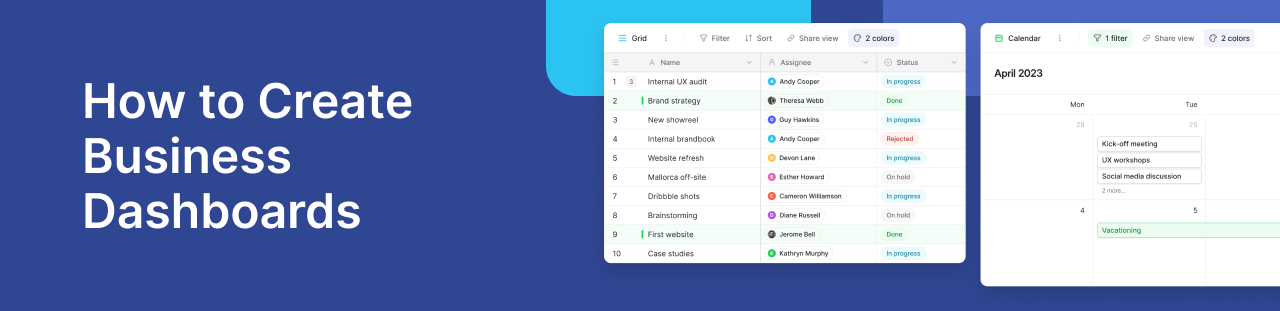
In today’s fast-paced business world, data is the new currency. Every organization — whether a growing startup or a global enterprise — relies on clear, actionable insights to make informed decisions. This is where business dashboards come into play. They transform raw data into interactive visuals that help teams stay informed, monitor performance, and act quickly.
Business dashboards allow decision-makers to move beyond spreadsheets and static reports. Instead, they provide real time visibility into key performance indicators (KPIs), helping teams identify trends, spot issues early, and align actions with goals. Platforms like Baserow make it easier than ever to create these dashboards — without writing a single line of code.
What Are Business Dashboards?
A business dashboard is a visual interface that displays data from various data sources in a single, consolidated view. Whether it’s tracking sales growth, customer engagement, or campaign performance, dashboards help teams understand their metrics at a glance.
Unlike traditional reports, dashboards update automatically and display information dynamically. This means that instead of spending hours combining and formatting spreadsheets, businesses can access insights instantly and make data driven decisions faster.
Dashboards are used across departments for different needs:
- Marketing dashboards for tracking website traffic, ad spend, and conversions.
- Sales dashboards for monitoring revenue targets, deals, and performance.
- Operations dashboards for analyzing supply chain and logistics efficiency.
Modern platforms like Baserow allow you to bring all these data points together seamlessly. With its no-code approach, teams can design, connect, and manage dashboards that reflect their goals — all within an open source environment.
.png)
Why Business Dashboards Matter
Business dashboards serve as a single source of truth for your organization’s performance. When teams operate with scattered tools and inconsistent reporting, it’s difficult to make confident decisions. Dashboards solve that by providing clarity and consistency.
Here’s why they’re essential:
1. Unified Data View
By consolidating information from multiple data sources — CRMs, analytics tools, marketing platforms, and more — dashboards create a unified perspective. This eliminates guesswork and ensures everyone is working from the same data.
2. Real Time Monitoring
The ability to view metrics in real time is one of the biggest advantages of dashboards. Whether tracking live sales performance or website traffic, teams can act instantly when something changes. Tools like Baserow make this process simple through automated updates and connected datasets.
3. Enhanced Collaboration
A well-designed dashboard encourages cross-department collaboration. For instance, a marketing dashboard built in Baserow might display campaign performance, while sales can view how leads are converting — helping both teams align their strategies.
4. Actionable Insights
Dashboards translate complex data into easy-to-understand visuals like charts and graphs. This visual clarity helps stakeholders spot trends and take action quickly.
For more inspiration on how dashboards support analytics, check out The Best Business Intelligence Tools, which explains how visualization tools empower organizations to become truly data-driven.
Steps to Create an Effective Business Dashboard
Building a dashboard isn’t just about visual appeal — it’s about clarity, usability, and alignment with business goals. Below are the key steps to creating a dashboard that works.
.png)
Step 1: Identify Key Objectives
Before building your dashboard, start by defining your objectives. What problems are you solving? What metrics truly matter?
For example, a marketing manager might focus on metrics like conversion rate, engagement, and cost per click. A finance team, on the other hand, may track profit margins, expenses, and cash flow.
The clearer your goals, the easier it becomes to structure the dashboard around meaningful insights. A tool like Baserow allows you to organize your data models around these objectives from the start, so your dashboard evolves with your business needs.
Step 2: Connect Relevant Data Sources
Once your objectives are defined, the next step is connecting your data. Most organizations use multiple applications to store and process information — from marketing automation tools to CRM systems and analytics platforms.
Baserow makes this step seamless by allowing you to integrate diverse data sources into one workspace. You can import spreadsheets, link APIs, or use integrations to sync information automatically. This ensures your dashboard always reflects accurate, up-to-date metrics.
By bringing your datasets together in a centralized space, you eliminate redundancy and reduce manual work. You also gain a complete view of your organization’s performance across departments — something spreadsheets alone can’t achieve.
Step 3: Choose the Right Visuals
Visuals are the heart of any dashboard. The goal is to make data easy to interpret — at a glance. Depending on the type of information, you might use:
- Bar charts for performance comparisons
- Line graphs for tracking trends over time
- Pie charts for percentage-based breakdowns
- Tables for detailed records
Following proven design principles ensures that your dashboard remains clear and user-friendly. You can explore detailed best practices in this guide on BI dashboard design principles.
When using Baserow, you can choose from flexible visualization options that adjust to your data type and audience. Each visual element can be customized to highlight the KPIs that matter most — creating a dashboard that’s not only functional but visually intuitive.
Step 4: Build and Customize Your Dashboard
Once your visuals are selected, it’s time to bring everything together. The way you organize and present data determines how useful your dashboard will be.
Using a no-code platform like Baserow, you can design dashboards through an intuitive drag-and-drop interface. You can rearrange widgets, resize charts, and set up data filters to match your specific goals — all without relying on technical expertise.
Customization is key here. Every business has its unique metrics and KPIs, and a rigid template rarely fits all. With Baserow, teams can design personalized dashboards that fit their workflow — whether it’s for marketing analytics, sales reporting, or operations tracking.
For guidance, you can refer to Baserow’s user documentation, which walks you through step-by-step setup. You can also check the Baserow Community for shared templates, tips, and real-world examples from other users who have built powerful dashboards.
If you prefer a visual guide, these short videos offer hands-on help:
Step 5: Test, Iterate, and Share
Building a dashboard is not a one-time activity. Like any strategic tool, it evolves as your organization’s needs grow.
Once your dashboard is live, gather feedback from stakeholders to assess whether it meets their needs. Are the visuals clear? Do the metrics make sense? Are updates reflecting in real time?
Iterating based on feedback ensures that your dashboard continues to provide value. In Baserow, you can make quick layout or data adjustments without interrupting ongoing operations — allowing your team to adapt fast to new metrics or changing business goals.
Sharing is also simple. You can publish dashboards for internal teams or external partners, granting them real time access to performance insights without exposing sensitive data.
Best Practices for Designing Business Dashboards
To create dashboards that inform rather than overwhelm, keep these design principles in mind:
-
Follow the 5-Second Rule: Users should be able to understand the main insights of a dashboard within five seconds. This means avoiding clutter, using clear visual hierarchy, and highlighting only key data points.
-
Keep It Simple: A dashboard isn’t meant to display everything — it’s meant to focus attention. Use minimal colors, consistent typography, and clear labeling. Simplicity improves comprehension.
-
Ensure Real Time Data Flow: Dashboards lose value if the information is outdated. Use platforms that support real time synchronization with your data sources, ensuring metrics are always current.
Baserow’s architecture supports automatic data refresh, making it ideal for teams that rely on continuous updates — from sales pipelines to marketing performance.
-
Make It Interactive: Adding filters, drop-downs, and drill-down options helps users explore complex data without overwhelming them. Baserow’s modular dashboard blocks make this easy to achieve.
-
Optimize for All Devices: Decision-makers often access dashboards on the go. Ensure your dashboard layout is mobile-friendly and responsive so insights are always within reach.
For additional inspiration, explore RIB Software’s BI Dashboard Design Principles, which covers visualization methods that help maintain clarity and focus.
Use Case: Building a Marketing Dashboard in Baserow
Let’s consider a practical example.
A marketing team wants to track campaign performance across social media and paid channels. They’re dealing with data from multiple data sources — Google Analytics, Facebook Ads, and email campaigns. Instead of juggling multiple tools, they use Baserow to centralize and visualize everything.
With a marketing dashboard, they can:
- Monitor website traffic and conversion rates
- Track ad spend versus ROI
- Compare organic versus paid performance
- Display engagement trends in real time
By connecting these insights within Baserow, the team gains an instant overview of campaign effectiveness — no code, no external dependencies, and no complex setup.
Because Baserow is open source and community driven, users can customize dashboards deeply or even extend them through plugins. This flexibility makes it a perfect choice for startups, agencies, and enterprises alike.
Frequently Asked Questions
- What are business dashboards?
Business dashboards are tools that visualize key performance metrics, helping teams monitor performance, identify trends, and make data-driven decisions. Learn more about dashboards on Baserow’s dashboard overview page.
- What are the 4 types of dashboards?
There are four main types: operational, strategic, tactical, and analytical dashboards. Each serves a specific purpose, from real-time monitoring to high-level planning.
- What is the 5-second rule for dashboards?
This principle suggests that a well-designed dashboard should convey its main insights within five seconds of viewing — ensuring quick comprehension and usability.
- Can ChatGPT create dashboards?
AI tools like ChatGPT can assist in planning or structuring dashboards conceptually, but platforms like Baserow are needed to actually build, customize, and visualize them effectively.
Conclusion
Business dashboards have become indispensable for organizations striving to stay competitive and data driven. They provide real time visibility into KPIs, simplify decision-making, and enable collaboration across departments.
By using a no-code platform like Baserow, businesses can move from fragmented data to focused insights — faster and smarter. Its open source flexibility, easy integrations, and active community make it one of the most adaptable tools for dashboard creation today.
Ready to start building your own dashboard?
Sign up for Baserow and create interactive dashboards that bring your data to life.

Baserow 2.0 introduces the automations builder, upgraded AI fields, the Kuma AI assistant, enhanced workflow logic with formulas and variables, improved workspace search, and stronger security with 2FA.

Discover how Airtable and Baserow compare in features, flexibility, speed, and scalability. Compare pricing plans and hidden costs to make an informed decision!

Explore the best open-source software alternatives to proprietary products. Discover OSS tools, licenses, and use cases with our updated directory.
