Configure Baserow in n8n
Connect Baserow to 400+ apps using n8n’s automation platform. Create, read, update, and delete rows programmatically without writing code. Authenticate once with your Baserow credentials to build sophisticated workflows.
Overview
n8n lets you connect Baserow with hundreds of other apps to create automated workflows. With the Baserow n8n node, you can sync data between systems, process forms, generate reports, and trigger actions based on database changes, all without writing custom code.
Why use n8n with Baserow? Build complex automations in minutes by connecting your Baserow databases to CRMs, email tools, payment processors, and more. Perfect for teams that need to keep data synchronized across multiple platforms.
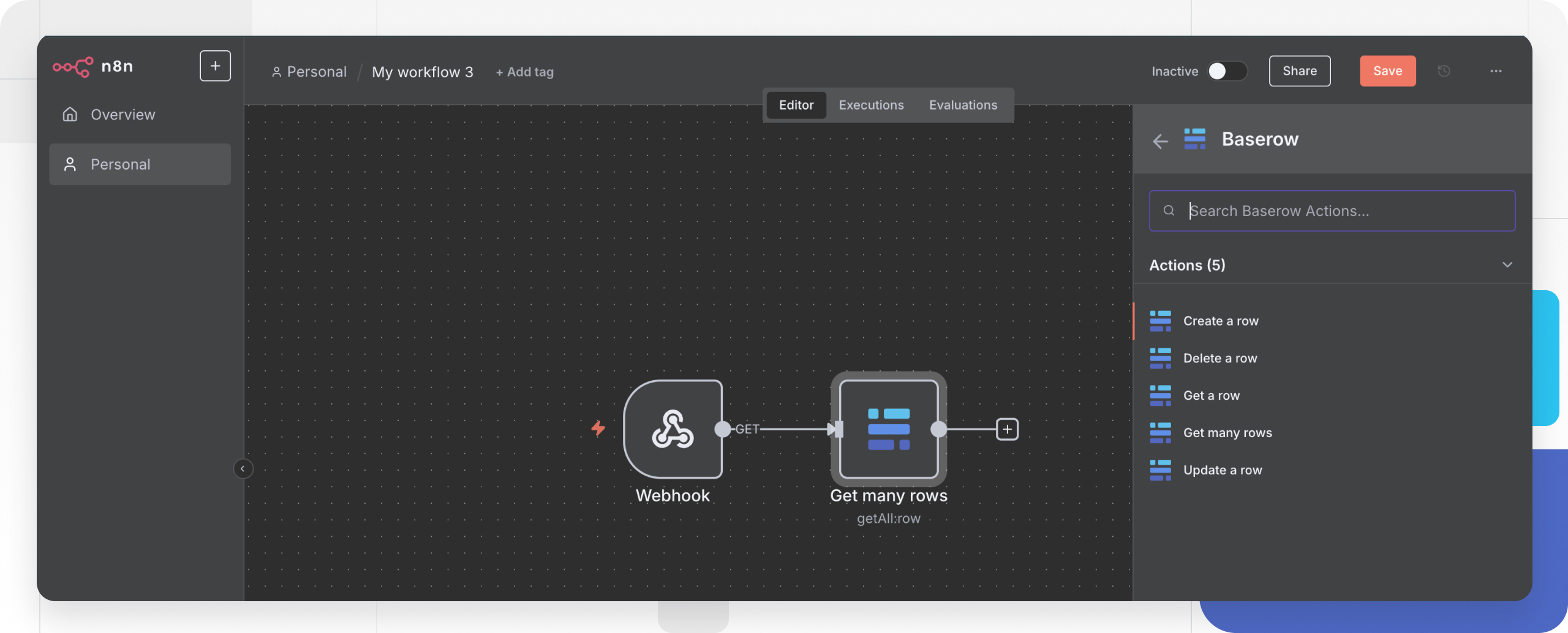
Prerequisites
Before you begin, you’ll need:
- A Baserow account (hosted at baserow.io or self-hosted)
- An n8n account or self-hosted n8n instance
- Your Baserow username and password
- Table IDs from the databases you want to automate (found in Database API documentation)
Supported operations
The Baserow n8n node supports five core database operations:
| Operation | Description | Use case |
|---|---|---|
| Create a row | Add a new row to a table | Save form submissions, add CRM contacts |
| Get a row | Retrieve a specific row by ID | Fetch customer details, lookup records |
| Get many rows | Retrieve multiple rows with filters | Generate reports, sync data exports |
| Update a row | Modify an existing row | Update order status, edit contact info |
| Delete a row | Remove a row from a table | Clean up test data, archive old records |
Authenticate Baserow in n8n
n8n uses credentials to securely connect to your Baserow instance. Set this up once, then reuse the connection across all your workflows.
-
Using the
+Create button in the upper-right corner from either the Overview page or a specific project. Select Credential. -
Search for “Baserow” in the credential type dropdown, and select Baserow API. Click Continue
-
Configure connection settings
- Host URL: Use
https://api.baserow.iofor Baserow Cloud. For self-hosted: Enter your instance API URL (e.g.,https://api.yourcompany.com) - Username: Your Baserow login email
- Password: Your Baserow account password
- Host URL: Use
-
Save and test: Click Save to store your credentials. n8n will validate the connection automatically
Tip: Create separate credentials for production and development environments to keep workflows organized.
Create a row in Baserow via n8n
This example shows how to add data to a Baserow table using n8n.
-
Add Baserow node to workflow: Drag the Baserow node from the node panel. Connect it to your trigger node (webhook, schedule, etc.).
-
Select operation and credentials: Choose Create from the Operation dropdown. Select your saved Baserow credentials.
-
Configure table and data: Enter your Table ID (find this in Baserow’s auto-generated API documentation). Add field values in the node’s data section, and map data from previous nodes if needed.
-
Test and activate: Click Execute Node to test the creation. Activate your workflow when ready
Common integration examples
- CRM synchronization: Keep customer records synchronized between Baserow and Salesforce, HubSpot, or Pipedrive. Update both systems automatically when contact information changes.
- Form processing pipeline: Capture form submissions from Typeform or Google Forms, validate the data, and save it directly to your Baserow tables. Add email notifications when new records are created.
- Automated reporting: Query Baserow data on a schedule, generate formatted reports, and send them via email or Slack. Perfect for weekly sales summaries or inventory alerts.
- Webhook-triggered workflows: Use Baserow’s webhooks to trigger n8n workflows when rows are created, updated, or deleted. Build real-time automations that respond to database changes.
- Mobile app backend: Build custom mobile applications that read and write data to Baserow tables through n8n workflows. Add business logic without managing servers.
Frequently asked questions
What’s the difference between Baserow API and n8n integration?
The Baserow API requires writing code to make HTTP requests. The n8n integration provides a visual interface where you drag and drop nodes to build automations. Choose n8n if you want no-code automation, and use the API directly for custom applications.
Can I use n8n with self-hosted Baserow?
Yes. When setting up credentials in n8n, change the Host URL from https://api.baserow.io to your self-hosted Baserow instance API endpoint. Both cloud and self-hosted versions support the full range of operations.
How do I find my Table ID for n8n workflows?
Open your database in Baserow and click the three-dot menu. Select “API Documentation” to view all your table IDs, field names, and available endpoints. Each table has a unique numeric ID.
Do I need separate credentials for each Baserow database?
No. One set of Baserow credentials in n8n gives you access to all databases and tables in your workspace. You specify which table to use when configuring individual workflow nodes.
Can n8n handle large data transfers from Baserow?
Yes, but paginate large datasets. The “Get many” operation supports pagination parameters. For bulk operations, consider breaking workflows into smaller batches to avoid timeouts.
Related resources
Baserow documentation
- Database API documentation - Complete API reference for all operations
- Webhooks - Set up event-based triggers
- Database tokens - Alternative authentication method
Integration guides
- Make integration - Another automation platform option
- Zapier integration - Alternative for simpler workflows
- Pipedream integration - Developer-focused automation
Tutorials
- Automate Emails from a No-Code Database with n8n - Step-by-step email automation guide
- Update Row Data With Baserow Forms - Form processing workflow example
Still need help? If you’re looking for something else, please feel free to make recommendations or ask us questions; we’re ready to assist you.
-
Contact support for questions about Baserow or help with your account
