AI prompt field in Baserow
The AI prompt field lets you generate text, summaries, classifications, and insights directly in your Baserow tables using dynamic prompts that reference other fields. It supports multiple AI providers and can process documents (PDF, DOCX, TXT, MD) for automated analysis.
The AI prompt field is available on Premium plans and higher. Upgrade your subscription to access this feature.
Overview
The AI prompt field transforms your Baserow tables into intelligent automation engines. You can reference data from other fields to create dynamic prompts, classify content, summarize documents, or generate creative text.
These prompts can reference other fields in your table, making responses contextual and dynamic. Configure the model, temperature, and output format, then click generate in any row to produce AI-powered results.
How it works
AI prompt fields use large language models (LLMs) to process prompts you create. Unlike simple text inputs, these prompts function like formulas. You can combine static text, field references, and data manipulation functions to guide the AI.
Each cell includes a generate button that processes your prompt on demand. You can use formulas to construct precise inputs and automatically regenerate AI content when your source data changes, keeping your database always up to date.
Common use cases:
- Summarize customer feedback from long text fields
- Classify support tickets by urgency or category
- Generate product descriptions from specifications
- Extract key information from uploaded documents
- Create personalized email drafts based on customer data

Before you begin
Ensure AI is configured in your workspace:
- Check that generative AI is configured at the workspace or instance level
- Verify your plan includes AI prompt field access
- Have your source data ready in other table fields
Create an AI prompt field
Basic setup
- In your table, click the plus sign
+to add a new field. - Select AI prompt from the field type options
- Name your field (e.g., “Summary”, “Classification”, “Generated Description”)
Configure AI settings
| Setting | Purpose |
|---|---|
| AI type & model | Choose your provider (Baserow, OpenAI, Anthropic, etc.) and model (e.g., GPT-4o, Claude 3.5) |
| Temperature | Control creativity (0-2). Use 0–0.3 for factual tasks; 0.7+ for creative writing |
| File field | The first compatible file in the field |
| Output type | Format the response. Use “Text” for open answers or “Choices” for strict classification |
| Regenerate | Toggle “Regenerate when referenced fields change” to keep AI results in sync with your data automatically |
| Prompt | The instruction sent to the AI. This supports the formula builder for complex logic |
Build your prompt
The prompt editor is a powerful formula builder. You are not limited to simple text; you can use inputs, data, operators, and functions to craft the perfect context.
- Click the Prompt field in the configuration panel
- Write your instruction (e.g., “Summarize the following customer feedback:”)
- Reference other fields by selecting from the list or use the formula syntax to reference fields or manipulate data (e.g.,
concat('Classify this review: ', field('Review Text'))) - Click Create
Generate results
You have two ways to generate content:
- Single Row: Click the Generate button in a specific cell to process just that item. Results appear in the cell once generation completes.
- Bulk Generation: Click the Generate all AI values button in the field header to process every empty or outdated row in the view at once.

Use AI with file fields
Supported file formats
The AI prompt field can analyze text-based documents directly. This is ideal for extracting invoice numbers, summarizing contracts, or standardizing resumes.
| Format | Extension | Common Use |
|---|---|---|
| Plain text | .txt |
Notes, logs, transcripts |
| Markdown | .md |
Documentation, articles |
.pdf |
Invoices, reports, contracts | |
| Word | .docx |
Documents, proposals |
Setup file analysis
- Create or identify a file field containing your documents
- In the AI prompt configuration, reference the file field within your formula/prompt
- Write a prompt that instructs processing (e.g., “Extract the total amount and due date from the invoice in " & field(‘Invoice File’)”)
The AI will process the first compatible file found in that cell.

Output types
Text output
Returns free-form AI-generated text. Best for summaries, descriptions, or creative content where responses vary widely.
Example: “Write a professional email response to this customer inquiry: {Support Ticket}”
Choices output
Constrains the AI to select from predefined options. This transforms qualitative data (text) into quantitative data (categories).
Setup:
- Select “Choices” as output type
- Define your options (e.g., “High Priority”, “Medium Priority”, “Low Priority”)
- Prompt: “Classify the sentiment:
Fields > Review Text”
The AI will analyze your prompt and return only one of the specific options you defined.
Temperature settings
Temperature controls response randomness:
| Range | Behavior | Best For |
|---|---|---|
| 0 - 0.3 | Focused, deterministic | Factual summaries, data extraction, classification |
| 0.4 - 0.6 | Balanced | General business writing, Q&A |
| 0.7 - 1.0 | Creative, varied | Marketing copy, brainstorming, creative content |
| 1.1 - 2.0 | Highly experimental | Rarely recommended; very unpredictable |
Pro tip: Start at 0.5 and adjust based on results. Lower if responses are too random, raise if they’re too repetitive.
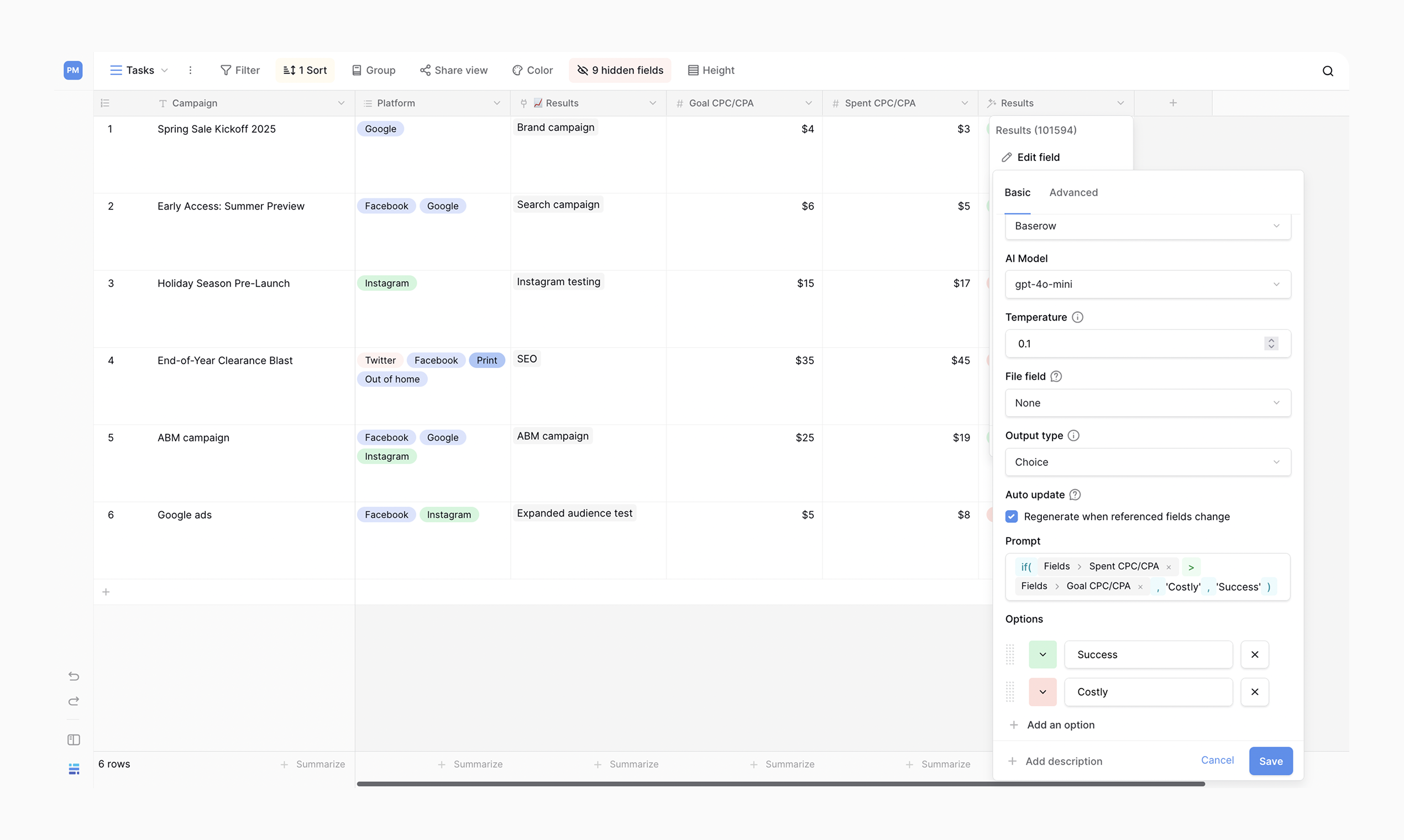
Supported inputs
The AI field supports most field types, Single Line Text, Long Text, etc.
Currently, the AI field cannot process images (OCR) or file attachments directly. For image analysis, use an external OCR service (such as Google Cloud Vision, AWS Textract, Azure Computer Vision, etc.) to process the receipt image, then import the extracted data back into Baserow. Once the data is in Baserow, you can use its built‑in views, filters, formulas, or further automations to analyze the receipt information.
Troubleshooting
The self-hosted version of Baserow has no AI prompt
You need to configure the AI prompt field to enable it in self-hosted instances. The settings are located in your environment configuration in the developer documentation.
For example, to use OpenAI, you must set BASEROW_OPENAI_API_KEY and BASEROW_OPENAI_MODELS
Frequently asked questions
What AI models can I use with AI prompt fields?
Available models depend on your generative AI configuration. Cloud users have access to OpenAI models by default. Self-hosted users can configure OpenAI, Anthropic, Ollama, OpenRouter or Mistral models.
Do AI prompt fields update automatically?
Yes, if you enable it. In the field settings, toggle “Regenerate when referenced fields change”. When this is enabled, any change to the source data (e.g., editing the text in a “Notes” field) will automatically trigger the AI to re-analyze and update the result.
How much does it cost to use AI prompt fields?
Baserow Premium plans include the use of AI prompts in the field. Monitor your usage through your provider’s dashboard.
Can I use formulas inside the prompt?
Yes. The prompt input supports the full Baserow formula language. You can use functions like upper(), trim(), or if() to clean or format your data before sending it to the AI.
Can I reference multiple fields in one prompt?
Yes. Reference unlimited fields and select from your table’s fields. Example: Compare {Fields > Product A} and {Fields > Product B} and explain which is better for {Fields > Use Case}.
What happens if file analysis fails?
Common causes include unsupported file formats, corrupted files, or files exceeding the model’s token limit. Ensure files are in supported formats (.txt, .md, .pdf, .docx) and under 10MB. Check error messages in the cell for specific guidance.
Can I bulk-generate results for multiple rows?
Yes. You can generate all AI values in one go by clicking the Generate all AI values button located in the field header. This is useful when importing large datasets that need immediate processing.
Related documentation
- Configure generative AI - Set up AI providers and models
- Generate formulas with Baserow AI - Use AI to create formulas
- File field - Upload and manage documents
- Formula field - Alternative for calculated fields
- Single select field - Manual classification alternative
- Long text field - Store source text for AI processing
- Premium pricing plans - Upgrade for AI prompt field access
Tutorials
- How to enable and configure the AI field in Baserow
- How to transform data into actionable insights with Baserow AI
- How to use Baserow AI to analyze documents
Need help? Visit the Baserow community or contact support for assistance with your account.