Date dependency
Baserow’s Date Dependency makes project planning simple by automatically shifting related tasks when your schedule changes.
This guide covers how to use Baserow’s Date Dependencies feature to link rows and automatically manage project schedules. You’ll learn how to set up dependencies and how they keep your timelines consistent.
This feature is available on a paid plan. To enable it, upgrade your account by subscribing.
Overview
Date Dependencies let you link rows in a table so that their dates update automatically based on relationships you set. When you adjust a “parent” row’s date, all dependent “child” rows shift proportionally, preserving the original time intervals.
This feature is ideal for project schedules, Gantt charts, or any workflow where a delay in one task needs to automatically push back the start dates of all subsequent activities. You can create a dependency by linking two date fields (like a Start Date and End Date) and defining how they relate to each other.
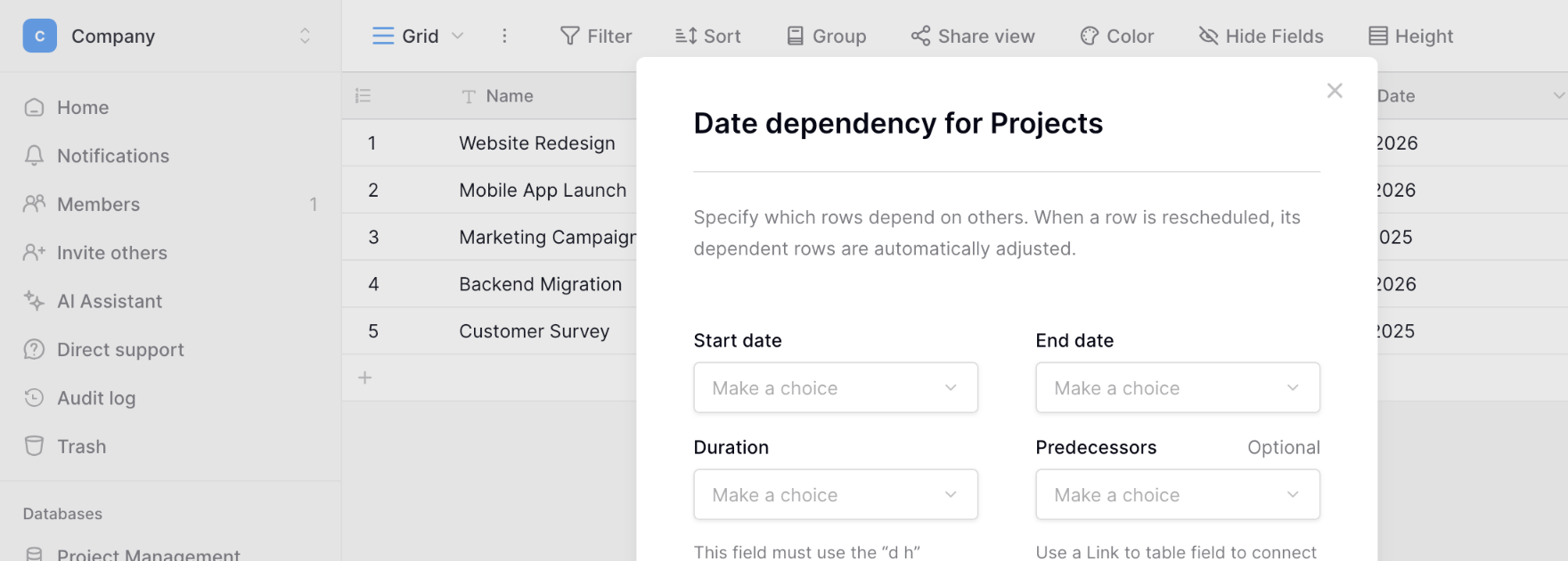
How to set up date dependencies
You can configure dependencies from your table or view settings. This setup applies to the entire table.
- Navigate to the view or table menu you want to manage.
- Click the three-dot icon (
⋮) next to any table or view to open the menu. - Select “Configure date dependencies” from the dropdown menu.
- A configuration modal will open. From here:
- [“Select ‘Duration’ field…”] This field must use the “d h” duration format.
- [“Select the 'Start Date’ field…”]
- [“Select the 'End Date’ field…”]
- [“Define the relationship…”] Use a Link-to-table field to connect a row to its predecessors.
- Click Save
Once configured, any change you make to a date in one linked row will automatically adjust the dates in its dependent rows to maintain the correct schedule.
Frequently Asked Questions (FAQs)
Does this only work with Timeline Views?
No, Date Dependencies are set at the table level and will apply to all views. However, they are most visually apparent and useful when used with the Timeline View, as you can see the schedule shifts in real-time.
Can I link dates across different tables?
Date Dependencies currently only apply to rows within the same table.
Can I use fields like “Created on” or “Last modified”?
Dependencies generally require editable date fields (like Date or Last Modified). You cannot typically use a computed field like Created on as the one that gets changed by a dependency.
Related content
Still need help? If you’re looking for something else, please feel free to make recommendations or ask us questions; we’re ready to assist you.
- Ask the Baserow community
- Contact support for questions about Baserow or help with your account.
