Find Baserow database and table IDs
Baserow database and table IDs make it easy to connect your data with external apps and automate workflows faster than manual processes.
Database and table IDs are unique numerical identifiers in Baserow that you need for API calls, webhooks, and integrations. Find your database ID in the browser URL or API documentation, and locate table IDs through the Settings menu, API docs, or table options.
What are database and table IDs?
Database and table IDs are unique numerical identifiers that Baserow assigns to every database and table you create. These IDs serve as precise references when you’re working with Baserow’s API, setting up webhooks, or connecting to third-party integrations like Zapier, Make, or n8n.
Unlike names (which you can change), IDs remain constant throughout the lifetime of your database or table, making them reliable identifiers for automation and integration purposes.
How to find your database ID
There are various ways to locate your Baserow database ID:
Method 1: Check your browser URL
When you’re viewing any table in your database, look at your browser’s address bar. The URL follows this pattern:
https://baserow.io/database/12345/table/678901/234567
In this example, 12345 is your database ID.
Method 2: Use the database API documentation
- Navigate to your database
- Click on the three dots menu next to your database name
- Select “View API docs”
- Your database ID will be displayed prominently in the documentation
How to find your table ID
You have various methods to find your Baserow table ID:
Method 1: Through database tokens
- Click on your workspace in the top left corner
- Select “Settings” -> “Database tokens”
- Click on your token
- Select “Show databases”
- Your table IDs will be listed alongside table names
Method 2: Check the database API documentation
Similar to finding your database ID, the API documentation displays all table IDs within your database.
- Go to your database settings
- Look for the “View API docs” link
- Baserow auto-generates documentation showing all table IDs and field structures
GET https://api.baserow.io/api/database/tables/database/DATABASE_ID/
Authorization: Token YOUR_API_TOKEN
Response includes all tables with their IDs.
Method 3: Table options menu
- Click the three dots next to any table name
- The table ID appears in brackets next to the table name
- Example: “Customer Data (12345)” where 12345 is your table ID
Method 4: Browser URL
- Open the table you want to connect in Baserow
- Look at the browser address bar
- The URL structure is:
https://baserow.io/database/DATABASE_ID/table/TABLE_ID/... - Extract the number after
/table/
Example:
URL: https://baserow.io/database/456/table/12345/grid
TABLE_ID: 12345
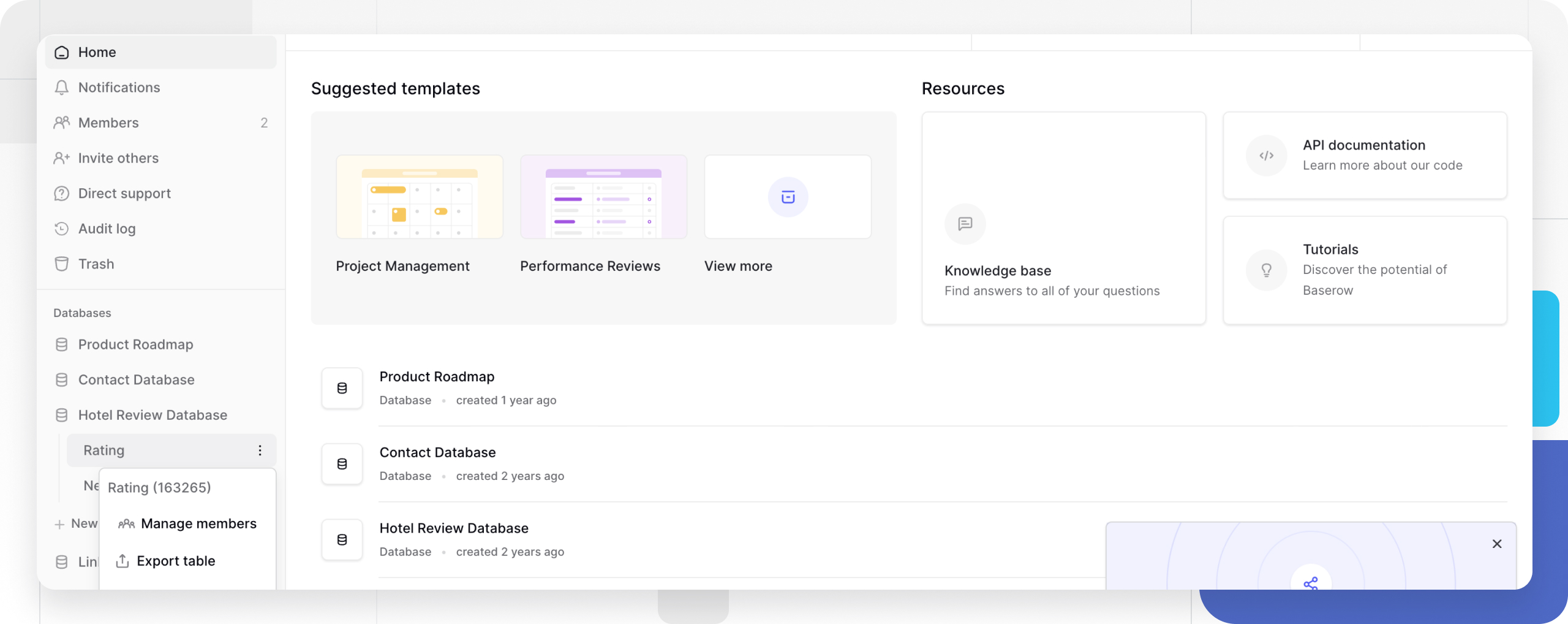
When you need database and table IDs
You’ll typically need these IDs when:
- Making API calls to retrieve, create, or update data
- Setting up webhooks to trigger actions when data changes
- Configuring integrations with Zapier, Make, n8n, or other automation tools
- Building custom applications that connect to your Baserow data
- Sharing specific database or table access with developers
Comparison: Database ID vs Table ID
| Aspect | Database ID | Table ID |
|---|---|---|
| Scope | Entire database | Individual table |
| Use case | Database-level operations | Table-specific operations |
| API endpoints | /api/database/{id}/ |
/api/database/{db_id}/table/{table_id}/ |
| Permissions | Database-wide access | Table-specific access |
Frequently asked questions
What happens to IDs when I rename a database or table?
Database and table IDs never change, even when you rename them. This ensures your integrations and API calls continue working without interruption.
Can I use the same ID across different Baserow instances?
No, IDs are unique within each Baserow instance. If you’re moving between self-hosted and cloud versions, or between different installations, the IDs will be different.
Do I need special permissions to view database and table IDs?
You need at least “Viewer” access to see database and table IDs. However, to use them in API calls, you’ll need appropriate permissions for the specific operations you want to perform.
Are there any security considerations with sharing these IDs?
Database and table IDs themselves don’t grant access to your data. However, when combined with database tokens, they provide access to your information. Only share IDs with trusted parties and always use proper authentication.
Can I predict or generate my own database and table IDs?
No, Baserow automatically generates sequential IDs when you create databases and tables. You cannot customize or predict these numbers.
Related content
- Database tokens
- Database API documentation
- Webhooks
- Zapier integration
- Make integration
- n8n integration
Still need help? If you’re looking for something else, please feel free to make recommendations or ask us questions; we’re ready to assist you.
-
Contact support for questions about Baserow or help with your account
