Delete your Baserow account
Deleting your account is permanent and removes all personal data from Baserow. Consider exporting important data before deletion.
This guide covers how to permanently delete your Baserow account, what happens to your workspaces and data, and how the 30-day grace period works.
How to delete your account
Account deletion happens in two stages: scheduling deletion, then permanent deletion after a grace period.
Schedule account deletion
- Log in to your Baserow account
- Click your workspace icon in the top-right corner
- Select My settings from the dropdown
- Scroll to the bottom of the sidebar
- Click Delete account
- Review the warning popup showing:
- Workspaces that will be deleted (where you’re sole admin)
- Workspaces you’ll be removed from (other admins exist)
- Click Delete account to confirm
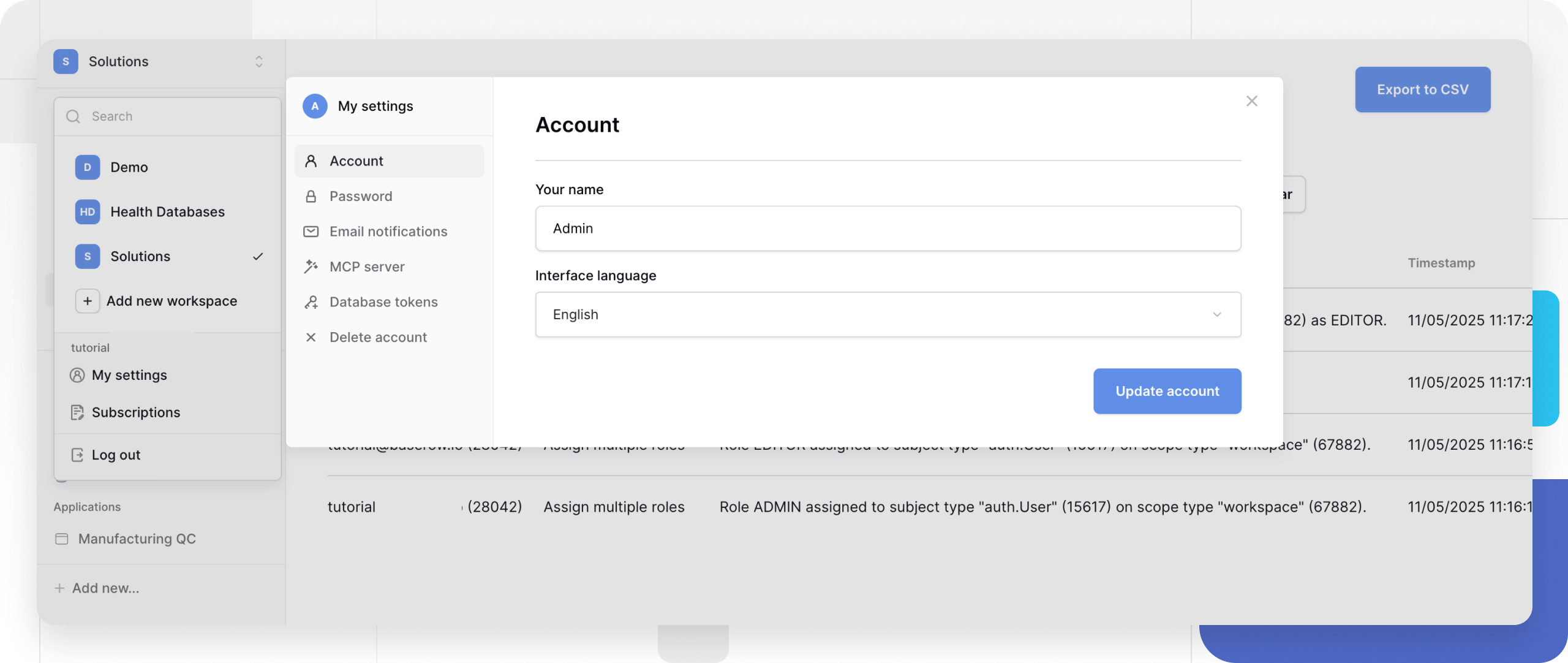
Active subscription requirement: If you have an active paid subscription, you must cancel it before scheduling account deletion. The system won’t allow deletion with active billing.
Grace period (30 days default)
After scheduling deletion, your account enters a 30-day grace period before permanent deletion.
During the grace period:
- Your account remains accessible (can log in)
- Your data remains intact and accessible
- API tokens still work (can access via API)
- You can cancel deletion by simply logging in
- Workspaces function normally
After the grace period:
- Account is permanently deleted automatically
- All sole-admin workspaces are deleted permanently
- Data cannot be recovered by you or Baserow support
- You’re removed from all shared workspaces
Enterprise admins: Self-hosted instances can adjust the grace period in the Admin Panel Settings. The default is 30 days, but enterprise admins can configure shorter or longer periods based on organizational policies.
Cancel scheduled deletion
If you change your mind during the grace period, simply log in to Baserow. Logging in automatically cancels the scheduled deletion and reactivates your account fully. No additional steps required.
API access during grace period
Important security note: Database tokens remain active during the 30-day grace period. If you need to revoke API access immediately:
- Before scheduling deletion, go to Settings > Database tokens
- Delete all your API tokens
- Then schedule account deletion
This prevents API access to your workspaces during the grace period, even though your account technically still exists.
Workspace impact
The deletion confirmation pop-up shows exactly which workspaces will be deleted because you are the only admin.
Workspaces where you’re the sole admin
These workspaces will be permanently deleted when your account is deleted: All databases, tables, and data are gone permanently. All workspace members lose access. No recovery possible after the grace period.
To prevent deletion: Transfer admin access to another workspace member before scheduling account deletion. This ensures workspace continuity.
Workspaces with other admins
You’ll be removed from these workspaces: Workspaces continue operating normally. Other members retain full access. Your contributions remain (comments, data changes).
Shared workspaces are not affected by your account deletion as long as other admins exist.
Before you delete your account
Account deletion is permanent and cannot be undone after the grace period. Review these points before proceeding:
- ✓ Export important data: Download any databases, tables, or workspaces you want to keep using workspace export or table export.
- ✓ Transfer workspace ownership: If you’re the sole admin of workspaces others use, transfer admin access to another user first.
- ✓ Cancel active subscriptions: Cancel any paid subscriptions before scheduling account deletion.
- ✓ Delete API tokens: Remove database tokens to immediately revoke API access. Tokens remain active during the grace period.
- ✓ Remove sensitive data: Delete any sensitive databases, tables, or files you don’t want remaining during the grace period.
- ✓ Notify team members: Alert workspace collaborators that you’re leaving and arrange workspace transitions.
What gets deleted
When your account is permanently deleted:
Your account data: Your user profile and login credentials, personal account settings and preferences, all database tokens (API access), email notification preferences, and account activity history
Workspaces where you’re the sole admin: The entire workspace is permanently deleted, all databases within those workspaces, all tables, fields, rows, and data, all files and attachments, view configurations and filters, and Permissions and team settings.
What remains (if other admins exist): Workspaces with other admins continue operating, comments and changes you made remain attributed to you, and shared workspaces lose you as a member only
Frequently asked questions
Can I recover my account after permanent deletion?
No. After the grace period expires, account deletion is permanent and irreversible. Baserow cannot recover deleted accounts or data. The only recovery option is to log in during the grace period, which cancels the deletion.
What if I delete my account accidentally?
You have 30 days (grace period) to cancel by simply logging in. After that, deletion is permanent. If you realize the mistake immediately, log in right away to cancel the deletion.
Can I delete my account if I’m the only admin of shared workspaces?
Yes, but those workspaces will be permanently deleted along with your account. If others need continued access, you must transfer admin access to another workspace member before deleting your account.
What happens to comments I made in workspaces I don’t own?
Your comments and activity history remain in shared workspaces. The content of your comments stays intact for record-keeping.
How do I delete specific data without deleting my entire account?
Use delete and recovery features to remove specific workspaces, databases, tables, or rows. You don’t need to delete your entire account to remove data. Account deletion is only for permanently leaving Baserow.
Can workspace admins prevent me from deleting my account?
No. Account deletion is a personal decision that workspace admins cannot block. However, if you’re the sole admin of shared workspaces, you should coordinate with team members and transfer admin access before deleting to avoid disrupting their work.
Will I be charged after scheduling deletion?
Not if you cancel your subscription first (which is required before scheduling deletion). No billing occurs during or after the grace period. Cancel your subscription, then schedule account deletion.
After account deletion
Once the grace period expires and your account is permanently deleted:
You can create a new account with the same email address if you want to return to Baserow later. This will be a completely new account with no connection to your deleted account.
Former workspaces cannot be recovered. Deleted workspaces (where you were the sole admin) are permanently gone. No recovery is possible even if you create a new account.
Shared workspace access lost. You lose access to all shared workspaces. To regain access, another admin must invite your new account.
Start fresh. New accounts start with empty workspaces. You’ll need to recreate or re-import any data you want from your previous account.
Related resources
Before deleting
- Export workspaces - Download complete workspace backups
- Export tables - Download individual table data
- Transfer workspace ownership - Assign new admins
- Cancel subscriptions - End billing
Account management
- Account settings overview - Manage your account
- Password management - Account security
- Delete and recover data - Remove specific data
Workspace management
- Manage workspace members - Add and remove members
- Permissions overview - Role-based access control
- Delete a workspace - Remove workspaces without deleting account
Still need help? If you’re looking for something else, please feel free to make recommendations or ask us questions—we’re ready to assist you.
-
Contact support for questions about Baserow or help with your account
- On this page
- How to delete your account
- API access during grace period
- Workspace impact
- Before you delete your account
- What gets deleted
- Frequently asked questions
- Can I recover my account after permanent deletion?
- What if I delete my account accidentally?
- Can I delete my account if I’m the only admin of shared workspaces?
- What happens to comments I made in workspaces I don’t own?
- How do I delete specific data without deleting my entire account?
- Can workspace admins prevent me from deleting my account?
- Will I be charged after scheduling deletion?
- After account deletion
- Related resources
