Collaborative views
Collaborative views are shared with all workspace members who have access to the table. They provide a common way for teams to see and interact with data together.
This guide covers how collaborative views work in Baserow, when to use them instead of personal views, and how to manage shared views for team collaboration.
To learn more about views in general, check out the views overview.
What are collaborative views?
Collaborative views are shared views visible to all workspace members with table access. Any member with appropriate permissions can configure collaborative views, making them ideal for team dashboards, shared workflows, and standardized data presentations.
When you create a new table, the default Grid view is automatically a collaborative view. All workspace members see the same view configuration, including filters, sorts, field visibility, and formatting.
Collaborative vs personal views
Understanding when to use each view type helps organize your workspace effectively:
| Feature | Collaborative views | Personal views |
|---|---|---|
| Visibility | All workspace members | Only the creator |
| Who can edit | Members with edit permissions | Only the creator |
| Default for new tables | Yes | No |
| Use cases | Team dashboards, shared processes | Individual workflows, experiments |
| Configuration changes | Affect everyone | Affect only you |
| Best for | Standardized views, team alignment | Custom filters, personal organization |
Learn more about personal views and their specific benefits.

How to create collaborative views
Collaborative views are the default view type when creating new views.
Create a new collaborative view
- Click the view dropdown at the top of the table
- Select a view type from the bottom section
- Ensure Collaborative is selected as the permission type (this is the default)
- Enter a name for your view
- Click Create view
The new collaborative view appears in the view list for all workspace members with access to the table.
Convert a personal view to collaborative
You can change any personal view to collaborative:
- Click the view dropdown at the top of the table
- Find the personal view you want to convert
- Click the three-dot menu (⋮) next to the view name
- Select Change to collaborative view
- Confirm the change
Once converted, the view becomes visible to all workspace members. This action cannot be undone directly; you’ll need to convert it back to personal if needed.
Convert a collaborative view to personal
You can also make collaborative views private:
- Click the view dropdown at the top of the table
- Find the collaborative view you want to convert
- Click the three-dot menu (⋮) next to the view name
- Select Change to personal view
- Confirm the change
The view disappears from other users’ view lists and becomes private to you. Other members lose access to this specific view configuration.
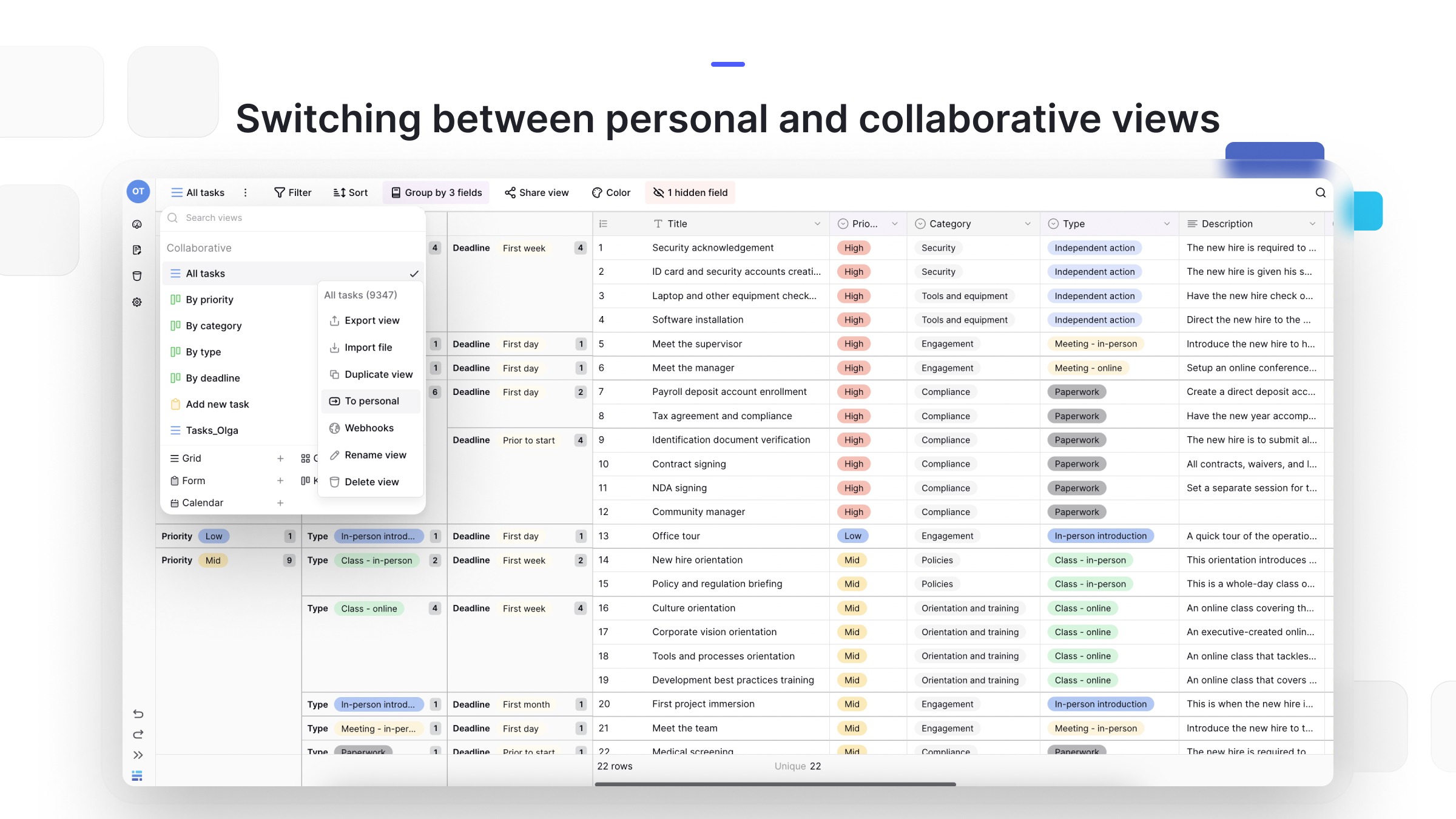
Permissions for collaborative views
Who can see collaborative views?
All workspace members with access to the table can see collaborative views. This includes:
- Workspace owners and administrators
- Members with table-level permissions
- Users assigned specific database roles
Who can edit collaborative views?
Members can configure collaborative views based on their workspace and table permissions:
- Owners and Admins - Full access to create, edit, and delete collaborative views
- Builders - Can create and modify collaborative views
- Editors - Can modify existing views but may have limited creation rights
- Commenters and Viewers - Read-only access, cannot modify view configuration
However, members can still edit data within collaborative views according to their field-level and row-level permissions.
Permission inheritance
Collaborative views inherit permissions from the workspace and table level. If a user has read-only access to a table, they can see collaborative views but cannot change filters, sorts, or other view settings.
Learn more about Baserow permissions.
When to use collaborative views
Team dashboards and reporting Create collaborative views when multiple team members need to see data the same way. Sales pipelines, project status boards, and performance dashboards work best as collaborative views.
Standardized workflows Use collaborative views to maintain consistent processes across your team. Everyone follows the same kanban board columns, form layouts, or calendar schedules.
Client or stakeholder presentations Share collaborative views with external users through public sharing. Everyone accessing the shared link sees the same curated data presentation.
Onboarding and training New team members can immediately access properly configured views without needing to set up their own. Collaborative views serve as templates for how data should be organized.
Cross-functional collaboration When multiple departments work with the same data, collaborative views ensure everyone operates from the same information. Marketing, sales, and support teams can share customer data views.
Documentation and standards Maintain reference views that demonstrate proper data organization, naming conventions, or workflow stages for your team.
Frequently asked questions
What happens to a collaborative view if I convert it to personal?
When you convert a collaborative view to personal, it disappears from other users’ view lists immediately. They lose access to that view configuration, but the underlying table data remains unchanged. Other users can still create their own views or use remaining collaborative views.
Can I create a copy of a collaborative view as a personal view?
Yes. Duplicate the collaborative view, then convert the duplicate to a personal view. This lets you experiment with different configurations without affecting the shared collaborative view.
Do changes I make to a collaborative view affect everyone immediately?
Yes. When you modify a collaborative view (change filters, sorts, field visibility, etc.), those changes appear immediately for all users viewing that same view. This is why personal views are better for experimentation. When working with collaborative views, coordinate with your team by announcing major view configuration changes in team channels.
Can other users see my personal views?
No. Personal views are completely private to you. Other workspace members cannot see, access, or modify your personal views, even workspace administrators.
How many collaborative views can I create per table?
There’s no limit to the number of collaborative or personal views per table. However, too many shared views can make navigation difficult for team members. Consider organizing views with clear names and archiving unused ones.
Can I restrict which team members see specific collaborative views?
Not directly. Collaborative views are visible to all members with table access. To restrict view access, you need to use table-level or database-level permissions to control who can access the table itself. Alternatively, use personal views for private configurations.
Related resources
View basics
- Views overview - Understanding view concepts
- Create custom views - Step-by-step view creation
- Personal views - Private individual views
- View configuration options - Filters, sorts, and settings
View types
- Grid view guide - Spreadsheet interface
- Gallery view guide - Visual card display
- Form view guide - Data collection
- Kanban view guide - Project boards
- Calendar view guide - Event scheduling
Collaboration features
- Working with workspace collaborators - Team management
- Share a view publicly - External access
- Permissions overview - Access control
- Manage workspace members - User roles
Still need help? If you’re looking for something else, please feel free to make recommendations or ask us questions; we’re ready to assist you.
-
Contact support for questions about Baserow or help with your account
- On this page
- What are collaborative views?
- Collaborative vs personal views
- How to create collaborative views
- Permissions for collaborative views
- When to use collaborative views
- Frequently asked questions
- What happens to a collaborative view if I convert it to personal?
- Can I create a copy of a collaborative view as a personal view?
- Do changes I make to a collaborative view affect everyone immediately?
- Can other users see my personal views?
- How many collaborative views can I create per table?
- Can I restrict which team members see specific collaborative views?
- Related resources
