Understanding Baserow subscriptions
Baserow offers free and paid plans for both cloud and self-hosted deployments. Cloud subscriptions charge per workspace collaborator automatically, while self-hosted subscriptions use manual seat allocation.
Overview
Baserow subscriptions unlock paid features across cloud and self-hosted environments, with each deployment type using different billing models.
Cloud subscriptions operate at the workspace level with automatic billing for all collaborators. Self-hosted subscriptions provide granular control over feature access through manual seat allocation.
Both processes include pro rata billing calculations, meaning you only pay for the remaining days until your next regular payment cycle.
| Feature | Cloud subscriptions | Self-hosted license |
|---|---|---|
| Billing level | Per workspace | Per instance |
| User management | Automatic billing per active workspace collaborator | Manual seat assignment |
| Upgraded access | All workspace collaborators | Only assigned seat holders |
| Plan flexibility | Premium or Advanced per workspace | Premium, Advanced seats or Enterprise instance-wide |
| User mixing | Cannot be mixed with Free users | Premium and Advanced plans can be mixed with Free users, as license is instance-based. |
| License management | Automatic activation | Manual key registration |
| User assignment | All workspace members | Admin controls seats |
| Feature activation | Per-workspace basis | Per-user basis |
| Data location | Baserow’s infrastructure | Your servers |
| Subscription management | Via baserow.io | Via baserow.io |
| Scaling | Instant scaling up/down with workspace changes | Manual seat increases/decreases |
| Control | Instant setup, no maintenance | Complete data control and privacy with custom integrations and configurations |
| Usage | Limit based on plans | Unlimited rows and storage on all paid plans |
Upgrading your Baserow workspace or instance provides immediate access to paid features upon payment completion. Learn more about how to upgrade to a Paid Plan.
Understanding subscription status types
Baserow subscriptions display distinct status types that indicate your current billing and access situation.
Active status indicates your subscription is functional and provides paid feature access, even if you have initiated cancellation. Active subscriptions continue until the end of their prepaid period, ensuring you receive full value from your purchase.
Archived status means your subscription has expired and no longer provides paid feature access. Archived subscriptions indicate completed billing cycles with no future renewal scheduled.
Not scheduled payment appears on canceled subscriptions that will not renew automatically. These subscriptions maintain active status until expiration, then transition to archived status without further billing.
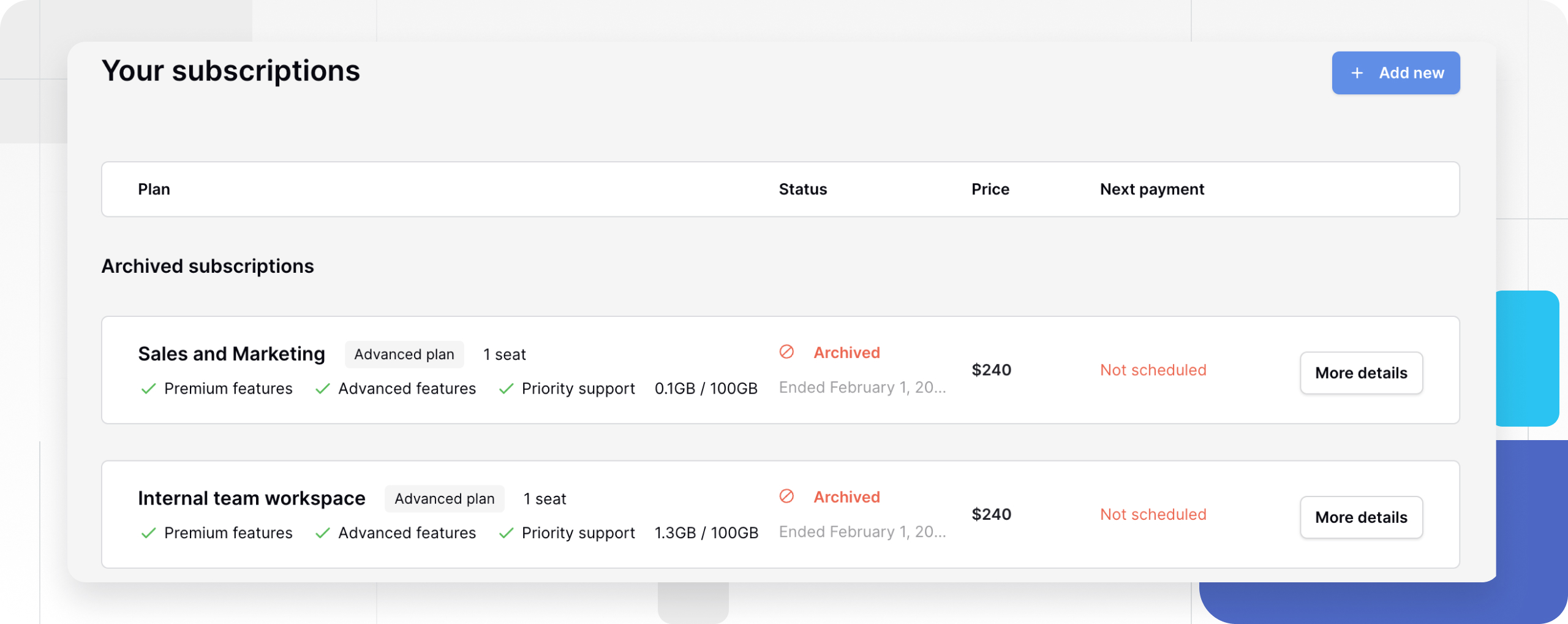
User billing classifications
Understanding which users count toward your subscription helps you manage costs effectively and plan your team structure appropriately.
Who is considered a “user” for billing purposes?
| Pricing plan | User |
|---|---|
| Free plan | Users on the free plan are not billed. Baserow free plan is ideal for individuals or very small teams. |
| Cloud Premium plan | All workspace collaborators are classified as billable. Billing is automatically based on all the users in a workspace. The entire workspace is upgraded, and you are charged for every collaborator in the workspace. |
| Cloud Advanced plan | Any workspace collaborator with the roles of Editor, Builder, or Admin is billable. Workspace collaborators who have read-only roles, including the Commenter, Viewer, No Access, and No Role, are classified as non-billable and free. Billing is automatically based on the number of users with paid roles in a workspace. |
| Self-Hosted Premium plan | You are billed for a fixed number of seats. Users can be allocated these seats on demand. Any seat assigned to users in the entire instance is classified as billable per seat, since role-based permissions don’t exist. |
| Self-Hosted Advanced plan | Any user with the roles of Editor, Builder, or Admin can be assigned a seat. First, purchase the number of paid seats you need. After your license is active, you can invite additional users as free members without being charged. |
| Self-Hosted Enterprise plan | Users classed as billable will be decided with Baserow’s sales team. Baserow Enterprise plan is designed for large businesses that want to get the most out of Baserow. Please contact a sales representative to understand how the Enterprise plan will work for your team. |
Pro rata billing explained
Pro rata billing ensures fair pricing when you make subscription changes mid-cycle. All Baserow subscription changes trigger pro rata billing adjustments that account for the timing of your modifications.
When you add users or upgrade plans, you receive immediate charges for the difference between your old and new costs, calculated only for the remaining days until your next regular payment. This approach means you never pay twice for the same time period.
Alternatively, when you downgrade plans or remove users, the system calculates the remaining value of your higher-cost service and credits this amount toward future payments. You don’t receive immediate refunds, but the prepaid amount reduces your subsequent billing cycles until the credit is exhausted.
Cloud subscriptions handle pro rata billing automatically when workspace membership changes. New user invitations trigger billing adjustments within 24 hours of acceptance, ensuring your subscription accurately reflects your current team size without manual intervention.
Frequently asked questions
How can I check my current plan?
For cloud plans, you can easily identify your workspace’s subscription status directly from the Baserow dashboard interface, which displays plan information next to each workspace name. The dashboard view provides visibility into which workspaces have paid access and which remain on free plans.
How quickly do subscription changes take effect after payment?
Subscription upgrades activate immediately upon payment completion, with paid features becoming available within minutes. When you add a new user, billing adjustments are processed within 24 hours of invitation acceptance.
Can I have different subscription levels across multiple workspaces?
Yes, cloud subscriptions operate independently at the workspace level, allowing you to maintain paid subscriptions for some workspaces while keeping others on Free, Premium or Advanced plans.
What happens to my data when I cancel a subscription?
Canceled subscriptions remain active until the end of the prepaid period. After expiration, you retain access to core Baserow functionality while losing paid features.
How does pro rata billing work for subscription changes?
Pro rata billing calculates the exact value of service time remaining when you make changes, charging additional amounts for upgrades and crediting your account for downgrades. This ensures you never pay twice for the same time period while receiving immediate access to new features.
Can I transfer licenses between different self-hosted installations?
Yes, self-hosted subscriptions support instance ID changes that allow license transfers between different server deployments. This flexibility supports infrastructure migrations and development-to-production transitions without requiring new license purchases.
What’s the difference between Premium and Advanced cloud plans?
Premium plans offer core enhanced features with automatic billing for all workspace collaborators. Advanced plans include role-based permissions and priority support with selective billing based on user roles.
For complete pricing details and feature comparisons, visit the Baserow pricing page.
Related content
- Purchase cloud subscription
- Manage instance ID
- Manage Baserow licenses
- Install self-hosted license
- Self-hosted licenses
- Cancel Subscriptions
Still need help? If you’re looking for something else, please feel free to make recommendations or ask us questions; we’re ready to assist you.
-
Contact support for questions about Baserow or help with your account.
- On this page
- Overview
- Understanding subscription status types
- User billing classifications
- Pro rata billing explained
- Frequently asked questions
- How can I check my current plan?
- How quickly do subscription changes take effect after payment?
- Can I have different subscription levels across multiple workspaces?
- What happens to my data when I cancel a subscription?
- How does pro rata billing work for subscription changes?
- Can I transfer licenses between different self-hosted installations?
- What’s the difference between Premium and Advanced cloud plans?
- Related content