Configure global instance settings
The Settings page in the Admin Panel allows Instance Admins to configure global behavior, security restrictions, and branding for their self-hosted Baserow instance.
This feature is available to Instance Admins (Staff) on self-hosted plans. Some specific settings (like Co-branding) require an Enterprise license.
Overview
The Settings page is the control center for defining how users interact with your server, from how they sign up to how they verify emails, to what logo they see.
To access this page, open the Admin Panel and navigate to General -> Settings in the sidebar.
The settings are organized into five sections:
- Admin Settings: General instance identification.
- Account Restrictions: Sign-up and password policies.
- User: Verification and deletion retention policies.
- Maintenance: Background jobs.
- Branding: Custom logos and help links.
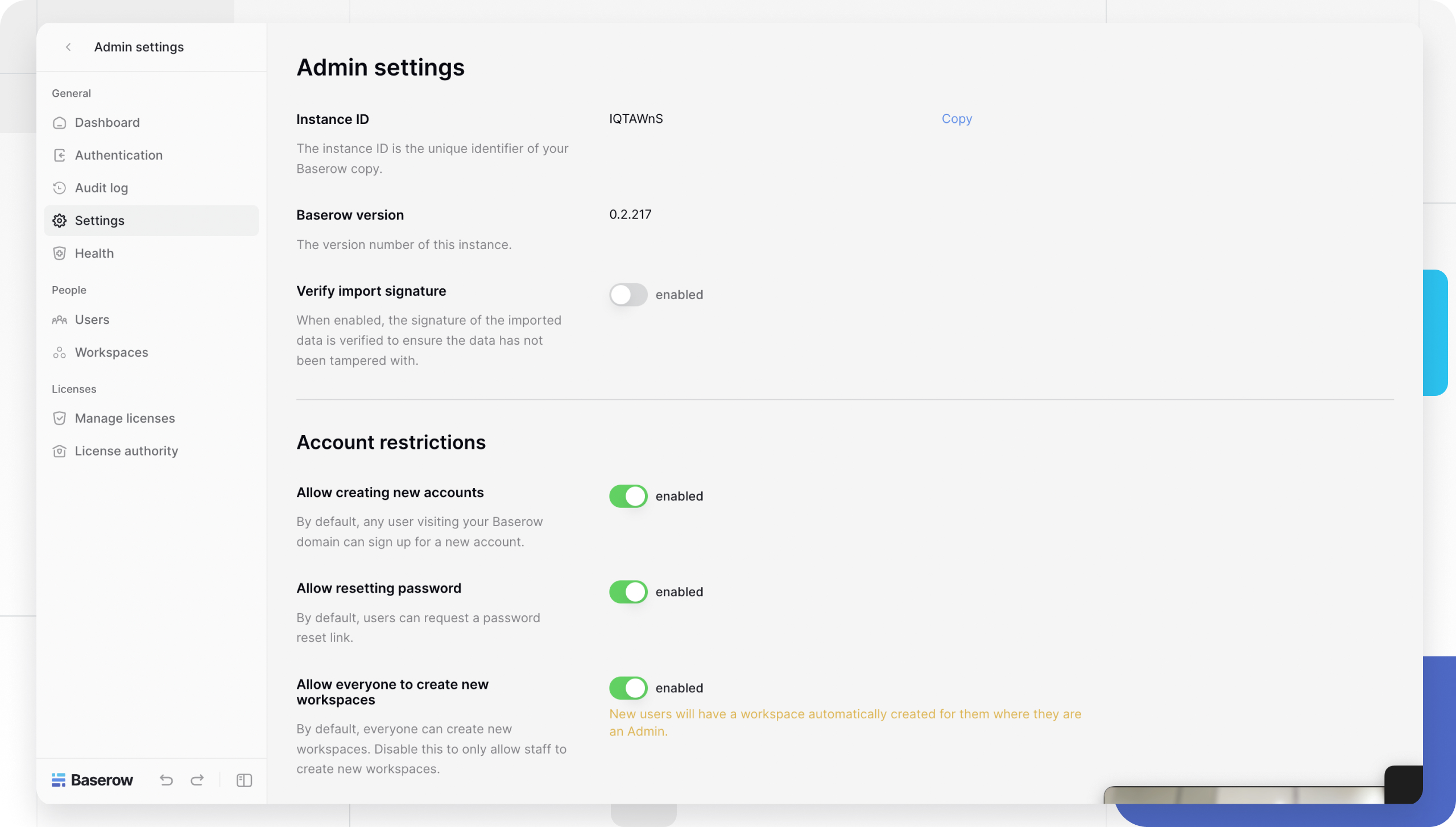
Admin settings (General)
This top section displays the fundamental identity of your installation.
- Instance ID: A unique string identifying your specific Baserow copy. You may need to provide this when contacting Baserow support.
- Baserow Version: The current software version you are running.
- Verify Import Signature:
- Enabled (Default): Verifies the digital signature of any imported data to ensure it has not been tampered with during transfer.
- Disabled: Skips signature verification. Only disable this if you are troubleshooting specific import issues with trusted data.
Account restrictions
The “Account restrictions” section allows Instance admins to control who can gain access to your organization. This setting can be adjusted by clicking the toggle to enable or disable. Control who can access your instance and how they manage their credentials.
Allow creating new accounts
- Enabled: Any visitor to your Baserow domain URL can sign up for a new account. A user invited to a workspace via email can create an account to accept the invite, even if public sign-ups are closed.
- Disabled: The sign-up page is hidden. New users can only be added if an existing admin sends them a direct email invitation. Even invited users cannot create accounts. You must manually create accounts for them. This is useful for private internal tools where you do not want public registration.
Allow signups via workspace invitations
Only visible if “Allow Creating New Accounts” is disabled. If you toggle off the Allow creating new accounts option, the “Allow signups via workspace invitations” option will appear. Instance Admins can use this setting to prevent or allow users to invite other users from outside your Enterprise domain.
- Enabled: A user invited to a workspace via email can create an account to accept the invite, even if public sign-ups are closed.
- Disabled: Even invited users cannot create accounts. You must manually create accounts for them.
Allow resetting password
- Enabled: Users can request a “Forgot Password” email link.
- Disabled: The “Forgot Password” link is removed. Users must contact an Instance Admin to manually reset their credentials.
Warning: If you disable this and forget your own admin password, you may lock yourself out of the instance.
Allow everyone to create new workspaces
- Enabled: Any user can create a new workspace. Note that creating a workspace automatically makes that user a “Workspace Admin.”
- Disabled: Only Staff (Instance Admins) can create new workspaces. This is useful for tighter control over data sprawl and billing.
User settings
Configure how user identities are verified and retained.
Email verification
Controls whether a user must prove they own their email address before logging in.
- No Verification: Users can log in immediately after sign-up. (Fastest onboarding, lowest security).
- Recommended: This option encourages users to verify their email address, but doesn’t make it mandatory for initial use.
- Enforced: Users cannot log in until they click the link sent to their email. (Highest security).

Delete grace delay
When a user deletes their account, Baserow keeps the data in a “soft delete” state for a set period before permanently removing it.
The default grace delay period is 30 days. Instance Admins can adjust this period in the User Deletion section.
This only applies to users who delete themselves. If an Admin deletes a user from the Users page, deletion is immediate.
Maintenance
Track workspace usage
This enables a nightly job that automatically tracks workspace usage. The job calculates the total number of rows and files used within each workspace. This data is then displayed on the premium workspace admin page, providing insights into workspace activity.
This data populates the “Usage” columns in the Workspaces list, helping admins spot heavy users.
Branding and white labeling
Enterprise only: Co-branding and white labeling are Enterprise plan features. You must have an active Enterprise license uploaded to unlock these settings.
Customize the look and feel of the platform to match your organization’s identity. These settings allow you to remove Baserow branding elements and replace them with your own.
What is white labeling in Baserow?
White labeling allows you to present Baserow as your own proprietary tool to your team or clients. By configuring these settings, you ensure that the interface and system communications reflect your brand identity rather than Baserow’s.
What disappears:
- The Baserow logo from the login page, sidebar, and navigation bar.
- The “Powered by Baserow” text from the footer of all system emails.
- The “Need Help?” button (if disabled), which links to Baserow’s public support documentation.
What stays:
- The core functionality and layout of the application remain the same.
- If you have not configured your own SMTP server with a custom “From” address, emails may still technically originate from the default server address, though visually they will look like yours.
Show help message
- Enabled: Displays the “Need Help?” button on the dashboard, linking to Baserow support.
- Disabled: Hides the help button. This is recommended for white-labeling if you want to route support questions to your own internal IT team instead of Baserow’s public documentation.
Custom logo
Upload a custom image file (recommended size: 176x29 pixels) to replace the Baserow logo.
- Interface: Your logo will replace the Baserow logo on the login screen, the dashboard top navigation bar, and the sidebar.
- Notifications: Your logo will appear at the top or footer of all system emails (invitations, password resets, etc.), and the “Powered by Baserow” text will be removed.

Frequently Asked Questions (FAQ)
If I disable “Allow Creating New Accounts,” how do I add my team?
You have two options:
- Enable “Allow signups via workspace invitations” and simply invite them to a workspace. They will be prompted to create an account to accept.
- Or, keep invitations disabled and manually create their user accounts via the command line.
What’s the difference between a workspace admin and instance admin?
A workspace admin manages a specific workspace, adding members, creating databases, and controlling workspace-level permissions. An instance admin (Self-hosted only) manages the entire Baserow installation, all users, all workspaces, licenses, and system settings. One person can own both roles, but they serve different purposes.
Are email notifications white-labeled?
Yes. When you upload a custom logo in the Branding settings, that logo is automatically applied to system emails (such as workspace invites and password resets). Also, the “Powered by Baserow” branding is removed from the email footer.
Why is the “Branding” section grayed out?
Co-branding is an Enterprise feature. You must have an active Enterprise license key uploaded in the Licenses tab to unlock these settings.
What happens if I lock myself out by disabling password resets?
If you are the only admin and you forget your password while resets are disabled, you will need to access the server terminal and use the Baserow command line interface (CLI) to manually reset your password or create a new admin user.
Related content
Still need help? If you’re looking for something else, please feel free to make recommendations or ask us questions; we’re ready to assist you.
- Ask the Baserow community
- Contact support for questions about Baserow or help with your account.