Baserow self-hosted license types
Self-hosted licensing makes it easy to control user access and costs while maintaining deployment flexibility across your infrastructure.
Baserow self-hosted offers three license types: Premium, Advanced, and Enterprise. Each has different seat management and scaling approaches.
Visit this page to learn more about purchasing a self-hosted license.
Overview
Self-hosted Baserow licenses determine how paid features are distributed to users in your instance. You can change between plans as your needs evolve.
Self-hosted licenses also support instance ID changes, allowing you to transfer licenses between different servers, migrate to new infrastructure without losing licensing, and maintain licensing continuity during deployment changes.
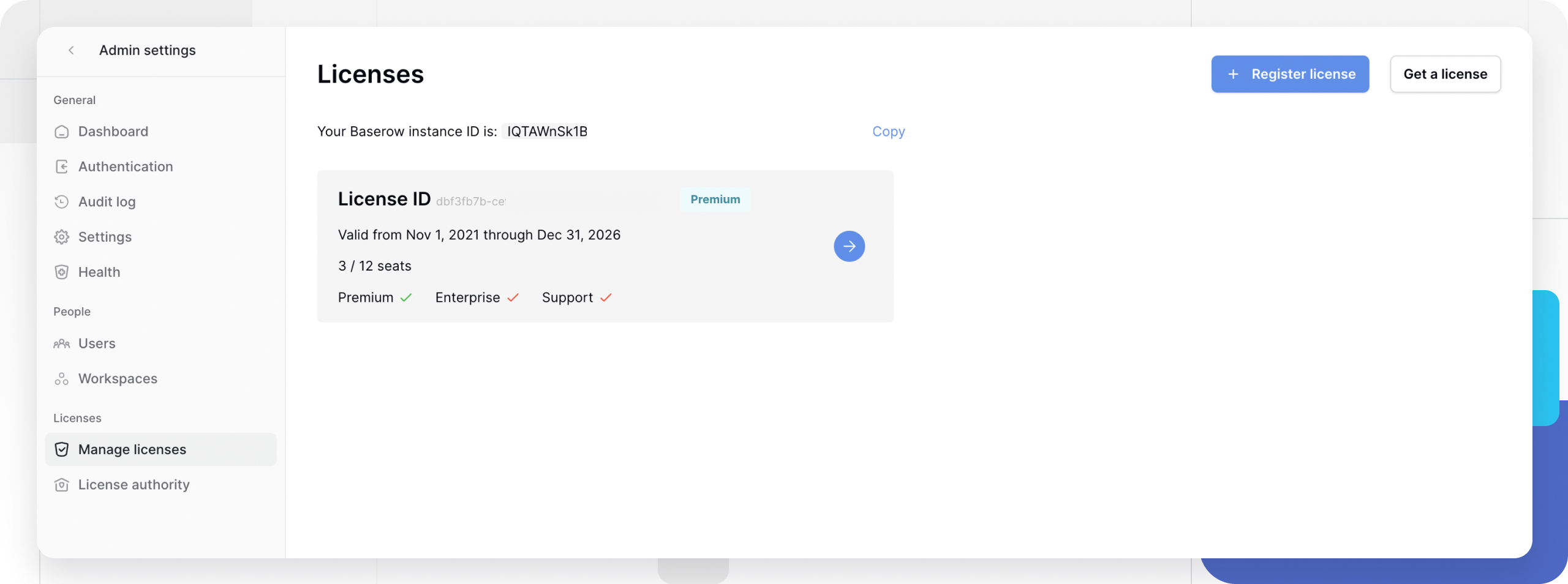
License type comparison
The admin subscribes per seat and manually assigns users to seats. Mixing free and billable users within the same instance makes it possible to have multiple licenses in one instance and pay only for users who need upgraded features. The key difference lies in seat assignment.
Understanding these differences helps you choose the right approach for your organization’s size, budget, and administrative preferences.
Premium self-hosted licenses
Premium self-hosted licenses provide precise control over which users access paid features through manual seat assignment. Add additional Premium licenses as your organization grows.
Advanced self-hosted licenses
Advanced self-hosted licenses grant paid access to users on your instance, simplifying administration while providing comprehensive features.
Enterprise licenses
Enterprise licenses provide maximum flexibility and features for large organizations with complex requirements.
Enterprise licensing requires direct consultation with Baserow’s sales team to ensure proper configuration for your organization’s needs.
Contact Baserow sales to discuss Enterprise licensing options and pricing.
Manage licenses
If you disconnect a license while it’s active, the related users won’t have access to the plan anymore. It will effectively remove the license.
Learn more: Manage self-hosted licenses
Frequently asked questions
Where can I find documentation on upgrading my self-hosted Baserow instance?
To upgrade your self-hosted instance to the latest version, please review the developer documentation for migration steps. You must follow the guide specific to your original installation method.
These instructions apply to all standard version upgrades (e.g., 1.x to 2.x, or 2.0.1 to 2.0.2). For specific breaking changes, check the release notes.
Can I mix different license types on the same instance?
No, you cannot combine different license types. Each instance must use a single license approach: Premium, Advanced, or Enterprise.
How do license transfers work between instances?
You can change the instance ID associated with your subscription, allowing license transfer between different server deployments as your infrastructure needs evolve.
Can I have some users on free and others on self-hosted?
Yes, billable and free users can collaborate in the same workspaces as license is instance-based. Billable users access paid features while free users work within standard limitations.
What if I need to change my instance ID?
You can modify the instance ID associated with your subscription through the baserow.io subscription management interface. This supports server migrations and infrastructure changes.
Do I need to restart my instance after license installation?
License activation typically requires an instance restart to enable paid features and apply new configurations. Learn more about getting started with self-hosted licensing.
Ready to upgrade your self-hosted Baserow instance? Visit the Baserow pricing page to compare plans and features.
Related content
- Baserow pricing plans overview
- Install self-hosted license
- Enterprise license activation
- Enterprise admin panel guide
- Getting and changing instance ID
Still need help? If you’re looking for something else, please feel free to make recommendations or ask us questions; we’re ready to assist you.
-
Contact support for questions about Baserow or help with your account.
- On this page
- Overview
- License type comparison
- Manage licenses
- Frequently asked questions
- Where can I find documentation on upgrading my self-hosted Baserow instance?
- Can I mix different license types on the same instance?
- How do license transfers work between instances?
- Can I have some users on free and others on self-hosted?
- What if I need to change my instance ID?
- Do I need to restart my instance after license installation?
- Related content