How to update payment method in Baserow
Baserow’s unified billing system lets you update payment methods for any subscription type through a single interface. Whether you’re running Baserow in the cloud or self-hosting your instance, all payment management happens through the same secure portal.
Overview
Baserow separates the application hosting from subscription management. Your subscription determines your feature access and support level, while your deployment method determines where your data lives.
How to update your payment method
Step 1: Access your subscriptions
Navigate to the Baserow subscriptions page in your web browser. You’ll need to log in with the same account credentials you use for your Baserow workspace, whether that workspace runs in the cloud or on your own servers.
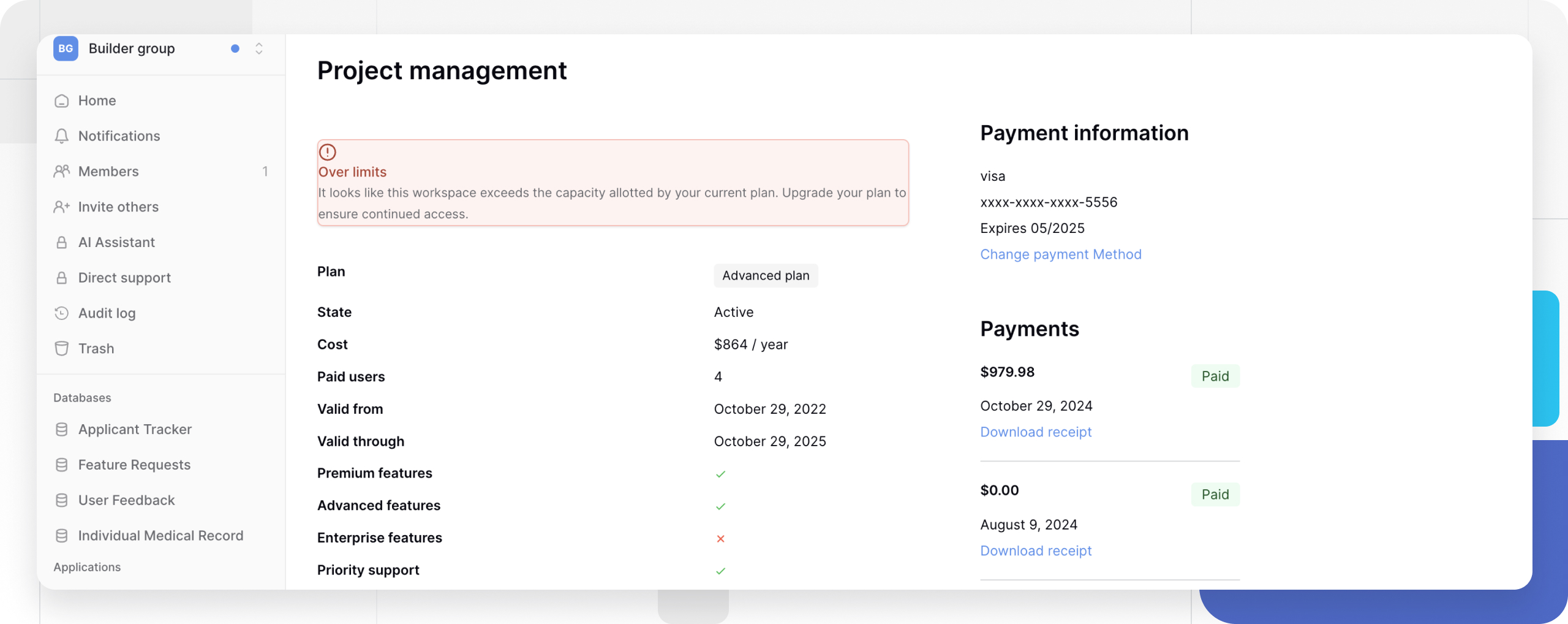
Step 2: Locate your subscription
Find the specific subscription you want to update from your list of active subscriptions. Each subscription displays its current status, billing cycle, and associated workspace information to help you identify the correct one.
Click the More details button next to your target subscription to open the detailed management interface.
Step 3: Initiate payment method change
Within the subscription details page, look for the payment information section in the top-right corner of the interface. This section shows your current payment method details and provides access to billing management functions.
Click the Change payment method button to begin the update process. This action redirects you to a secure payment processing interface where you can safely enter new payment card information.
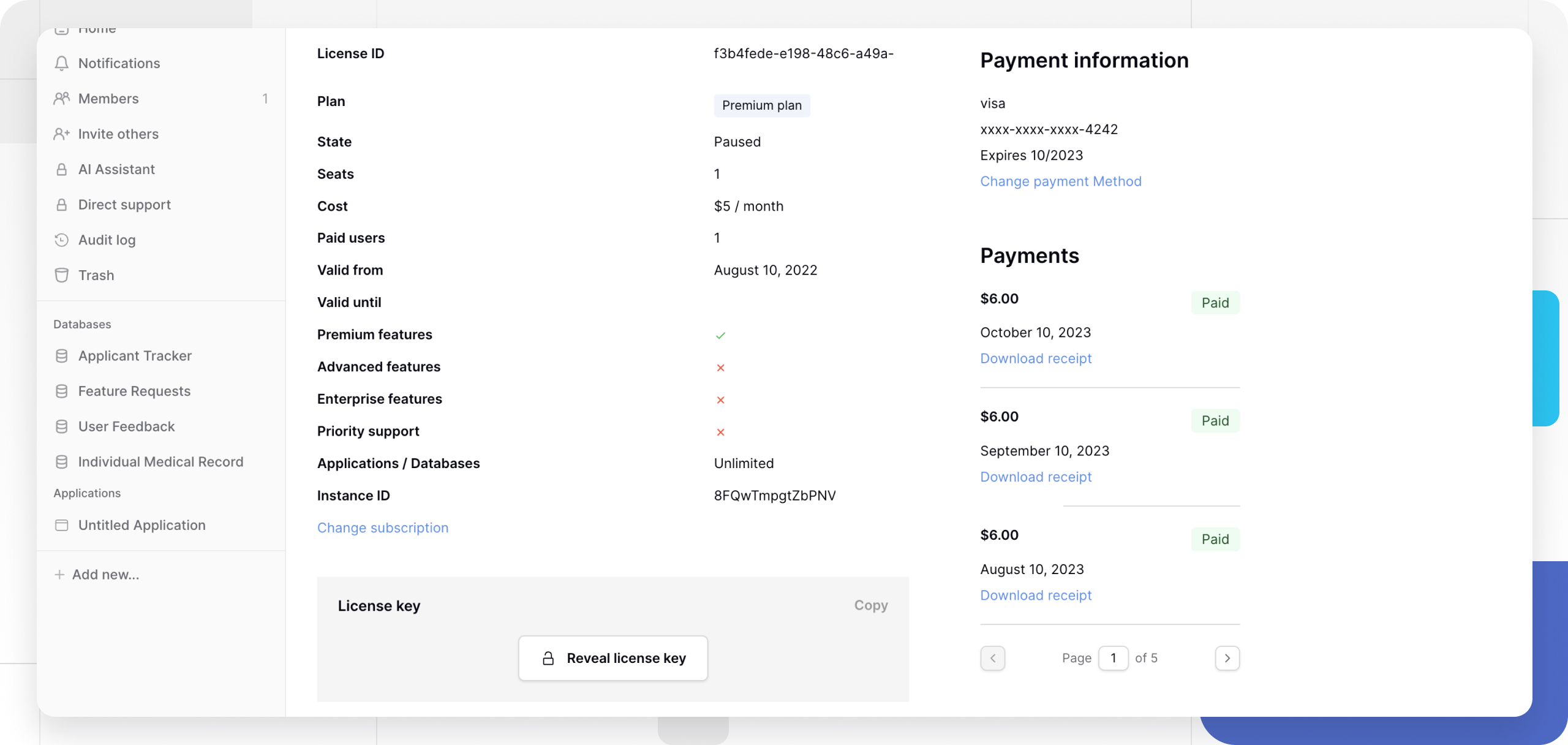
Step 4: Complete the update
Enter your new payment card details in the secure form. The system encrypts all payment information during transmission and storage to protect your financial data. Once you submit the new information, Baserow immediately validates the payment method and updates your subscription.
Your service continues without interruption, and all future billing cycles will use the new payment method automatically.
Next steps
After successfully updating your payment method, consider reviewing your subscription details to ensure they match your current needs. You might want to adjust your plan level, billing frequency, or workspace allocations based on how your usage has evolved.
Keep your contact information current in your Baserow account settings so you receive important billing notifications and service updates. This includes keeping your email address updated, as Baserow sends payment confirmations and renewal notices to your registered email.
Frequently asked questions
Why do self-hosted users need to update payment methods through baserow.io?
Self-hosted Baserow instances still require active subscriptions to access paid features and support. The centralized billing system at baserow.io manages these subscriptions regardless of where you host your Baserow application. This approach ensures consistent feature access and simplifies license management across different deployment types.
How long does it take for payment method changes to take effect?
Payment method updates take effect immediately after successful validation. Your next billing cycle will automatically use the new payment method, and you’ll receive email confirmation of the change within a few minutes.
What happens to my service during the payment method update process?
Your Baserow service continues running normally during payment method updates. The process only affects future billing cycles and doesn’t interrupt your current access or data availability.
Can I use the same payment method for multiple Baserow subscriptions?
Yes, you can assign the same payment method to multiple Baserow subscriptions within your account. Each subscription bills separately according to its own cycle and pricing plan.
What payment methods does Baserow accept for subscriptions?
Baserow accepts major credit cards (Visa, Mastercard, American Express) and debit cards for subscription payments. The exact payment options may vary by region and are displayed during the payment method update process.
Troubleshooting payment method updates
If you encounter issues updating your payment method, first verify that your new card information is entered correctly, including the card number, expiration date, and security code. Ensure your card has sufficient available credit or funds to cover your subscription costs.
Contact your card issuer if the payment method validation fails repeatedly, as they may be blocking the transaction for security reasons. International cards sometimes require authorization for recurring subscription payments.
For persistent issues or questions about your specific subscription, reach out to Baserow support through the contact options provided at the end of this documentation.
Related content
- Subscriptions overview
- Baserow pricing and plans
- Purchase subscription
- Install self-hosted license
- Manage subscription
- Manage instance ID
Need additional help?
If you’re looking for something else or need further assistance with your Baserow account:
- Ask the Baserow community for user-to-user support and tips
- Contact support for direct help with account issues or billing questions
- On this page
- Overview
- How to update your payment method
- Next steps
- Frequently asked questions
- Why do self-hosted users need to update payment methods through baserow.io?
- How long does it take for payment method changes to take effect?
- What happens to my service during the payment method update process?
- Can I use the same payment method for multiple Baserow subscriptions?
- What payment methods does Baserow accept for subscriptions?
- Troubleshooting payment method updates
- Related content
- Need additional help?
